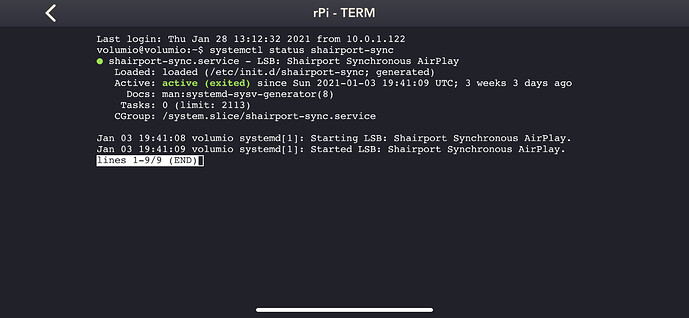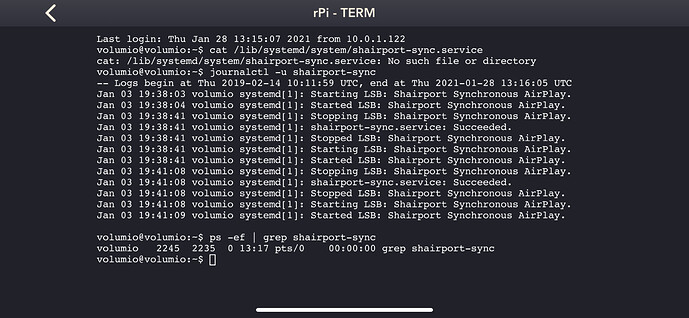Ok, it ís ok now with me.
One problem : v3.15 can not scan usb music file, please check it or tell me what I can fix it!
V3.14 scan well.
Thank you very much!
Mac
Hi !
Ok no problem ,
So you can show me some advice for scan from usb music file??
I try do for fix it,
Thank your advice!
Mac
First:
I think volumio should switch to names instead of numbers in selecting audio device.
“hw0,1” can change sometimes, but “plughw:sndrpihifiberry” is always the same i think.
Second:
What about device browsing in 3.15?
Third:
Bullseye is not so far away, maybe wait until it is released and switch directly from 7 to 11 
Greetings guys,
- This is a Volumio BE issue, and is being tackled separately
 I’ve been focusing more on the Build system and getting working Buster images…
I’ve been focusing more on the Build system and getting working Buster images… - Have some hunches about this, still have to confirm the fix…
- Bulleseye is still a few months away (hard freeze scheduled for 2021-03-12), the upgrade to it should be less painful that our current 7-10 jump

Thank you so much…
Still searching for building armv8 :
on the github link you provided to me,
it talks about armv8 switch: does it work with pi switch? Are they still working on it?
Like I said, it’s not going to work out of the box like that – you will have to tinker with the scripts to pick the right kernel and userspace…
Should i test/try something to help?
I’m a bit preoccupied for the next few days, but the plan is to switch from the old node v8 to a much more recent node v14, once we have new builds for that, will update you! 
I can’t use airplay ever since version 8. Is there anything I should do to enable it?
Hmm, it should be enabled on 3.015 – can you share a log?
Thanks for that, I don’t see anything apparent about airplay failing, the service seems to launch…
Can you debug a bit more with:
systemctl status shairport-sync
cat /lib/systemd/system/shairport-sync.service
journalctl -u shairport-sync
ps -ef | grep shairport-sync
PS: you might want to move your pihole installation to different pi 
Thanks for taking time to check it.
The airplay did not work even without the pihole (it was working fine on ver 8 though). Now, even the pihole is playing up with the latest version. I might try fresh installation and give you the new log and the debuging result. I will do it over the weekend when I am free.
Thank you
Edit:
Here is the new log from fresh install. No airplay still.
http://logs.volumio.org/volumio/y82gMzS.html
Ah, not sure why it’s picking up the service from /etc/init.d/shairport-sync.
Can you try manually creating /lib/systemd/system/shairport-sync.service?
# How many services do we have?
systemctl list-units | grep shairport
which shairport-sync
# Should be /usr/bin/shairport-sync
# Fetch the service file
sudo wget https://raw.githubusercontent.com/volumio/Build/volumioOS/volumio/lib/systemd/system/shairport-sync.service -O /lib/systemd/system/shairport-sync.service
# Confirm that it's in the there
cat /lib/systemd/system/shairport-sync.service
systemctl daemon-reload
systemctl start shairport-sync
systemctl status shairport-sync
systemctl stop shairport-sync
# Now restart Volumio's Node Back end
systemctl restart volumio
PS: it’s easier if you copy paste from your terminal into code blocks (</> icon), rather than screenshots that can’t be accessed as text…
now it is showing this:
`volumio@volumio:~$ systemctl status shairport-sync ● shairport-sync.service - Shairport Sync - AirPlay Audio Receiver
Loaded: loaded (/lib/systemd/system/shairport-sync.service; enabled; vendor p
Active: failed (Result: exit-code) since Fri 2021-01-29 13:00:34 UTC; 4s ago
Process: 1249 ExecStart=/usr/bin/shairport-sync --configfile=/tmp/shairport-sy
Main PID: 1249 (code=exited, status=203/EXEC)
Jan 29 13:00:34 volumio systemd[1]: Started Shairport Sync - AirPlay Audio Recei
Jan 29 13:00:34 volumio systemd[1249]: shairport-sync.service: Failed to execute
Jan 29 13:00:34 volumio systemd[1249]: shairport-sync.service: Failed at step EX
Jan 29 13:00:34 volumio systemd[1]: shairport-sync.service: Main process exited,
Jan 29 13:00:34 volumio systemd[1]: shairport-sync.service: Failed with result '
lines 1-11/11 (END)
`Could you post the outputs of these commands?
which shairport-sync
shairport-sync --version
cat /lib/systemd/system/shairport-sync.service
here:
volumio@volumio:~$ which shairport-sync
/usr/local/bin/shairport-sync
volumio@volumio:~$ shairport-sync --version
3.3.6-OpenSSL-Avahi-ALSA-soxr-metadata-dbus-sysconfdir:/etc
volumio@volumio:~$ cat /lib/systemd/system/shairport-sync.service
[Unit]
Description=Shairport Sync - AirPlay Audio Receiver
After=sound.target
Requires=avahi-daemon.service
After=avahi-daemon.service
Wants=network-online.target
After=network.target network-online.target
[Service]
ExecStart=/usr/bin/shairport-sync --configfile=/tmp/shairport-sync.conf
User=shairport-sync
Group=shairport-sync
[Install]
volumio@volumio:~$Ah, seems to be a miss match in the installation location of the old images, please try
sudo ln -s $(which shairport-sync) /usr/bin/shairport-sync
systemctl restart shairport-sync
thank you so very much
it works now