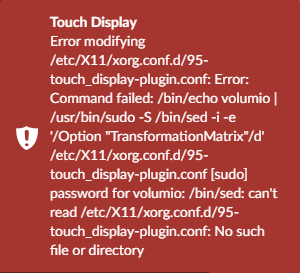cool, this also fixes startup-volume and the volume-stuck-thingie, volume control is ok now. before the fix the live-log complained something like “there is no simple control for headphones” when changing the volume.
what’s left: the music library. if i start without usb-sdd and plug it in when volumio is up there comes a green message with something about “my music” and the name of that drive, but still no music library without manual rescan.
i also tried a delay before the mpd service starts by adding
ExecStartPre=/usr/bin/sleep 60
to
/etc/systemd/system/multi-user.target.wants/mpd.service
but no luck.
here’s the mpd.log before i did a manual scan:
Aug 24 11:08 : zeroconf: No global port, disabling zeroconf
Aug 24 11:08 : client: [0] opened from 127.0.0.1:49618
Aug 24 11:08 : client: [1] opened from 127.0.0.1:49622
Aug 24 11:08 : client: [2] opened from 127.0.0.1:49628
Aug 24 11:08 : client: [3] opened from 127.0.0.1:49632
Aug 24 11:08 : client: [4] opened from 127.0.0.1:49646
Aug 24 11:08 : exception: Failed to read mixer for ‘alsa’: no such mixer control : PCM
Aug 24 11:10 : client: [0] closed
Aug 24 11:10 : client: [1] closed
Aug 24 11:10 : client: [2] closed
Aug 24 11:10 : client: [3] closed
Aug 24 11:10 : client: [4] closed
Aug 24 11:12 : client: [5] opened from local
Aug 24 11:12 : exception: No such directory
update:
this i have at every reboot :
Aug 21 14:00:38 volumio mpd[989]: config_file: config parameter “gapless_mp3_playback” on line 19 is deprecated
Aug 21 14:00:38 volumio mpd[989]: config_file: config parameter “buffer_before_play” on line 85 is deprecated
Aug 21 14:00:38 volumio mpd[989]: config_file: config parameter “id3v1_encoding” on line 99 is deprecated
Aug 21 14:00:38 volumio mpd[989]: Aug 21 14:00 : exception: Failed to bind to ‘[::]:6600’
Aug 21 14:00:38 volumio mpd[989]: Aug 21 14:00 : exception: nested: Failed to bind socket: Address already in use
Aug 21 14:00:38 volumio systemd[976]: mpd.service: Main process exited, code=exited, status=1/FAILURE
Aug 21 14:00:38 volumio systemd[976]: mpd.service: Failed with result ‘exit-code’.
Aug 21 14:00:38 volumio systemd[976]: Failed to start Music Player Daemon.
and there are some mpd-errors if i drop
sudo journalctl -b | grep mpd
on the shell:
Aug 21 14:00:11 volumio systemd[1]: Listening on mpd.socket.
Aug 21 14:00:14 volumio volumio[437]: Could not open config: /tmp/upmpdcli.conf
Aug 21 14:00:14 volumio systemd[1]: upmpdcli.service: Main process exited, code=exited, status=1/FAILURE
Aug 21 14:00:14 volumio systemd[1]: upmpdcli.service: Failed with result ‘exit-code’.
Aug 21 14:00:17 volumio mpd[610]: config_file: config parameter “gapless_mp3_playback” on line 19 is deprecated
Aug 21 14:00:17 volumio mpd[610]: config_file: config parameter “buffer_before_play” on line 85 is deprecated
Aug 21 14:00:17 volumio mpd[610]: config_file: config parameter “id3v1_encoding” on line 99 is deprecated
Aug 21 14:00:17 volumio mpd[610]: Aug 21 14:00 : hybrid_dsd: The Hybrid DSD decoder is disabled because it was not explicitly enabled
Aug 21 14:00:17 volumio mpd[610]: Aug 21 14:00 : exception: Input plugin ‘tidal’ is unavailable: No Tidal application token configured
Aug 21 14:00:17 volumio mpd[610]: Aug 21 14:00 : exception: Input plugin ‘qobuz’ is unavailable: No Qobuz app_id configured
Aug 21 14:00:34 volumio volumio[912]: info: [1598018434349] Starting Upmpd Daemon
Aug 21 14:00:34 volumio volumio[912]: info: Loading plugin “mpd”…
Aug 21 14:00:38 volumio mpd[989]: config_file: config parameter “gapless_mp3_playback” on line 19 is deprecated
Aug 21 14:00:38 volumio mpd[989]: config_file: config parameter “buffer_before_play” on line 85 is deprecated
Aug 21 14:00:38 volumio mpd[989]: config_file: config parameter “id3v1_encoding” on line 99 is deprecated
Aug 21 14:00:38 volumio mpd[989]: Aug 21 14:00 : exception: Failed to bind to '[::]:6600’
Aug 21 14:00:38 volumio mpd[989]: Aug 21 14:00 : exception: nested: Failed to bind socket: Address already in use
Aug 21 14:00:38 volumio systemd[976]: mpd.service: Main process exited, code=exited, status=1/FAILURE
Aug 21 14:00:38 volumio systemd[976]: mpd.service: Failed with result ‘exit-code’.
Aug 21 14:00:40 volumio volumio[912]: info: Plugin mpdemulation is not enabled
Aug 21 14:00:40 volumio volumio[912]: info: CoreCommandRouter::executeOnPlugin: mpd , getConfigParam
Aug 21 14:00:40 volumio volumio[912]: info: CoreCommandRouter::executeOnPlugin: mpd , getConfigParam
Aug 21 14:00:40 volumio volumio[912]: info: CoreCommandRouter::executeOnPlugin: mpd , getConfigParam
Aug 21 14:00:45 volumio sudo[1104]: volumio : TTY=unknown ; PWD=/ ; USER=root ; COMMAND=/bin/chmod 777 /etc/mpd.conf
Aug 21 14:00:46 volumio sudo[1109]: volumio : TTY=unknown ; PWD=/ ; USER=root ; COMMAND=/bin/systemctl restart mpd.service
Aug 21 14:00:46 volumio systemd[1]: mpd.service: Succeeded.
Aug 21 14:00:46 volumio sudo[1156]: volumio : TTY=unknown ; PWD=/ ; USER=root ; COMMAND=/bin/systemctl start upmpdcli.service
Aug 21 14:00:47 volumio volumio[912]: info: Upmpdcli Daemon Started
Aug 21 14:00:47 volumio mpd[1141]: config_file: config parameter “gapless_mp3_playback” on line 19 is deprecated
Aug 21 14:00:47 volumio mpd[1141]: config_file: config parameter “buffer_before_play” on line 85 is deprecated
Aug 21 14:00:47 volumio mpd[1141]: config_file: config parameter “id3v1_encoding” on line 99 is deprecated
Aug 21 14:00:47 volumio mpd[1141]: Aug 21 14:00 : hybrid_dsd: The Hybrid DSD decoder is disabled because it was not explicitly enabled
Aug 21 14:00:47 volumio mpd[1141]: Aug 21 14:00 : exception: Input plugin ‘tidal’ is unavailable: No Tidal application token configured
Aug 21 14:00:47 volumio mpd[1141]: Aug 21 14:00 : exception: Input plugin ‘qobuz’ is unavailable: No Qobuz app_id configured
Aug 24 13:38:43 volumio volumio[912]: info: CoreCommandRouter::executeOnPlugin: mpd , handleBrowseUri
Aug 24 14:16:38 volumio volumio[912]: info: CoreCommandRouter::executeOnPlugin: mpd , handleBrowseUri