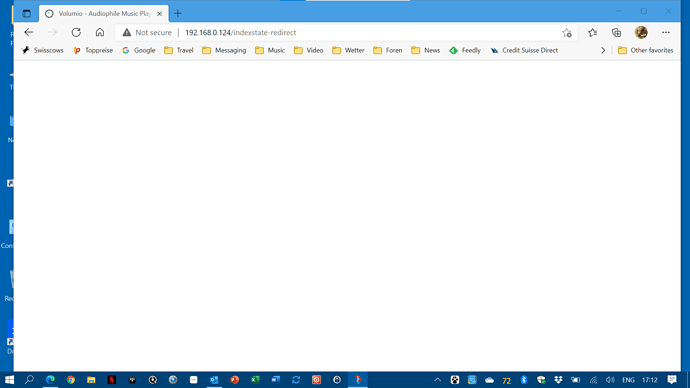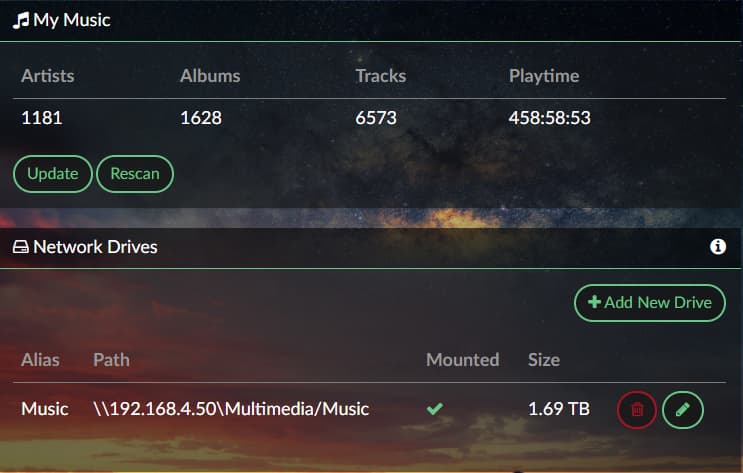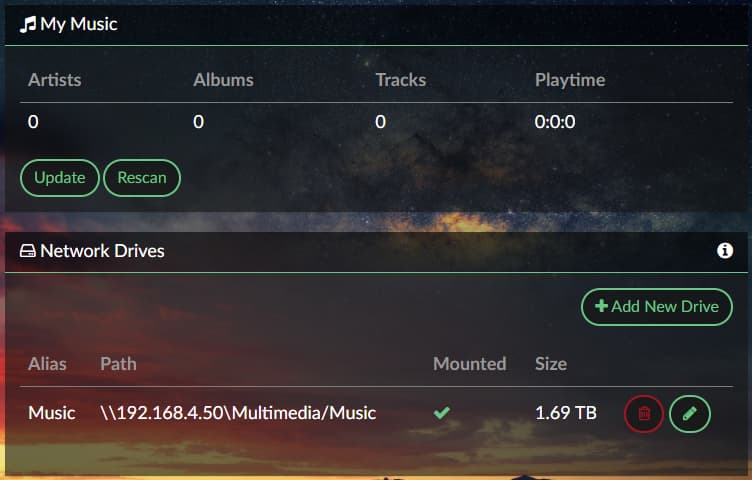I see that you have 2 cue files in this folder.
Can you try removing one and see if it solves it?
Again, after being idle overnight, the system is sluggish/unresponsive, with periods of high CPU usage (100%) by the “node” process. It comes and goes.
I erased the file CDImage_WAV.cue. This time each one of the 8 tracks was added 9 times to the queue.
thanks 
RP4 / Volumio 3.129
When I access Volumio over the network from a Windows Laptop using Edge, the screen goes blank. Using Google Chrome works correctly.
This is the screen with Edge
Now that I have used v3.129 for a week I have noticed that some functions stop working after a while but are fixed by a reboot. I’m rebooting about once a day due to this. The functions which stop working (that I have noticed) are internet radio connectivity and the search function.
RPi4, headphone output, FusionDSP plug-in.
Good news: we discovered why the system was hanging after some time and fixed it (for those interested: it was an interaction between a security fallback mechanism in the cloud part and a silly bug).
Now it’s fixed, we will release a new RC
In the meantime, Chris is doing a fantastic job carefully checking each Volumio3 plugin and updating our testing procedure.
Then, we are focusing on a big surprise for Volumio3 and fixing DSD Playback for good.
Enjoy!
When attaching NAS, everything works and database scan is working fine. After some time it zero’s every thing out and no database exists.
Initial after add new drive (BTW; Spinner working):
After some time (hours)
- Nothing will play - Queue is still populated
Error Log:
http://logs.volumio.org/volumiobuster/k70ESn5.html
OS info
Version of Volumio: 3.129
Hostname: volumiobuster
Kernel: 5.4.83-v7+
Governor: performance
Uptime: 0 days, 2 Hrs, 27 Minutes, 41 Seconds
Audio info
Hw audio configured: DigiHug USB Audio
Mixer type: Hardware
Number of channels:
Supported sample rate:
Board info
Manufacturer: Raspberry Pi Foundation
Model: Raspberry Pi 3 Model B Rev 1.2
Version: a22082
Firmware Version: Jan 8 2021 14:33:35 - 194a85abd768c7334bbadc3f1911c10a7d18ed14
CPU info
Brand: BCM2837
Speed: 1.2Ghz
Number of cores: 4
Physical cores: 4
Average load: 34%
Temperature: 62°C
Memory info
Memory: 991696 Ko
Free: 132532 Ko
Used: 859164 Ko
Storage info
INTERNAL storage - Size: 26727Mo
Used: 25Mo
Available for storage: 25319Mo (95%)
Edit: @GlennBurnett
Pages & pages of mpd/ffmpeg errors after this point at 18:01:
Nov 11 18:01 : update: added NAS/Music/TV Shows/madmen/04 New Amsterdam.m4v
Nov 11 18:01 : ffmpeg/m4v: Format m4v detected only with low score of 1, misdetection possible!
Nov 11 18:01 : ffmpeg/mpeg4: header damaged
Nov 11 18:01 : ffmpeg/mpeg4: GOP header invalid
Nov 11 18:01 : ffmpeg/mpeg4: Marker bit missing at 949673 of 953112 before time_increment_resolution
Nov 11 18:01 : ffmpeg/mpeg4: Marker bit missing at 949690 of 953112 before fixed_vop_rate
Nov 11 18:01 : ffmpeg/mpeg4: Marker bit missing at 949692 of 953112 before width
Nov 11 18:01 : ffmpeg/mpeg4: Marker bit missing at 949706 of 953112 before height
Nov 11 18:01 : ffmpeg/mpeg4: Marker bit missing at 949720 of 953112 after height
Nov 11 18:01 : ffmpeg/mpeg4: Marker bit missing at 949741 of 953112 in complexity estimation part 1
Nov 11 18:01 : ffmpeg/mpeg4: Ignoring multiple VOL headers
Nov 11 18:01 : ffmpeg/mpeg4: Marker bit missing at 953115 of 953112 before time_increment
Nov 11 18:01 : ffmpeg/mpeg4: time_increment_bits 11 is invalid in relation to the current bitstream, this is likely caused by a missing VOL header
Nov 11 18:01 : ffmpeg/mpeg4: time_increment_bits set to 16 bits, based on bitstream analysis
Nov 11 18:01 : ffmpeg/mpeg4: Marker bit missing at 953132 of 953112 before vop_coded
Nov 11 18:01 : ffmpeg/mpeg4: GOP header invalid
Nov 11 18:01 : ffmpeg/mpeg4: Marker bit missing at 949673 of 953112 before time_increment_resolution
Nov 11 18:01 : ffmpeg/mpeg4: Marker bit missing at 949690 of 953112 before fixed_vop_rate
Nov 11 18:01 : ffmpeg/mpeg4: Marker bit missing at 949692 of 953112 before width
Could you try to scan again after removing/isolating this file?
Edit: oh, probably the next file in “NAS/Music/TV Shows/madmen”
With 3.139 my Flac-Radio-Stations are working again .
No Chance with 3.129 .
But like in 2.x still no Information about Interpret and Song
(http://mscp2.live-streams.nl:8100/flac.flac) Hi On Line .
Missing these Informations on normal MP3-Stations now too .
Device: raspberry pi 3B (5.4.83-v7+ armv7l)
Version: 3.129 revision FRI 29 oct 2021
Sound Card : HiFiBerry Digi+ Pro HiFi wm8804-spdif-0 [HiFiBerry Digi+ Pro HiFi wm8804-spdif-0]
Issue: lost parameters at reboot
Hello,
I have some troubles with sound card configuration.
Because i use a hifiberry digi pro, i disable others sound cards from /boot/config.txt : #dtparam=audio=on and at first boot i configure the I2S ON and choose Hifiberry Digi+ Pro and mixer type: none.
With this config i have alsa error volumio sound card not found. So i open /etc/asound.conf and find :
card “MAX98357A”. I replace with : card “0”
(aplay -l
**** List of PLAYBACK Hardware Devices ****
card 0: sndrpihifiberry [snd_rpi_hifiberry_digi], device 0: HiFiBerry Digi+ Pro HiFi wm8804-spdif-0 [HiFiBerry Digi+ Pro HiFi wm8804-spdif-0]
Subdevices: 1/1
Subdevice #0: subdevice #0
)
And it works \0/ …but I lose the configuration on reboot…asound.conf file is rewrite.
I tryed to make /etc/asound.conf immutable with “chattr +i /etc/asound.conf” but after reboot volumio does’nt work anymore because at launch it can’t copy /home/volumio/.asoundrc to /etc/asound.conf.
I thank you for your work and hope you find a viable solution for the next release.
Regards
Fe3lgo0d
New Release is online since 1h now.
Hi hjf,
Thank you for your reply. I just updated to version 3.139 and I still have the same error after reboot.
Regards
Hello Volumio team
Thank you for the extensive update to 3.139!
I noticed that when I select a web radio using the search for country, the respective logo is displayed. If I add this to my web radio favorites and select the station from there, the logo is not displayed.
I also noticed that the tracks played on a web radio are not displayed. Only the name of the radio station is displayed.


Here is the log after reboot, first selection by country, then selection from favorites:
Log
Running 3.1.139 now and the tracks played in web radio are missing now.
Removing mpeg files appears to have solved the problem. They probably shouldn’t have been in the music folder in the first place, however Volumio 2.916 used the same NAS and path with no issues.
Thanks for the pointer!!
One issue I noticed, with both RPi 3.129 and 3.139, is that when I play an album, at the end of the album it starts to play the previous albums which I listened to the day before, instead of just stopping at the end of the album. I have gone through the settings to try to stop this but I have tried “persistent queue - off” and “playback mode - single” and that doesn’t help. Is there a new default behaviour which I have to disable somewhere or is this a bug? It was never an issue with 2.x.
SOLVED: I managed to find out how to disable the ‘repeat’ function which was repeating the queue. It seems that it was enabled by default on 3.x and as I have never used this function I had no idea how to stop it. Quite frustrating for a while but got it in the end 
Hi,
first, VERY IMPORTANT: Do not make changes manually to configuration files. Volumio is designed to not require them.
https://updates.volumio.org/pi/volumiobuster/3.141/Volumiobuster-3.141-2021-11-12-pi.zip
Then, I’ve prepared a new image which should work with your DAC. If you can, please try it, enable your I2S DAC from the User Interface and let us know if that works for you.
Gentlemen, we need your help to get all supported I2S DACs to work.
Given the new way we handle I2S DACs in Volumio3, we can’t add them without having some crucial informations about the DAC.
We’ve sent out emails to all major DAC manufacturers (Hifiberry and Allo) requesting their help to get the cards supported, but we’ve received no reply so far.
Could you please help us? There are 2 ways you can help:
- Write to cards manufacturers (allo, hifiberry, audioinjector) asking to follow this guide:
I2S DACs | Volumio Developers Documentation
It is really low effort on their side, to get the DACs supported in reliable ways in Volumio - If you happen to have an unsupported DAC, please follow the same guide and send us a pull request
Thanks !