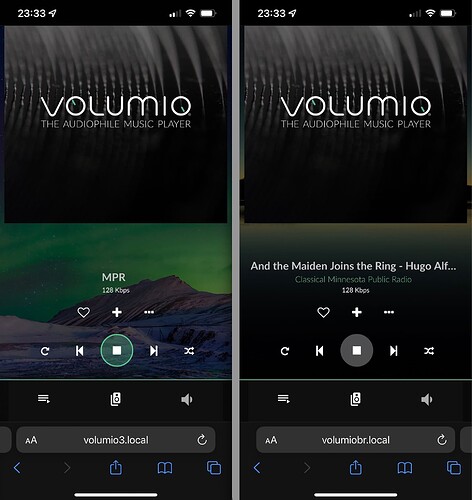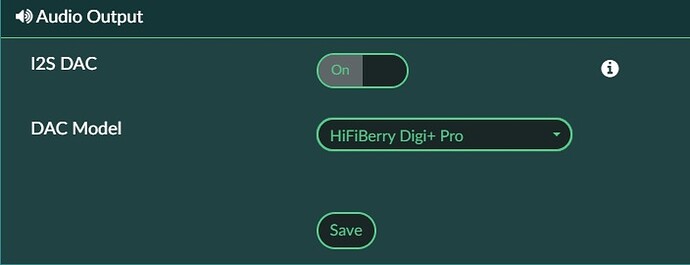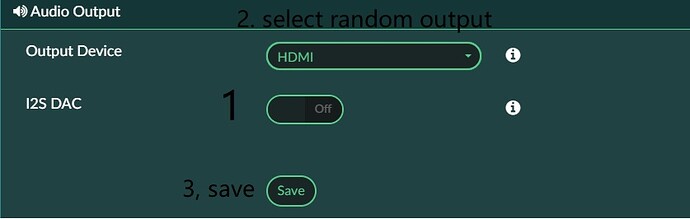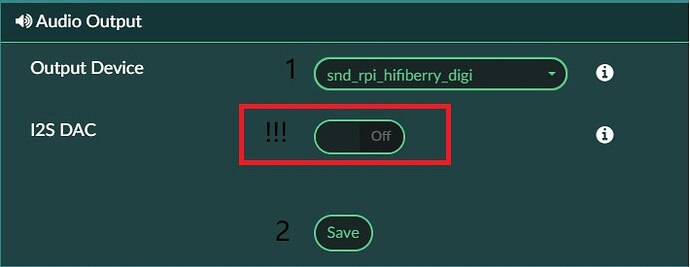I have installed 3.139 on Intel Atom but cannot connect via SSH. I also cannot use the send logs mechanism, so I have pasted the logs here.
The log covers:
- Enable logs
- Enable SSH
- Attempt to connect via SSH (PuTTNG fatal error “Network Error: Software caused connection abort”)
- Disable logs
CPU
Brand: Atom N2800
Speed: 1.86Ghz
Number of cores: 2
Physical cores: 2
Player State
{"status":"stop","position":0,"title":"Radio Paradise Main Mix (FLAC)","albumart":"/albumart?sourceicon=music_service/radio_paradise/rp-cover-black.png","uri":"https://stream.radioparadise.com/flac","trackType":"flac","seek":0,"duration":1000,"random":null,"repeat":null,"repeatSingle":false,"consume":false,"volume":41,"dbVolume":null,"disableVolumeControl":false,"mute":false,"stream":"flac","updatedb":false,"volatile":false,"service":"radio_paradise"}
Test Mode
Plugins Test Mode
SSH
Send Log or bug report
Device Unique Identification Code
3284d9bfe21ba758a1dfd96f8d481c67
Play Queue
Radio Paradise Main Mix (FLAC)
Service: radio_paradise Uri: https://stream.radioparadise.com/flac Albumart: /albumart?sourceicon=music_service/radio_paradise/rp-cover-black.png
Live Log
Starting Live Log...
reading /etc/resolv.conf
using nameserver 192.168.1.254#53
using nameserver 208.67.222.222#53
using nameserver 208.67.222.222#53
using nameserver 208.67.220.220#53
read /etc/hosts - 1 addresses
Started dnsmasq - A lightweight DHCP and caching DNS server.
info: CALLMETHOD: system_controller system enableLiveLog true
info: CoreCommandRouter::executeOnPlugin: system , enableLiveLog
info: Launching a new LiveLog session
hostapd.service: Service RestartSec=2s expired, scheduling restart.
hostapd.service: Scheduled restart job, restart counter is at 372.
Stopping dnsmasq - A lightweight DHCP and caching DNS server...
exiting on receipt of SIGTERM
dnsmasq.service: Succeeded.
Stopped dnsmasq - A lightweight DHCP and caching DNS server.
Stopped Advanced IEEE 802.11 AP and IEEE 802.1X/WPA/WPA2/EAP Authenticator.
Starting Advanced IEEE 802.11 AP and IEEE 802.1X/WPA/WPA2/EAP Authenticator...
Configuration file: /etc/hostapd/hostapd.conf
Could not read interface wlan0 flags: No such device
nl80211: Driver does not support authentication/association or connect commands
nl80211: deinit ifname=wlan0 disabled_11b_rates=0
Could not read interface wlan0 flags: No such device
nl80211 driver initialization failed.
wlan0: interface state UNINITIALIZED->DISABLED
wlan0: AP-DISABLED
wlan0: CTRL-EVENT-TERMINATING
hostapd_free_hapd_data: Interface wlan0 wasn't started
hostapd.service: Control process exited, code=exited, status=1/FAILURE
hostapd.service: Failed with result 'exit-code'.
Failed to start Advanced IEEE 802.11 AP and IEEE 802.1X/WPA/WPA2/EAP Authenticator.
Starting dnsmasq - A lightweight DHCP and caching DNS server...
dnsmasq: syntax check OK.
started, version 2.80 cachesize 150
compile time options: IPv6 GNU-getopt DBus i18n IDN DHCP DHCPv6 no-Lua TFTP conntrack ipset auth DNSSEC loop-detect inotify dumpfile
warning: interface wlan0 does not currently exist
DHCP, IP range 192.168.211.100 -- 192.168.211.200, lease time 1d
reading /etc/resolv.conf
using nameserver 192.168.1.254#53
using nameserver 208.67.222.222#53
using nameserver 208.67.222.222#53
using nameserver 208.67.220.220#53
read /etc/hosts - 1 addresses
Started dnsmasq - A lightweight DHCP and caching DNS server.
info: CALLMETHOD: system_controller system enableSSH true
info: CoreCommandRouter::executeOnPlugin: system , enableSSH
volumio : TTY=unknown ; PWD=/ ; USER=root ; COMMAND=/bin/systemctl start ssh.service
pam_unix(sudo:session): session opened for user root by (uid=0)
Starting OpenBSD Secure Shell server...
Could not load host key: /etc/ssh/ssh_host_rsa_key
Could not load host key: /etc/ssh/ssh_host_dsa_key
Could not load host key: /etc/ssh/ssh_host_ecdsa_key
Could not load host key: /etc/ssh/ssh_host_rsa_key
Could not load host key: /etc/ssh/ssh_host_dsa_key
Could not load host key: /etc/ssh/ssh_host_ecdsa_key
Started OpenBSD Secure Shell server.
Server listening on 0.0.0.0 port 22.
Server listening on :: port 22.
pam_unix(sudo:session): session closed for user root
volumio : TTY=unknown ; PWD=/ ; USER=root ; COMMAND=/bin/systemctl enable ssh.service
pam_unix(sudo:session): session opened for user root by (uid=0)
Reloading.
/lib/systemd/system/winbind.service:8: PIDFile= references path below legacy directory /var/run/, updating /var/run/samba/winbindd.pid → /run/samba/winbindd.pid; please update the unit file accordingly.
Reloading.
/lib/systemd/system/winbind.service:8: PIDFile= references path below legacy directory /var/run/, updating /var/run/samba/winbindd.pid → /run/samba/winbindd.pid; please update the unit file accordingly.
error: Could not load host key: /etc/ssh/ssh_host_rsa_key
error: Could not load host key: /etc/ssh/ssh_host_dsa_key
error: Could not load host key: /etc/ssh/ssh_host_ecdsa_key
fatal: No supported key exchange algorithms [preauth]
hostapd.service: Service RestartSec=2s expired, scheduling restart.
hostapd.service: Scheduled restart job, restart counter is at 373.
Stopping dnsmasq - A lightweight DHCP and caching DNS server...
Reloading.
/lib/systemd/system/winbind.service:8: PIDFile= references path below legacy directory /var/run/, updating /var/run/samba/winbindd.pid → /run/samba/winbindd.pid; please update the unit file accordingly.
hostapd.service: Service RestartSec=2s expired, scheduling restart.
hostapd.service: Scheduled restart job, restart counter is at 374.
pam_unix(sudo:session): session closed for user root
info: enable SSH service success
exiting on receipt of SIGTERM
dnsmasq.service: Succeeded.
Stopped dnsmasq - A lightweight DHCP and caching DNS server.
Stopped Advanced IEEE 802.11 AP and IEEE 802.1X/WPA/WPA2/EAP Authenticator.
Starting Advanced IEEE 802.11 AP and IEEE 802.1X/WPA/WPA2/EAP Authenticator...
Configuration file: /etc/hostapd/hostapd.conf
Could not read interface wlan0 flags: No such device
nl80211: Driver does not support authentication/association or connect commands
nl80211: deinit ifname=wlan0 disabled_11b_rates=0
Could not read interface wlan0 flags: No such device
nl80211 driver initialization failed.
wlan0: interface state UNINITIALIZED->DISABLED
wlan0: AP-DISABLED
wlan0: CTRL-EVENT-TERMINATING
hostapd_free_hapd_data: Interface wlan0 wasn't started
hostapd.service: Control process exited, code=exited, status=1/FAILURE
hostapd.service: Failed with result 'exit-code'.
Failed to start Advanced IEEE 802.11 AP and IEEE 802.1X/WPA/WPA2/EAP Authenticator.
Starting dnsmasq - A lightweight DHCP and caching DNS server...
dnsmasq: syntax check OK.
started, version 2.80 cachesize 150
compile time options: IPv6 GNU-getopt DBus i18n IDN DHCP DHCPv6 no-Lua TFTP conntrack ipset auth DNSSEC loop-detect inotify dumpfile
warning: interface wlan0 does not currently exist
DHCP, IP range 192.168.211.100 -- 192.168.211.200, lease time 1d
reading /etc/resolv.conf
using nameserver 192.168.1.254#53
using nameserver 208.67.222.222#53
using nameserver 208.67.222.222#53
using nameserver 208.67.220.220#53
read /etc/hosts - 1 addresses
Started dnsmasq - A lightweight DHCP and caching DNS server.
hostapd.service: Service RestartSec=2s expired, scheduling restart.
hostapd.service: Scheduled restart job, restart counter is at 375.
Stopping dnsmasq - A lightweight DHCP and caching DNS server...
exiting on receipt of SIGTERM
dnsmasq.service: Succeeded.
Stopped dnsmasq - A lightweight DHCP and caching DNS server.
Stopped Advanced IEEE 802.11 AP and IEEE 802.1X/WPA/WPA2/EAP Authenticator.
Starting Advanced IEEE 802.11 AP and IEEE 802.1X/WPA/WPA2/EAP Authenticator...
Configuration file: /etc/hostapd/hostapd.conf
Could not read interface wlan0 flags: No such device
nl80211: Driver does not support authentication/association or connect commands
nl80211: deinit ifname=wlan0 disabled_11b_rates=0
Could not read interface wlan0 flags: No such device
nl80211 driver initialization failed.
wlan0: interface state UNINITIALIZED->DISABLED
wlan0: AP-DISABLED
wlan0: CTRL-EVENT-TERMINATING
hostapd_free_hapd_data: Interface wlan0 wasn't started
hostapd.service: Control process exited, code=exited, status=1/FAILURE
hostapd.service: Failed with result 'exit-code'.
Failed to start Advanced IEEE 802.11 AP and IEEE 802.1X/WPA/WPA2/EAP Authenticator.
Starting dnsmasq - A lightweight DHCP and caching DNS server...
dnsmasq: syntax check OK.
started, version 2.80 cachesize 150
compile time options: IPv6 GNU-getopt DBus i18n IDN DHCP DHCPv6 no-Lua TFTP conntrack ipset auth DNSSEC loop-detect inotify dumpfile
warning: interface wlan0 does not currently exist
DHCP, IP range 192.168.211.100 -- 192.168.211.200, lease time 1d
reading /etc/resolv.conf
using nameserver 192.168.1.254#53
using nameserver 208.67.222.222#53
using nameserver 208.67.222.222#53
using nameserver 208.67.220.220#53
read /etc/hosts - 1 addresses
Started dnsmasq - A lightweight DHCP and caching DNS server.
process exited with code null