Confirmed, the download link shows, but there is no image behind it.
Edit Fixed it with version Volumio-3.207-2022-01-28-odroidc1
Confirmed, the download link shows, but there is no image behind it.
Edit Fixed it with version Volumio-3.207-2022-01-28-odroidc1
Thank you for your support.
Flashing “Volumio-3.207-2022-01-28-odroidc1” and upgrade from OTA are working.
Regards,
Updated version (3.212) for all devices, download links see opening post.
Or use OTA (test mode required).
It’s updating now, for Odroid N2+:
Only one weird thing detected. Had a struggle to get the NFS connection to my share working.
After these steps everything is back to normal
Strange.
There were no Odroid platform changes, just the newest Volumio core changes.
Just finished the update myself, my N2+ setup does not use NFS but cifs, no issues.
All is ok now, just mentioned it. In case people report it.
Or it might still be some stored cache (Chrome) is causing it, even though I used CTRL+F5.
I updated in OTA my both C2 boards (one with eMMC another with uSD) and worked fine!
Thanks!
Question:
Do you think that this below linked power On/Off method could work with Odroid C2 under Volumio v3 OS?
Thanks in advance!
I guess it will work, principally, there is nothing in Volumio 3 to stop you from doing this.
Be careful though, don’t use the Odroid Magazine article, for your purpose it is not complete.
Instead use the procedure as described in the Hardkernel C2 Wiki
You will have to install acpid and work with /etc/acpi/events/powerbtn
I have not done this with a C2, only for C4 and N2/N2+
(see Hardkernel Wiki for N2/C4, note it uses a push button with a led, which would be possible for the C2 as well)
Please test it, make sure that it works and let me know what you changed.
I will then gladly add the boot.ini additions and event handling as a default.
Hi, gkkpch.
I’m trying version Volumio-3.212-2022-01-28-odroidc2. But my odroid c2 don’t get ip address via ethernet connection.
Version Volumio-3.206-2022-01-27-odroidc2 working on my odroid c2, he get ip address via ethernet connection. But i don’t plug wi-fi network, although the network is visible. My dongle usb wi-fi adapter TP-Link TL-WN821N version 4 (chipset rtl8192cu). It turns out that he still connected to the Wi-Fi network - I see this in the settings.
P.S. I get picture from TV. And i don’t understand why ip address 192.168.211.1. When on version Volumio-3.206-2022-01-27-odroidc2 ip address 192.168.1.144
My network in router set 192.168.1.xx
See photo:
P.S.2: I disabled the adapter wi-fi and got the IP address volumio.local (127.0.0.1). As I understand it, there should not even be such an address, because this is the internal address of the device.
How can I manually change the IP address to the one I need. Can I do this with access to the partitions boot, volume and volume_data?
Or can I change the IP address only by connecting the keyboard to my odroid_c2?
P.S.3: I don’t mount via cifs my audio collection on server - Libreelec 10. I trying min protocol smb v1, v2 - this is don’t work. I get error (volumio v3.206 and volumio v2.916):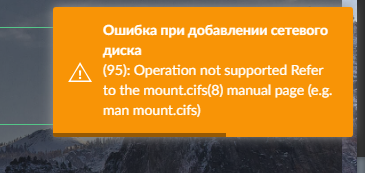
volumio@volumio:~$ mkdir -p /mnt/nas
volumio@volumio:~$ sudo mount.cifs //192.168.1.45/diskette /mnt/nas -o username=root,sec=ntlm
Password for root@//192.168.1.45/diskette: *********
mount error(95): Operation not supported
Refer to the mount.cifs(8) manual page (e.g. man mount.cifs)
volumio@volumio:~$ sudo mount -t cifs //192.168.1.45/diskette /mnt/nas/ -o user=root,pass=libreelec,vers=1.0
mount error(95): Operation not supported
Refer to the mount.cifs(8) manual page (e.g. man mount.cifs)
volumio@volumio:~$ sudo mount -t cifs //192.168.1.45/diskette /mnt/nas/ -o user=root,pass=libreelec,vers=2.0
mount error(95): Operation not supported
Refer to the mount.cifs(8) manual page (e.g. man mount.cifs)
P.S.4: i mount share in volumio version 2. In web-interface when add share, i add parametr “Options” vers=3.0 and share mount.
One problem - ip address wrong in last version volumio
Hi. I’m trying Volumio-3.212-2022-01-28-odroidc4. I have wifi module 5a and wifi module 5b from odroid. But none of them is a solution in Volumio. Is there a solution?
Of course 
New version 3.224 image for Odroid C4 and N2/N2+ with support for Odroid wireless modules 5, 5A and 5B.
To download, see link in the OP.
To update, use OTA in test mode.
Thanks
How solve problem?:
ip address wrong in last version volumio
Please see my previos message
I can’t reproduce your problem, it works fine in my test environment, with Ralink rt5370 wireless. Not seen anyone else reporting this issue either, sorry.
IP address 192.168.1.211 is normal when the wireless device runs as a hotspot. This is default after flashing. Please read the Volumio manual at Volumio Documentation
But odroid c2 don’t get external ip address via wired connection. The problem is somewhere in OS vloumio 3. Volumio 2 gets a normal IP address without any problems.
I get a normal IP address for eth and wlan, so please submit a log, perhaps it shows what is going on with your setup.
There is no OS difference between V2 and V3, for C2 there is only a firmware addition to support Ralink devices. Nothing changed for eth, you must have another issue.
Doesn’t seem to want to OTA update here to C4. Defintely set in test mode, but stuck on 3.186.
Didn’t see anything in a VERY quick look at logs, but here it is if you want it: http://logs.volumio.org/volumiobuster/SjCdUCJ.html
I can always flash, but it might be useful to track down the problem with OTA.
hmm, I’m not sure how you got to this version, but it is one out of the beta variant “volumiobuster”, that won’t update to “volumio”.
You need to reflash I’m afraid…
3.187 was the first released one (I think).
OK, I can’t remember myself, but must have been a flash. Sorry about that.
Yeah, no worries.