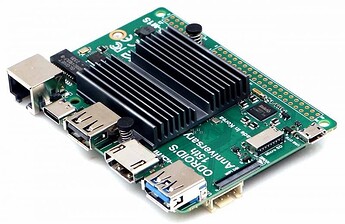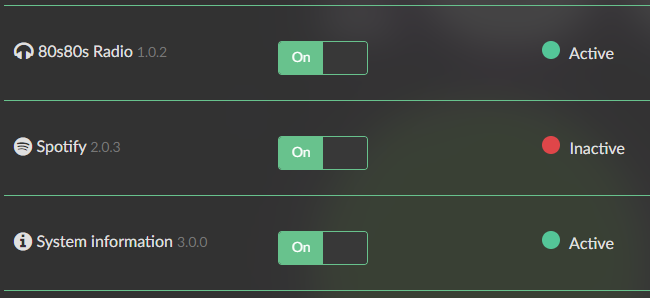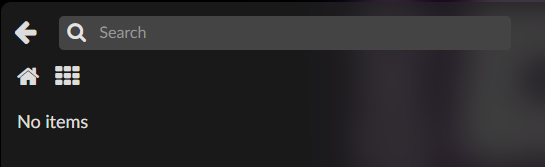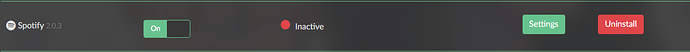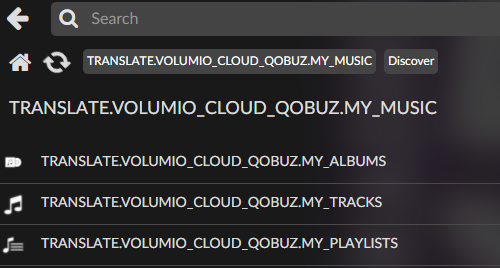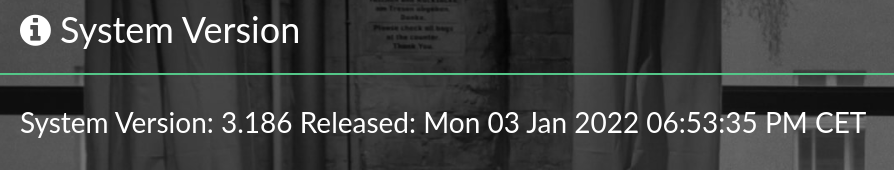DISCLAIMER: Odroid images for C4, N2/N2+ and M1S are unofficial and released “as-it-is”.
No official support will be provided for these devices, but help from other community members is more than welcome.
Support for the C0/C1/C1+ and the C2 has been discontinued, there is a last version 3.449 available.
There will be no further updates.
Updates will be released from time-to-time, without a regular schedule, but likely after major Volumio updates.
They can be applied with OTA update or by flashing the new image on the SD-card.
Please use this topic to discuss or report bugs and other issues.
Versions, bug fixes and new features
Only the last 3 versions of community-supported Odroid images will be listed in this post
- For Volumio changes, see Official Volumio Changelog
- Board-specific, see below
| Board | Download Link | Board-specific update |
|---|---|---|
| Odroid C0/C1/C1+ | Volumio-3.449-2023-04-22-odroidc1 | *Now discontinued |
| Odroid C2 | Volumio-3.449-2023-04-22-odroidc2 | *Now discontinued |
| Odroid C4 | Volumio-3.629-2024-02-24-odroidc4 | |
| Volumio-3.611-2024-01-31-odroidc4 | ||
| Volumio-3.569-2023-10-21-odroidc4 | ||
| Odroid N2 | Volumio-3.629-2024-02-24-odroidn2. | |
| Volumio-3.611-2024-01-31-odroidn2 | ||
| Volumio-3.569-2023-10-21-odroidn2 | ||
| Odroid M1S | Volumio-3.629-2024-02-24-odroidm1s | |
| Volumio-3.611-2024-01-31-odroidm1s | ||
| Volumio-3.601-2024-01-26-odroidm1s |
===========
(Time limited) Beta Versions with Kernel 6.1.y
| Board | Download Link | Board-specific update |
|---|---|---|
| Odroid N2/N2+ | Volumio-3.571-2023-11-04-odroidn2a | testing encouraged |
Know issue with Odroid-N2A
- no power on/off button support (yet).
Note, these beta versions cannot be OTA updated from an odroid-n2 image as these versions have a different internal device name odroid-n2a
Odroid C4
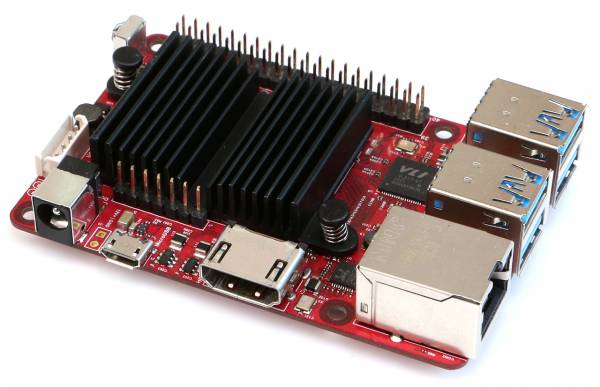
The ODROID-C4 is a new generation single board computer that is more energy efficient and faster performing than ODROID-C2 which was introduced over four years ago as the world’s first affordable ARM 64bit computer. The main CPU of the ODROID-C4 is built with a quad-core Cortex-A55 cluster with a new generation Mali-G31 GPU. The A55 cores run at 2.0Ghz without thermal throttling using the stock heat sink allowing a robust and quiet computer. The CPU multi-core performance is around 40% faster, and the system DRAM performance is 50% faster than the ODROID-C2.
Further specifications
See Hardkernel Odroid C4 Wiki
Audio Options
- HDMI
- IS2, which supports the Odroid-specific Dac’s ootb and others via wiring (see below)
- SPDIF
- USB Audio
- Onboard analog connector (needs soldering 2 pins)
C4 I2S DAC configuration notes
show
The boot directory holds a file called (example).user.boot.ini
The purpose of this file is to override defaults in boot.ini and config.ini
This file will not be touched during updates (Odroids do not use userconfig.txt).
Rename the example file to user.boot.ini in case you wish to change the defaults.
The C4 supports 2 DAC types
- Hifi Shield and Shield+ with identifier ODROID-HIFI
- HiFi Shield 2 with identifier ODROID-HIFI2
Replace “dactype=none” to enable either Hifi Shield, Hif Shield+ or HiFi Shield 2.
dactype="ODROID-HIFI"
or
dactype="ODROID-HIFI2"
C4 Lineout configuration notes
show
In case you wish to enable analog out on pin header J4, uncomment the line
;overlays=lineout
(Needs soldering, refer to the Hardkernel Odroid Wiki)
Odroid N/N2+

ODROID-N2+ is a revision from ODROID-N2.
– Maximum CPU clock of Quad-core Cortex-A73 is increased to 2.4Ghz from 1.8Ghz.
– Maximum CPU clock of Dual-core Cortex-A53 is increased to 2.0Ghz from 1.9Ghz.
Further specs
See Hardkernel Odroid N2/N2+ Wiki
Audio
The N2/N2+ supports the follow audio output options
- HDMI
- SPDIF
- USB Audio
- 3.5" connector.
The large metal housing heatsink is designed to optimize the CPU and RAM heat dissipation and minimize throttling. The CPU is placed on the bottom side of the PCB to establish great thermal characteristics.
N2/N2+ S/PDIF configuration notes
show
The boot directory holds a file called (example).user.boot.ini
The purpose of this file is to override defaults in boot.ini and config.ini
This file will not be touched during updates (Odroids do not use userconfig.txt).
Rename the example file to user.boot.ini in case you wish to change the defaults.
The default setting for S/PDIF is GPIO Pin 7 (GPIOA_13), no action required.
Uncomment the following line when your S/PDIF will be audio header Pin J7.2 instead.
;spdif="J7.2"
C4/N2/N2+ Power On/Off using GPIO key button
show
The Volumio images support the use of a power on/off button.
The setup can be found at Hardkernel’s Wiki.
It is the example for the N2/N2+ but will work for C4 as well.
Erratum:
With C4 version 3.187 it will only work after addingsetenv gpiopower "479"after line #27 ofboot.ini.
Following versions will not need this addition.
We kept the defaults, no changes to the dtsi or gpio key were made, the heartbeat option is not supported.
Use a resistor on the +5V pin in case the led is too bright.
Odroid M1S
ODROID-M1S is an affordable ARM Cortex-A55 quad-core single board computer with higher energy efficiency, slimmer form factor, and many input/output ports.
Thanks to the built-in fast 64GB eMMC storage, 4GB or 8GB LPDDR4 RAM, bundled power adapter, and bundled case, you can build your own Volumio system at low cost right away.
Note: The board comes with or without soldered gpio connectors.
Audio Options
- HDMI
- SPDIF (on gpio)
- Lineout (on gpio)
- USB Audio
Further specs
See Hardkernel Odroid M1S Wiki