Hi!
I would like to use Volumio 3 but have two problems with it:
- I can’t control with my favorite iOS MPD client: Rigelian
- No Last Added Album View
Do you have a solution? If Rigelian works, my second problem would resolve.
Hi!
I would like to use Volumio 3 but have two problems with it:
Can you explain what is not working for you? Just installed Rigelian, needed to add Volumio manually (Classic MPD) but it works on the music Library.
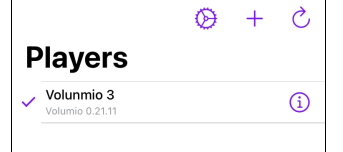
All Volumio specific things (plugins/Tidat/Qobux etc) will not work.
Seems Rigelian has not been updated to work with Volumio 3.xxx, as it does mention it in the app.
When I tried to change album, Volumio did not follow it, the “Playing Now” screen was the old song. The song has no changed in the web application too.
But if you say you have to work, I’ll try again. I would be really glad to if it works 
Thanks!
The issue is that Rigelian works on the native MPD, as Volumio runs on its own MPD.
At least it will show me the playing song, progress and duration, only the cover art is not taken over.
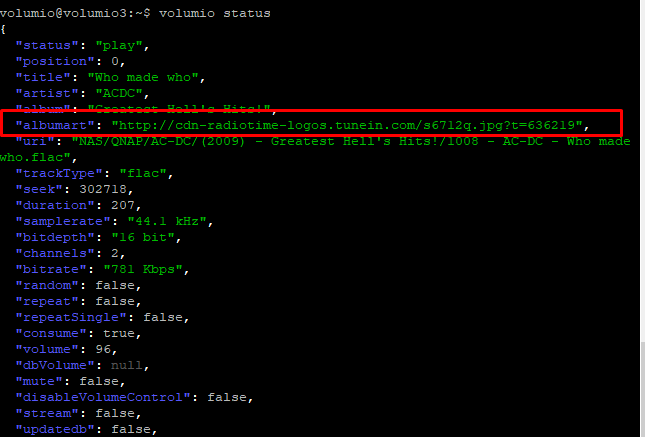
So, then they do not work like this.
If there is no display, it’s ok. If exist screen, it not follow the cover. This is wrong. I just wanted to switch because of the display. 
I do not think there will be a change in this. What do you think?
Did it work with Volumio2? If so contact developer of Rigelian for an update.
For Volumio there is a native app for iOS.
Then there was no monitor yet, so I do not know how it worked or did not.
Yes, I know the application, but there are very missing functions, such as “recently added albums” or “favorite albums”, etc.
you can add them to a playlist, similar results only a different logic.
Whatever MPD player you choose there will always be a con and pro with them.
Do you think about the favorites? The problem is that songs can be add to the playlist, not the albums.
I bet you can 
so call the playlists:
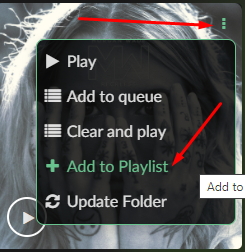
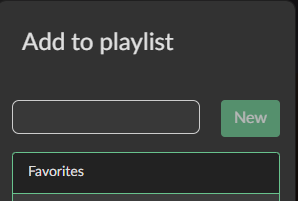
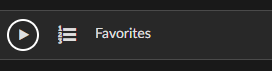
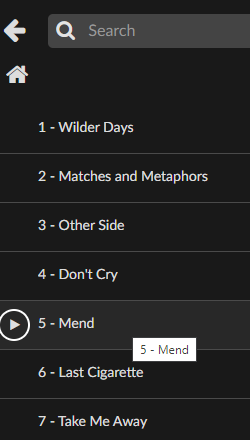
And use them with the native iOS app. You have all benefits of Volumio/controlling Volumio and the parts that are important for you.
Or if you have an old Android laying arround you have the native app or another great app Volumio Client from one of our community members, @Joni_Salminen, which I can really recommend.
Thank You!!!
Do you know how to import my old (MPD) playlists, to import or copy it?
If you mounted your extarnal storage in the same manner as on your Volumio2 version, than simply copy them to /data/playlist
Thanks!