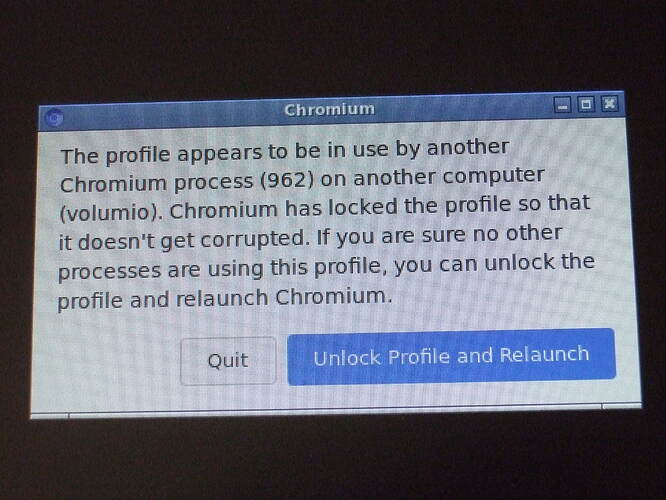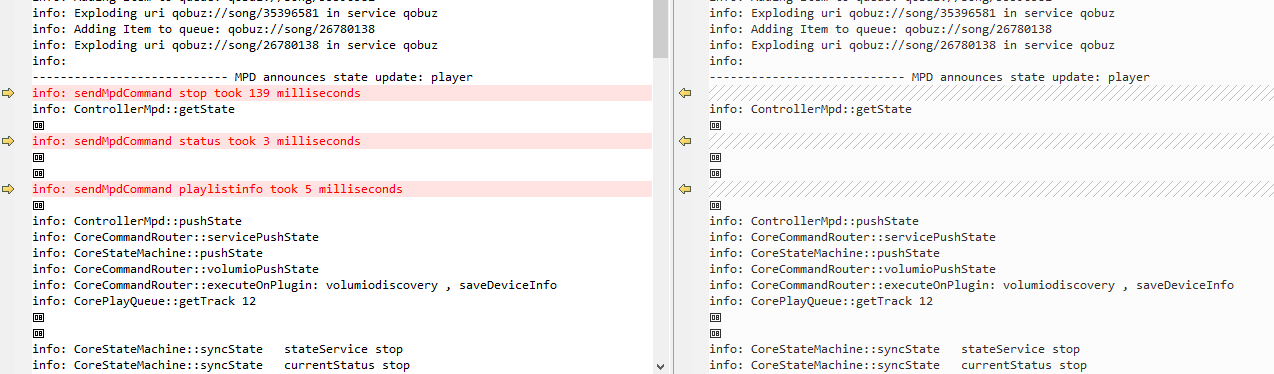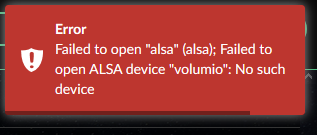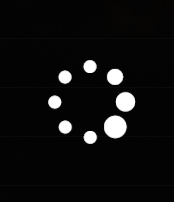Please use this topic to discuss errors, missing components or improvement suggestions during the Volumio 3 Buster beta test phase for Asus Tinkerboard.
In this opening and first following post we will keep a list of beta versions, fixes, known problems and important updates.
Please also refer to the general issues for Volumio 3 Buster issues, which are not platform-specific.
This thread will be moderated actively. With issues, which do not appear to be Tinkerboard or Debian Buster related, you will be referred to the help section.
To help us locating and fixing issues, the following information is mandatory:
- a recap of the boards configuration, incl. list of peripherals (DACs, disks etc.)
- the exact image version you are testing with
- whenever possible, the URL of the logfile you created with the log function from the dev page
Current download link
Volumiobuster-3.083-2021-08-16-tinkerboard
Previous
Volumiobuster-3.082-2021-08-16-tinkerboard
Volumiobuster-3.081-2021-08-14-tinkerboard
Volumiobuster-3.080-2021-07-27-tinkerboard
Volumiobuster-3.079-2021-07-06-tinkerboard
Volumiobuster-3.078-2021-07-01-tinkerboard
Volumiobuster-3.074-2021-05-17-tinkerboard
Volumiobuster-3.073-2021-05-07-tinkerboard
Volumiobuster-3.067-2021-04-16-tinkerboard
Volumiobuster-3.066-2021-04-15-tinkerboard
Volumiobuster-3.051-2021-03-06-tinkerboard
Volumiobuster-3.046-2021-02-26-tinkerboard