Hello. There is an identified issue with the audio output in 3.080. should be fixed in next release.
There should really be a way in Volumio’s release mechanism to pull a broken build and save a bunch of people some frustration…
Updated version … 3.082
Cyclone Windows Mini PC 2 by SUMVISION
Volumiobuster-3.080 installed to eMMC. Couple of issues to report.
Wireless is not working , just driver do not pick up WiFi part of rtl8723bs
Kiosk mode not started after boot. I had to add 15 second delay in service start.
Rather than that , just brilliant software for outdated multimedia PC with SMSL M400 USB DAC
======Here is Dmesg=========
bash-5.0# dmesg | grep bt
[ 28.289815] Bluetooth: hci0: RTL: loading rtl_bt/rtl8723bs_fw.bin
[ 28.295689] Bluetooth: hci0: RTL: loading rtl_bt/rtl8723bs_config-OBDA8723.bin
bash-5.0# lspci
00:00.0 Host bridge: Intel Corporation Atom/Celeron/Pentium Processor x5-E8000/J3xxx/N3xxx Series SoC Transaction Register (rev 22)
00:02.0 VGA compatible controller: Intel Corporation Atom/Celeron/Pentium Processor x5-E8000/J3xxx/N3xxx Series PCI Configuration Registers (rev 22)
00:03.0 Multimedia controller: Intel Corporation Atom/Celeron/Pentium Processor x5-E8000/J3xxx/N3xxx Series Imaging Unit (rev 22)
00:0b.0 Signal processing controller: Intel Corporation Atom/Celeron/Pentium Processor x5-E8000/J3xxx/N3xxx Series Power Management Controller (rev 22)
00:11.0 SD Host controller: Intel Corporation Atom/Celeron/Pentium Processor x5-E8000/J3xxx/N3xxx Series SDIO Controller (rev 22)
00:12.0 SD Host controller: Intel Corporation Atom/Celeron/Pentium Processor x5-E8000/J3xxx/N3xxx Series SD Controller (rev 22)
00:14.0 USB controller: Intel Corporation Atom/Celeron/Pentium Processor x5-E8000/J3xxx/N3xxx Series USB xHCI Controller (rev 22)
00:1a.0 Encryption controller: Intel Corporation Atom/Celeron/Pentium Processor x5-E8000/J3xxx/N3xxx Series Trusted Execution Engine (rev 22)
00:1f.0 ISA bridge: Intel Corporation Atom/Celeron/Pentium Processor x5-E8000/J3xxx/N3xxx Series PCU (rev 22)
bash-5.0# inxi -Fxxxz
System: Host: volumioattic Kernel: 5.10.35 x86_64 bits: 64 compiler: N/A Console: tty 0 dm: N/A
Distro: Debian GNU/Linux 10 (buster)
Machine: Type: Desktop System: Mini PC product: Mini PC v: 2.93 serial: N/A
Mobo: Mini PC model: Cherry Trail CR serial: N/A UEFI: American Megatrends v: 5.11 date: 05/09/2016
CPU: Topology: Single Core model: Intel Atom x5-Z8300 bits: 64 type: MCP arch: Airmont rev: 3 L2 cache: 1024 KiB
flags: lm nx pae sse sse2 sse3 sse4_1 sse4_2 ssse3 vmx bogomips: 2880
Speed: 1600 MHz min/max: 480/1840 MHz Core speed (MHz): 1: 1600
Graphics: Device-1: Intel Atom/Celeron/Pentium Processor x5-E8000/J3xxx/N3xxx Series PCI Configuration Registers driver: i915
v: kernel bus ID: 00:02.0 chip ID: 8086:22b0
Display: server: X.org 1.20.4 driver: modesetting unloaded: fbdev,vesa tty: 256x96
Message: Unable to show advanced data. Required tool glxinfo missing.
Audio: Device-1: Intel Atom/Celeron/Pentium Processor x5-E8000/J3xxx/N3xxx Series Imaging Unit driver: intel_atomisp2_pm
v: kernel bus ID: 00:03.0 chip ID: 8086:22b8
Device-2: Thesycon System & Consulting type: USB driver: hid-generic,snd-usb-audio,usbhid bus ID: 1-2:2
chip ID: 152a:85dd
Sound Server: ALSA v: k5.10.35
Network: Message: No Device data found.
Device-1: ASIX AX88772B type: USB driver: asix bus ID: 1-3:3 chip ID: 0b95:772b serial:
IF: eth0 state: up speed: 100 Mbps duplex: full mac:
Drives: Local Storage: total: 262.00 GiB used: 166.29 GiB (63.5%)
ID-1: /dev/mmcblk2 model: 032G72 size: 29.12 GiB serial: rev: 0x7 scheme: GPT
ID-2: /dev/sda type: USB vendor: SanDisk model: USB 3.2Gen1 size: 232.88 GiB serial: rev: 1.00 scheme: MBR
Partition: ID-1: / size: 25.05 GiB used: 475.5 MiB (1.9%) fs: overlay source: ERR-102
ID-2: /boot size: 168.4 MiB used: 57.7 MiB (34.3%) fs: vfat dev: /dev/mmcblk2p1
Sensors: Missing: Required tool sensors not installed. Check --recommends
Info: Processes: 140 Uptime: 3h 31m Memory: 1.86 GiB used: 539.0 MiB (28.3%) Init: systemd v: 241 runlevel: 5 default: 2
Compilers: gcc: 8.3.0 alt: 8 Shell: bash (sudo) v: 5.0.3 running in: tty 0 (SSH) inxi: 3.0.32
Version 3.083
Alright, here’s what I’ve encountered with a Dell Venue 8 Pro 5855, a no-name type c dock with PD/LAN/USB3/HDMI and a SMSL SU-9 DAC connected to it.
Installation to the internal eMMC works perfectly. The internal sound card doesn’t seem to work. When I select it, it shows me a ton of hardware mixers but all of them produce an error message. Didn’t look into it further as I’m only using my DAC for music.
USB audio with the SMSL SU-9:
This works fine for the most of it but I did ran in to an issue with MQA encoded music from Tidal. There were random dropouts causing the DAC to switch back and forward from MQA to DSD. I believed this had to do with timing issues so I did some tinkering after which I came to the following conclusions:
- Adding “options snd-usb-audio autoclock=N” to the file /etc/modprobe.d/alsa-base.conf somewhat lessens the MQA playback problem but doesn’t solve it.
- Disabling “C-States” in the bios solves the issue with MQA playback completely regardless of the autoclock setting. This makes me think it has to do with the CPU (or bus speed) throttling during playback. This might be fixed with some kernel options or ACPI settings.
- The file /etc/modprobe.d/alsa-base.conf contains “options snd-usb-audio nrpacks=1” which is deprecated and ignored as the DMESG output will show.
Suggestion/feature request:
I’ve noticed that it shows a local GUI on the tablet that actually works with the touchscreen which is very cool! Unfortunately it won’t rotate the screen by itself. It would be nice to have a setting that allows the user to rotates the screen. Perhaps my guide might be of help on how to implement this: [GUIDE] Touch screen rotation on Volumio 3
lspci
00:00.0 Host bridge: Intel Corporation Atom/Celeron/Pentium Processor x5-E8000/J3xxx/N3xxx Series SoC Transaction Register (rev 34)
00:02.0 VGA compatible controller: Intel Corporation Atom/Celeron/Pentium Processor x5-E8000/J3xxx/N3xxx Series PCI Configuration Registers (rev 34)
00:03.0 Multimedia controller: Intel Corporation Atom/Celeron/Pentium Processor x5-E8000/J3xxx/N3xxx Series Imaging Unit (rev 34)
00:0a.0 Non-VGA unclassified device: Intel Corporation Device 22d8 (rev 34)
00:0b.0 Signal processing controller: Intel Corporation Atom/Celeron/Pentium Processor x5-E8000/J3xxx/N3xxx Series Power Management Controller (rev 34)
00:14.0 USB controller: Intel Corporation Atom/Celeron/Pentium Processor x5-E8000/J3xxx/N3xxx Series USB xHCI Controller (rev 34)
00:1a.0 Encryption controller: Intel Corporation Atom/Celeron/Pentium Processor x5-E8000/J3xxx/N3xxx Series Trusted Execution Engine (rev 34)
00:1c.0 PCI bridge: Intel Corporation Atom/Celeron/Pentium Processor x5-E8000/J3xxx/N3xxx Series PCI Express Port #1 (rev 34)
00:1f.0 ISA bridge: Intel Corporation Atom/Celeron/Pentium Processor x5-E8000/J3xxx/N3xxx Series PCU (rev 34)
01:00.0 Network controller: Intel Corporation Wireless 8260 (rev 3a)
inxi -Fxxxz
perl: warning: Setting locale failed.
perl: warning: Please check that your locale settings:
LANGUAGE = (unset),
LC_ALL = (unset),
LC_CTYPE = “UTF-8”,
LANG = (unset)
are supported and installed on your system.
perl: warning: Falling back to the standard locale (“C”).
System:
Host: volumioemmc Kernel: 5.10.35 x86_64 bits: 64 compiler: N/A
Console: tty 0 dm: N/A Distro: Debian GNU/Linux 10 (buster)
Machine:
Type: Portable System: Dell product: Venue 8 Pro 5855 v: N/A
serial: Chassis: type: 8 serial:
Mobo: Dell model: 0N6T2F v: A00 serial: UEFI: Dell v: 1.12.0
date: 12/03/2019
Battery:
ID-1: TID2 charge: 17.9 Wh condition: 17.9/18.3 Wh (98%) volts: 4.2/3.8
model: Intel SR 1 SR Real Battery type: Li-ion serial:
status: Full cycles: 251
CPU:
Topology: Quad Core model: Intel Atom x5-Z8550 bits: 64 type: MCP
arch: Airmont rev: 4 L1 cache: 224 KiB L2 cache: 1024 KiB
flags: lm nx pae sse sse2 sse3 sse4_1 sse4_2 ssse3 vmx bogomips: 11520
Speed: 2148 MHz min/max: 480/2400 MHz Core speeds (MHz): 1: 1440 2: 1684
3: 1820 4: 1895
Graphics:
Device-1: Intel Atom/Celeron/Pentium Processor x5-E8000/J3xxx/N3xxx Series
PCI Configuration Registers
vendor: Dell driver: i915 v: kernel bus ID: 00:02.0 chip ID: 8086:22b0
Display: server: X.org 1.20.4 driver: modesetting unloaded: fbdev,vesa
tty: 80x24
Message: Unable to show advanced data. Required tool glxinfo missing.
Audio:
Device-1: Intel Atom/Celeron/Pentium Processor x5-E8000/J3xxx/N3xxx Series
Imaging Unit
vendor: Dell driver: intel_atomisp2_pm v: kernel bus ID: 00:03.0
chip ID: 8086:22b8
Device-2: Thesycon System & Consulting type: USB
driver: hid-generic,snd-usb-audio,usbhid bus ID: 1-1.2:3
chip ID: 152a:85dd
Sound Server: ALSA v: k5.10.35
Network:
Device-1: Intel Wireless 8260 driver: iwlwifi v: kernel port: f000
bus ID: 01:00.0 chip ID: 8086:24f3
IF: wlan0 state: down mac:
Device-2: Realtek RTL8152 Fast Ethernet Adapter type: USB driver: r8152
bus ID: 1-1.3:4 chip ID: 0bda:8152 serial:
IF: eth0 state: up speed: 100 Mbps duplex: full mac:
Drives:
Local Storage: total: 58.25 GiB used: 2.31 GiB (4.0%)
ID-1: /dev/mmcblk0 model: HCG8e size: 58.25 GiB serial: rev: 0x7
scheme: GPT
Partition:
ID-1: / size: 53.60 GiB used: 565.3 MiB (1.0%) fs: overlay source: ERR-102
ID-2: /boot size: 168.4 MiB used: 57.7 MiB (34.3%) fs: vfat
dev: /dev/mmcblk0p1
Sensors:
Missing: Required tool sensors not installed. Check --recommends
Info:
Processes: 171 Uptime: 29m Memory: 3.78 GiB used: 578.2 MiB (14.9%)
Init: systemd v: 241 runlevel: 5 default: 2 Compilers: gcc: 8.3.0 alt: 8
Shell: bash (sudo) v: 5.0.3 running in: tty 0 (SSH) inxi: 3.0.32
lsusb
Bus 002 Device 001: ID 1d6b:0003 Linux Foundation 3.0 root hub
Bus 001 Device 004: ID 0bda:8152 Realtek Semiconductor Corp. RTL8152 Fast Ethernet Adapter
Bus 001 Device 003: ID 152a:85dd Thesycon Systemsoftware & Consulting GmbH
Bus 001 Device 002: ID 1a40:0801 Terminus Technology Inc.
Bus 001 Device 001: ID 1d6b:0002 Linux Foundation 2.0 root hub
With version 3.083 Tidal connect doesn’t works fine…playback Is accelerated
Also with the last version 3.094 there is the same problem with tidal Connect…playback is accelerated and it doesn’t work fine
Volumiobuster-3.083-2021-08-16-x86_amd64.zip
Can someone please explain why the output of uname -a confirms kernel 5.10.35 but the linux kernel headers are at 4.19.20 ? Why this mismatch?
I am trying to build a kernel module for RTL8812BU via GitHub - fastoe/RTL8812BU: Realtek RTL8812BU Driver for Linux and it is failing because the headers for 5.10.35 are missing.
I am trying this V3 beta because I had the same issue with the current official image - mismatched headers cause module build failure - and I was hoping this would be fixed. Truthfully I was hoping this beta would have the module RTL8812BU pre-built.
My Tidal Connect on 3.083 is broken the same way.
Where you got 3.094 version ?
Volumio installed update directly by OTA
Yep , the same thing. I also tested Volumio for Asus with the same results. So issue is not hardware specific , but tidal connect code specific. Have to rollback to 3.080
Have the same issue with some of my small (8GB or less) USB pen drives. No issues with 16 up
Hi,
it’s since version 3.080 that I keep getting this annoying error (the screenshot is taken from version 3.094):
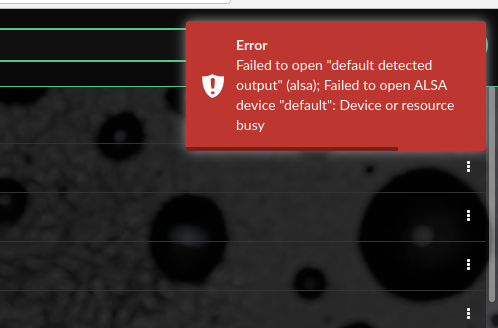
Probably, this is the same issue that was already reported by Robert.Hecht, balbuze and others.
This problem occurs frequently regardless of the hardware used and makes it impossible to play anything. How can we beta-test Volumio in this condition? Are you considering this problem a priority or not?
As a rule of thumb, the less powerful the hardware is, the more frequently the problem occurs.
IMPORTANT for Volumio 3 beta testing
Since Volumio 3 Beta 3.079 a number of unstable test images have been pushed into OTA (and the download area). The development has reached the stage, where the team is forced to use the official Release Build to test final issues, this appears not quite trivial. Most testers have set their installation in “Test” mode (which was suggested and not corrected by the team afterwards). OTA “Test” mode has always shown all images, including untested or even worse, non-functional test ones.
Some versions were also published in the forum threads which should not have happened, the team apologizes for all that. There was a warning for non-working images from the start (read the announcements), so hopefully you understand and bear with us.
Change of Volumio 3 Beta Policy
Volumio will continue to release images for Volumio 3, but will now make a firm difference between “beta” and “alpha”. Therefore the team would like you to do the following:
- Unset “Test” (OTA) mode and do not set unless instructed in certain circumstances. This will prevent you from getting unstable alpa builds.
- Please do not forget to unset afterwards when such an exception was the case.
OTA “Test” mode “disabled” (beta) will get you a Volumio 3 beta build which is at least tested by the alpha testers.
OTA “Test” mode “enabled” (alpha) can still be used (we advice against), but please be aware and understand: do NOT start forum discussions or ask for support.
Unless: in pre-communicated, pre-selected circumstances (e.g. where we would like you to re-test a reported issue before releasing it as stable beta).
Final Beta Testing notice
The Volumio team has had many, many reports where people do not send any information at all, let stand the version of the beta software they are testing with. Please give the team a chance to help with our problem. “Latest version” has no value, two days later “latest” may be moot, remember, you agreed to help the team. It is not the developer job to chase the version you may have meant, he needs facts.
Also, whenever possible, add a log for the team to work on, the more logs they have, the higher the chance to get the issue resolved. Preferable from a fresh reboot, with minimal steps to reproduce the problem  Learn about it here
Learn about it here
Fututure development
The Volumio team is aware of the fact, that the current separation of test and production system is not ideal and does not match the complexity of Volumio as it became. The team has a plan and is working on improving it, but does not want to introduce any change at this moment which would further delay an initial Volumio 3 release.
When Volumio 3 is released, the stable channel will only contain official Volumio 3 releases, and an additional alpha and beta channel will be added.
For Tidal Connect issues, please let us know what hardware you are using so we can reproduce the issue.
Hi mervinio,
thanks for your prompt replay.
As for the problem I reported above, you can reproduce it using also a Virtual Box. You should notice that if you allot scarce resources to the VM (1 CPU, 1Gb RAM) the problem pops up almost always, whereas if you assign more resources (4 CPUs, 2Gb RAM) the issue becomes rarer.
In addition to the error message (see the image I published above), Volumio doesn’t load the music library. In other words, I have some music files in the ‘media’ folder that don’t appear, whereas they are playable when the error doesn’t occur.
Thanks for your precious work 


Hi mervinio,
this is my set-up(i use miniPC + DAC):
CPU: Intel Atom Z8350
RAM: 8GB
ROM: 128GB
DAC:Gustard x16
I used Volumio 3.083 and 3.094 and there was the same problem with Tidal connect.
Thanks a lot in advance.