Anyone else tried with Android BubbleUPnP app? Volumio 3.173 & RPi 3B+ with fresh install to SD it just doesn’t work properly. With Volumio 2 Upnp renderer was working like a old fashion train toilet.
Details please … what do you try, and what doesn’t work.
I’m on the free version of volumio 3.173 and I use it to play Tidal. For me it works perfectly and without a hitch for the first time. It was always a bit iffy on previous volumio versions. But then I’m on x86
Volumio 3 will show up twice in the list of scanned renderers (OpenHome and UPnP/AV). Volumio 2 shows only as OpenHome. Volume control works only with OpenHome renderer (I have HifiBerry Digi+). Track duration resets to “0:00” for player events such as pause or volume change or if refreshing client (web or Android app). Seek is not working when applied from Volumio side. But otherwise things are running pretty smoothly 
I don’t normally use UPnP that much, but since I have both BubbleUPnP and mConnect installed on the phone I did a quick check. On BubbleUPnP Volumio 3.175 shows up twice as blamphos reports, the UPnP/Av renderer do not seem to work at all and the Open Home (?) kind of works - but not as smooth as on Volumio 2, can’t skip tracks, time is not synced etc. mConnect only sees the UPnP/AV renderer, so that does not work at all. Will check Foobar on my computer also and see if that works.
Edit: No bueno in Foobar, same as for BubbleUPnP that Volumio 3 shows up as two different UPnP renderers and kind of same issues.
I use BubbleUPnP and after the update to 3.175, Volumio doesn’t show up as a renderer anymore.
For those who have had bubble upnp on their phone for some time I suggest deleting it and reinstalling it. You might notice that it did not update properly previously. With the latest version it works flawlessly. But you have to switch off battery saving mode. Enable gapless play and you are good to go.
A reboot fixed my issue with Volumio not showing as a renderer
Played around with BubbleUPnP and Volumio a little bit yesterday (Vers. 3.179 - latest). It still shows up twice as renderer, but OK.
Main Problem: I can not use Play/Pause buttons in the Volumio app. Next/Previous buttons work. That would be important to me in order to use my GPIO buttons. Anyone else has this problem?
Now you got me confused. This is regarding bubbleUPnP, but you mention the play/pause button in the Volumio app?
Yes!
When I start Music via bubbleUPnP on my PI, it´s still good to control Volume/Play/Pause and next Track over the GPIO buttons (which trigger Volumio as does the GUI, sorry for mixing GPIO and app). So I don´t have to turn on my Smartphone all the time. Thought this should work, especially as next and previous Track buttons work. Just Play/Pause does not.
Just found, that this issue was already posted in the past:
https://community.volumio.com/t/volumio-in-rpi-as-upnp-renderer-don-t-pause-play-bubbleupnp/11811
If I am correct BubbleUPnp runs on the native MPD, While Volumio runs on a fork of MPD, called Volumio.
If this is the case it will never (limited) work in combination with Volumio.
The UPnP/AV renderer has disappeared with version 3.197. Only this half living service claming to be a OpenHome renderer is left.
Half living because: for a real OpenHome renderer there is no need run BubbleUPnP after a playlist is passed to the renderer. This is the fundamental difference between OpenHome and UPnP: OpenHome holds the playlist on the renderer service, UPnP not. Only gapless enabled UPnP renderers are storing the next track. BubbleUPnP and mConnect are supporting the gapless feature. Actually BubbleUPnP can be stopped and started again - with an OpenHome renderer the playlist is still there.
Anyhow: the volumio devel team should have look into this. My preference would be the more or less working UPnP/AV renderer instead of this OpenHome service.
This is a known issue, reported here a few times.
It is work-in-progress, afaik it should be solved in the next versions
At least v3.233 didn’t solve all the issues with BubbleUPnP. With Tidal, album art was not shown, pause/play toggle does not work, volume was set to 100% level and my ears were blown off  . Volume control itself was working, but startup volume was bad. EDIT: Fresh and new install worked now OK, startup volume was still 100 at first start.
. Volume control itself was working, but startup volume was bad. EDIT: Fresh and new install worked now OK, startup volume was still 100 at first start.
After a fresh and new install, it seems to work now with 2.223.
Everything works fine for me Tidal + BubbleUPnP + Volumio as renderer (presented twice in the list of renderers), only I have an issue with very low-resolution album arts.
The solution is to reinstall BubbleUPnp application as it rottens when Volumio systems gets updated. Take extra causion to check and adjust the volume level at first start before starting playback… it might been set to 100% 
Hello,
I’m using the latest Volumio for PC and BubbleUPnP. Tidal account is a free one, i can only stream in low quaility.
I connected to Tidal via Bubble, choosing Volumio as a renderer but I can get it playing. I get some errors, like:
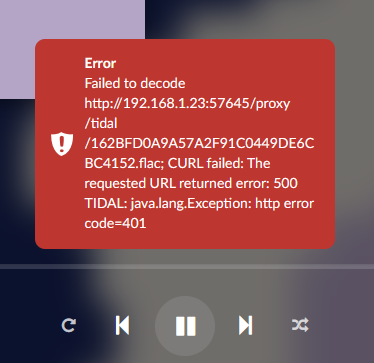
Second error is regarding problems with java also, error 501.
I tried proxy options included in the Tidal part of Bubble, but problems were not solved.
So the question is, do I make some mistakes or I must have a paid version of Volumio to render streams from the Bubble / Tidal part?
Thanks in advance.
Sloba
You can only use tidal in bubble to stream to volumio in the paid tidal version.