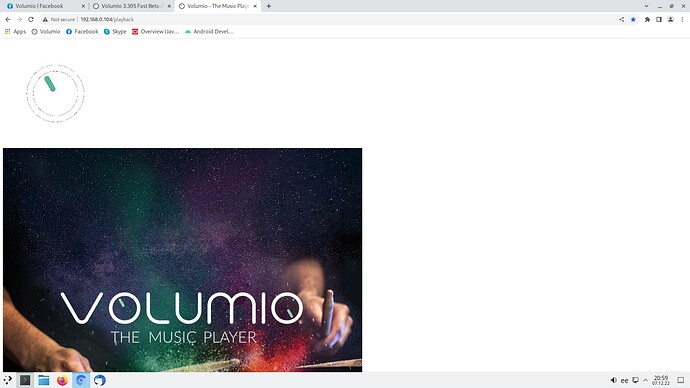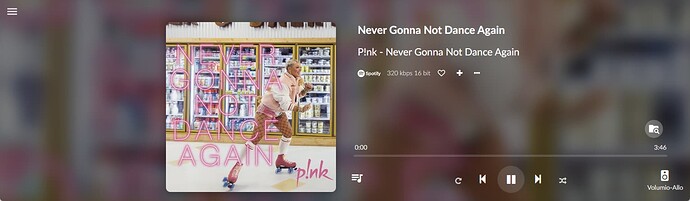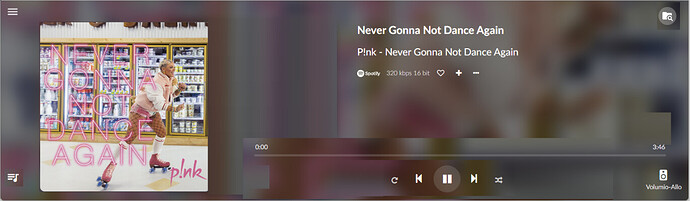Until now , so far so good with qobuz , also the progress bar is ok now
Thanks
Just installed the latest system update. System reboot and now playback errors. Am I the only one?
Henry
I updated to the latest beta and this Volumio on my test system has been running like a 1 for many hours!
I almost only use Qobuz and Radio, rarely my FLACs. I’m very satisfied.
I noticed the improvements immediately.
Thanks very much!
Can you send us a log if you can?
Do you have a premium or free account?
From which version did you upgrade from?
Hi
@volumio Qobuz is stuck …
http://logs.volumio.org/volumio/v30IZqA.html
I have tried also from other sources but only after a reboot was working again
Also other sources was not working until a reboot
Thanks
http://logs.volumio.org/volumio/QTjmeP8.html
Please find the log above with a short description of issue.
…also free account.
Also experienced Radio Paradise plugin not working.
It is out of beta now… updated during coffee break as suggested by Volumio’s fb post… damn my listening session is ruined due to completely broken manifest UI. Running on Asus Tinker Board. Thats all what was left after update 
Yeee, I just discovered that I had SD card with Volumio version what I built myself a month ago as educational experiment. It lacks Manifest UI and streaming support - nothing what I need for my listening session, my listening session is saved :).
Tinkering can be fun, but it’s perilous 
Glad you are still up and running
Failed upgrade was on unmodified offical version. I downloaded new image and try it tomorrow.
You’ve copied the wrong line  , you need the one above the id.
, you need the one above the id.
The one with: http://logs.volumio.org/xxxxxxxxxxxxxxxxxxxxx.html
I wrote fresh image to SD card and it works fine. As wasn’t near my box during update I don’t know if there were some errors. Other reason may be SD card, I use it since 2019.
Currently we’ve landed on V3.398, which became a pretty weird expierence.
- factory reset (from rPi4-8GB, V3.378)
- During the first install wizard, WL network gets into a loop, keeps detecting (spinning wheel). So forced to reboot the system. After doing this (Also connected wired) the system won’t register with myvolumio, even though It’s logged into myvolumio. Loading plugins failed.
- Performed a 2nd factory reset and started over.
- After the first time wizard, almost every plugin failed to install
E: Release file for http://raspbian.raspberrypi.org/raspbian/dists/buster/InRelease is not valid yet (invalid for another 19h 38min 12s). Updates for this repository will not be applied.
E: Release file for http://archive.raspberrypi.org/debian/dists/buster/InRelease is not valid yet (invalid for another 21h 59min 24s). Updates for this repository will not be applied.
- Reason time zone incorrect, after running
sudo dpkg-reconfigure tzdatastill 27 hours off, so nothing could be installed or updated.
Current default time zone: 'Europe/Amsterdam'
Local time is now: Wed Dec 7 09:56:24 CET 2022.
Universal Time is now: Wed Dec 7 08:56:24 UTC 2022.
Finally after 4 reboots and retries, the new timestamp was correct.
So after 2 hours, I can finally do some testing. Not sure what causes this. never had these troubles before.
More to come
New screen layout, still a bit unlogical, there is a huge amount of unused space to left. Not sure why not resizing/re-arranging?
just an example:
- Menus to the corners, not random as they are tied to the player controls
- Use left space for covers
- use remaining for track info etc. Which will give room for artist info which is gone now.
Or add this as option for the manifest UI.
Player controls <Rep> |<< > >>| x Yes/No
Artist info Yes/No
Long playlist/pause.
Seems stable . Still running test.
thanks for informing us , I am still on 3.396…
My devices seem to have become stable on 3.396, For the last 24 hours or so I have not had any issues with the configuration update loop.
I’ve got 2 RPi 4 4G one hardwired the other on wifi and I’m logged into my volumio premium on both devices, the devices don’t show up on the other for multiroom grouping nor available devices to switch devices in the web UI
I just setup version 3.396 on my RPi3 with the Adafruit Bonnet. I’ve configured my NAS and it discovers my MP3 files. When I try a web radio station, it plays fine. However when I attempt to play the NAS files, I can see the song progress bar moving along but there is no audio playing. Additionally, after I try playing one of the NAS files, I cannot switch to play a different source. It’s as if my files crash the player. I have found that rebooting is the only way to restore service. After rebooting, I’m able to play web radio again. I’ve tried converting my files to WAV and FLAC as well, but these don’t seem to make a difference.
EDIT: I ended up doing a factory reset because I had already tried installing FusionDSP to see if that would help, and wanted to follow the instructions to do the Test Mode for this. After the factory reset, it seems to be working fine.