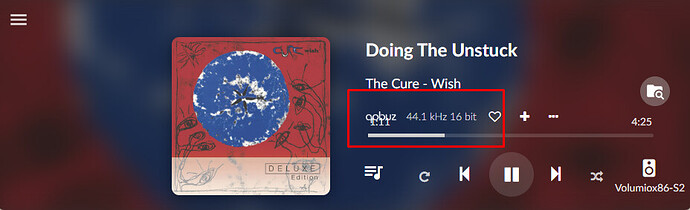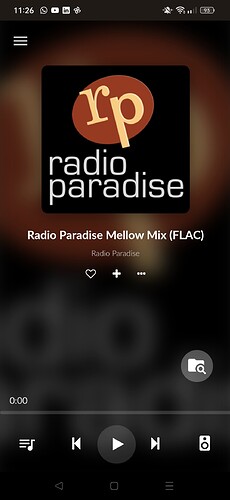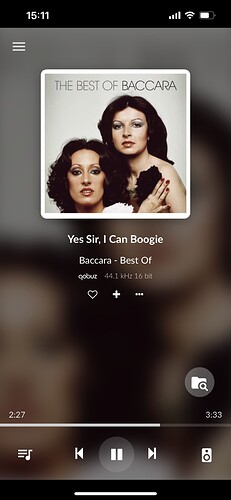Although not mentioned in the changelog above after installing this upgrade support of / interaction with chromecast devices now seems bulletproof. Good work thanks!
Tested with:
- x86, rPi4-8GB
- Wired
-
Fix Pause and long tracks playback in TIDAL and QOBUZ
Tested with some tracks with length between 9 and 11 minutes. Couldn’t find any longer that I could bare to listen too. playback and pause (5-25 minutes) seems to work. The playback continuous without issues. -
Faster retrieval of long playlists
Wasn’t even aware that this was an issue. tested with a playlist containing 385 tracks, which loaded in 5 seconds. So I don’t consider this to be an issue. Playing a random track takes approx. 10-15 sec. for the first selection. After that every random track starts within 1-2 sec.
I do notice that the rPi has more hickups than the x86. -
Fixed translations not appearing in certain occasions
This is very intermitted so impossible to test on command. I think I have observed this behavior 4 or 5 times in 2 years when loading Qobuz, using the WEB UI. But I have always hit the F5 key, to solve it. -
Bigger artwork on small displays
The cover scaling seems to do it job, however the font size is not taken care of. If your height < 320 the text starts to slide over each other. (Control part does not rescale properly)
-
Fix for discovery crashing
Need some more details how to test this, or even what it means. -
Artist discovery
This seems to become an unpredictable rolling dice. Every time I clear a library or perform a “reset album cache” It’s a random guess if artist are populated with art. Every time previous found artist turns empty after a new scan. Using the same library, same hardware.
So i’ve started with personal art containing 23 pictures and now (same library) 175 entries. After the rescan, for this test, of my (unchanged) library, again 107 are missing.
Now from a total of 871 Artists, 275 are not found. It’s getting a bit annoying.
I’ve updated my system 2, and will be using it several hours a day. Not really “testing” it, but if any issue arise, I’ll report.
Raspberry Pi4 with powerbank, into Toppind D10S or iFi ZEN Air DAC, playing flac and DSD on NAS, Qobuz Studio account, and Radio Paradise.
the raspberry pi has been playing music all day and so far no problems, also the spontaneous rebooting has not happened again.
Agreed with the comment on the album artwork here. I LOVE the bigger artwork, but it’d be nice for the album art to slide all the way to the left and leave room for text/controls for displays with a narrow height.
While playing Radio Paradise it looks like nothing is playing at all. System plays the music and keeps being responsive though
System:
Magna Mano Ultra MKII (RPI 3b+ based)
Topping d90mqa dac
Edit: after a minute or 2 the visible information is showing up correctly again
Hi ,
Listening to qobuz for 3 hours and what is displayed on my local screen is not the same as is heard … in the speakers .
http://logs.volumio.org/volumio/F0qIXAy.html
I’ve had the same experience a few times
And another log ;
The music just stopped … I can not start another song via app in qobuz … neither from other sources
I needed a reboot …
http://logs.volumio.org/volumio/qPKYQGm.html
My wife said that Volumio 2 was working better … she could also use it but now it is a little hard …
Flawless victory on long listening session on Tidal, however the seeker time is off on the web app versus the Tidal phone app. However when I change the song on the Tidal app while the web ui is open it seems to catch up when the song changes.
Tidal on Android through wifi6.
Running with ethernet on RPI4 8GB through USB into TOPPING D90SE
Happened again , qobuz just stopped … in order to recover I need to play music from another source .
Thanks
Tried playing Radio Paradise after several hours of pause. It did not work until I switched to Qobuz and back. Now I am playing Radio Paradise but the UI stays on 0:00 on the last song played on Qobuz
Are you using upnp?
Or directly from volumio ui?
Do you have logs?
Hi .
Directly from Volumio .kindly see above also the logs
Thanks
Hello Thank you for your very valuable work, you are great - I love Volumio!
After the end of the Qobuz playlist, i.e. after a few hours, Volumio stops playing…
It looks like it’s playing music, but there’s no sound.
After pressing the pause button, you notice that Volumio no longer reacts or reacts very sluggishly.
At some point the interface actually shows Pause. Then on play - Volumio not responding. It looks like the 17th track won’t be played anymore. Although I’m not sure how many times the playlist was repeated and whether it was the 17th track both times… (I had activated queue replay) If I play the same playlist after a reboot and browse through the tracks, everything works very well good. Unfortunately I forgot to select a different playlist or source. I’ll catch up.
However, access to the interface (web and app (android) works normally.
I found the whole thing exactly the same with two different Qobuz playlists.
The reboot command works normally. After that everything works fine again.
Log:
http://logs.volumio.org/volumio/hgNat2c.html
RPI2
Allo HifiBerry DAC2 HD (My test system, otherwise I only use Allo BOSS2)
Hello Nirvana
Volume 3,395
Qobuz Hi-Res Masters: Indie-Folk Playlist (6:22)
Volumio Android App
Volumio web interface
Greetings
rost21A
Directly from Volumio
http://logs.volumio.org/volumio/bYW4Tu9.html (happened just before I posted my comment)
Qobuz just stopped . Ui is not responding anymore
http://logs.volumio.org/volumio/2BvV169.html
http://logs.volumio.org/volumio/bc31l3x.html
Nothing is working anymore . I need to reboot
And btw , is there a possibility to revert to previous stable one versions without reflashing
I guess it will be a great addition .
Hi ,
Volumio 3.395 but the same behaviour observed also in v3378 .
iPhone 13 Pro iOS 16.1 app version
After put the Volumio application in background after some minutes if I open again , is not responding . I need to kill the app and open again to be able to access the Volumio ui.
I have observed the same behaviour also if I access Volumio from web browser .
Thanks for your help
@volumio any news regarding a new version ?
Because I am will install latest stable version .
A post was merged into an existing topic: What would you want from your ideal music player operating system?