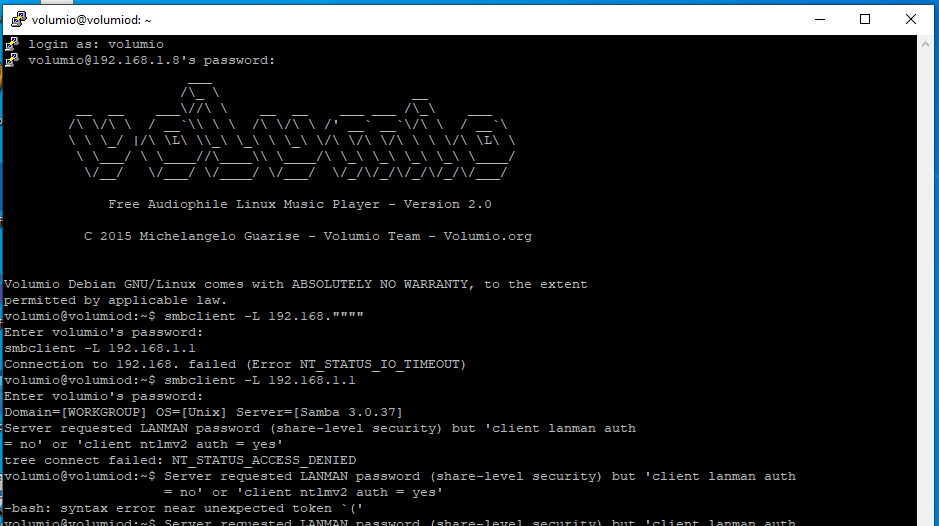Volumio Information
Volumio Version: 2.779
I can’t figure out how to add the USB drive plugged in to my router as a Volumio Network Drive. Can someone please walk me through the set-up?
I can see and access the USB drive easily from Windows
Router D-Link DVA-5593
Shared as: D-Link
When adding a new drive: I give the drive a name; enter the address, set the path; select CIFS; add the username & password; save…
Then nothing. In Volumio APP I can see D-Link with automatic search, but after Save an error happens and share will not eneabled.
I’ve tried every combination of address and path I can think of but still nothing happens.
Help would be much appreciated.
Thanks for your time.
A very similar question earlier today.
Hi, my system comprises by a CXA81 integrated amp, monitor audio silver 500, and rpi4 2 GB sd card with volumio mounting, and router/modem fritz box7490. I have connected a USB 3.0 TOSHIBA HDD,
3T, on router. The problem is that although I can select the fritz media server from the choice media servers of volumio software it is not possible to mount the external disc from the choice network drivers. Below is what I have selected:
ALIAS: FRITZ.NAS
NAS IP ADDRESS: 192.168.""""
PATH: FRITZ.NAS\…
Maybe something is wrong with SMB share connections with Volumio on R Pi 4 models?
I was able to ssh into my RPi4
Wath does it mean?
Thanks a lot
I assume that you are trying to see the details of shares on your router. Unfortunately, it is not allowing the smbclient request without user/password. You could try:
smbclient -L 192.168.1.1 -U yourusername
, where yourusername is for the router. If there isn’t a username set up, then you will need to so from the router UI https://en.avm.de/service/fritzbox/fritzbox-7490/knowledge-base/publication/show/26_Configuring-a-USB-storage-device-connected-to-FRITZ-Box/