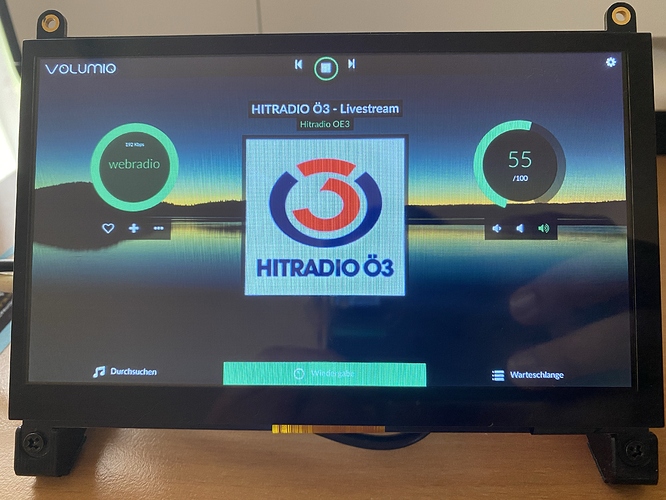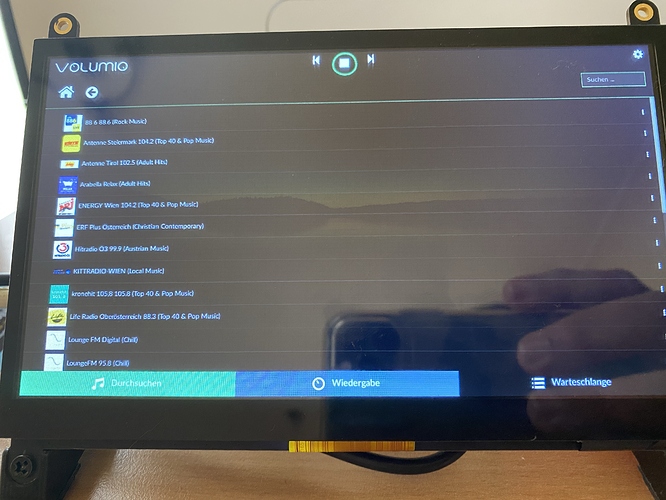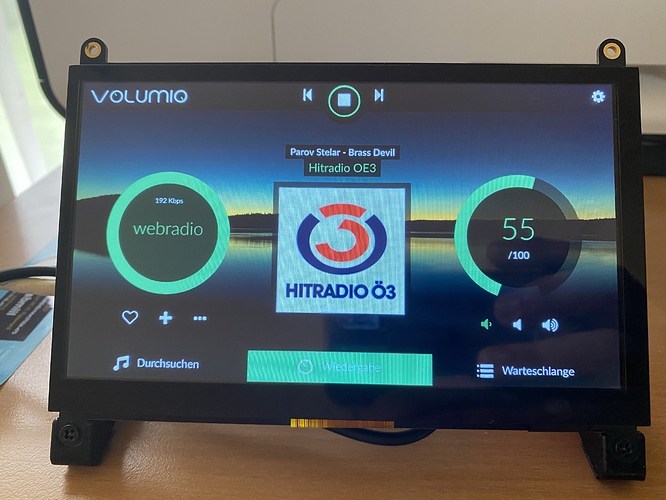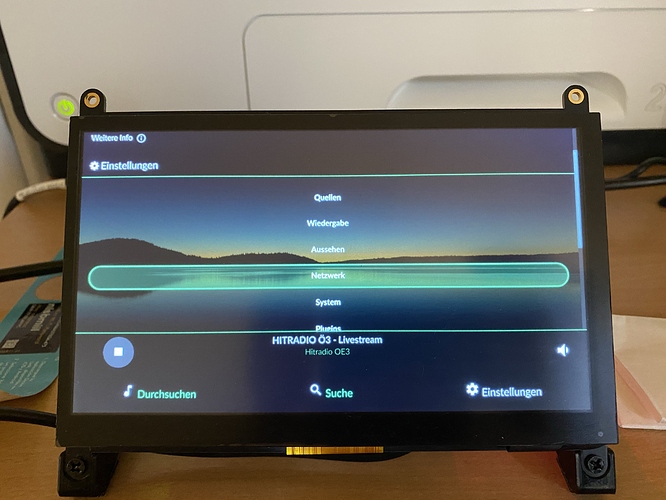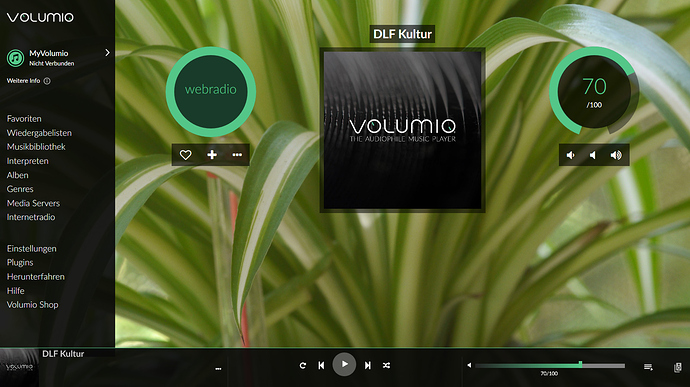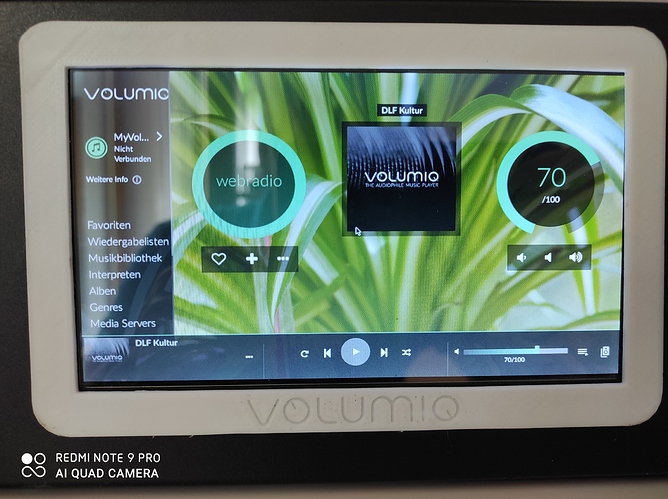Hi,
for all which are searching for a way to make buttons/text bigger or smaller on your display.
The plugin touchdisplay is using chromium to display the web-Interface. Chromium has the posibility to zoom the content.
Edit the file: /opt/volumiokiosk.sh and add the line --force-device-scale-factor=1.5
replace the 1.5 to your needs and restart service or pi
Examples:
1.5=150%
1.0=100%
0.8=80%
Enjoy the bigger or smaller UI 
100%
150%
3 Likes
Hi Blackbird, thanks for the simple tip. I’m sure many people will be interested in it. 
Hi Blackbird_81,
thx for the this hint. I’m gonna try it out eventually.
I am running VOLUMIO v. 2.779 with a 7" touch display. As you might be aware of, a few updates earlier, the graphical user interface had been changed, with the function buttons at the left hand side. This recent change caused a calibration problem: it became difficult to hit buttons exactly, the cursor often is placed a few pixels away from a button or text.
Do you have a recommendation to overcome this calibration issue?
Thanks an regards
rovage_vol
Hi rovage_vol
I’m also running 2.779 but I use Classic View.
I tried the Contemporary theme also, and I also had the calibration issue espacially with the Volume-Buttons at 100%. With 150% The Interface changes to a mobile-view at my 7" Display. No Buttons at the left side. You have to tip at the white triangle at the top to open the menue. Also the Calibration-Issue with the volume Buttons has gone.
Servus Blackbird_81,
thanks for the reply! From the radio staions in your images I guess that you are Austrian, so I suggest to continue in German language  (I am German, living at Bodensee).
(I am German, living at Bodensee).
Also: Hier ist einScreenshot von meiner Version (ich hoffe das funktioniert, ich sehe hier nur den Link zum jpeg)
und ein Foto von der Hardware
(ich hoffe das funktioniert, ich sehe hier nur den Link zu den jpegs).
Mir war nicht bekannt, dass ich den Classic view über die Einstellungen aktivieren kann. Hab das jetzt geändert und damit geichzeitig das Kalibrierungsproblem behoben! Tausend Dank also für deine Hilfe! Schönen Sonntag noch und Gruß vom See!
Sorry, but English is much more easier and required on the forum… See rules 
HI, we can PM in German 
as you can see at my picture, the contemporary view changes. You can thest this at your desktop, just make your window narrower. at about 990px width the view changes. Thats why at 1024 or 1280 width displays the sidebar is shown. When you change the zoomlevel now to 150% the sidebar is gone. And as I said, also the calibration issue.
Grüße aus dem Schneebergland!
OK, thanks a lot!
Greetings!