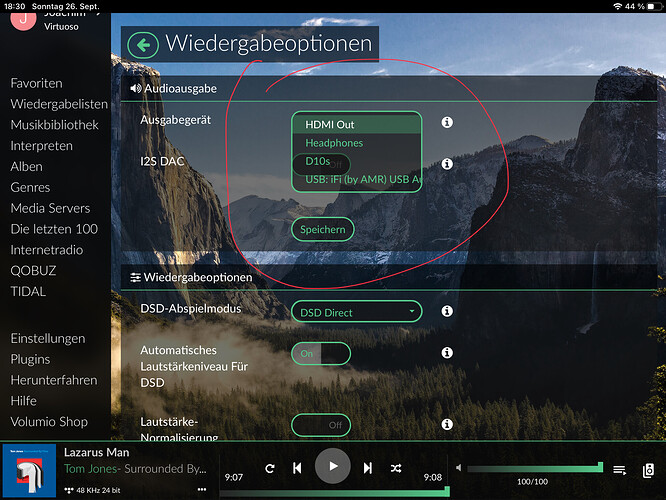Hello,
I search here and I found some of users use Topping DX3 Pro with usb, but they just wrote it is working well, but I cannot found how.
How can I use my Topping DX3 Pro with USB cable?
I have:
-Topping DX3 Pro
-Raspberry Pi 4B 8GB
First of all bring Volumio software to an SD card.
Connect the DX3 with the power supply. The Topping via USB-B to Pi4 USB-C.
Then your HiFi (amp) via line-out (RCA/cinch) and/or your headphone to the front socket (I guess 3,5mm?). Start the Pi4.
In Volumio playback settings choose the Topping.
Listen to music.
Hi,
Playback Settings do not have Topping at all.
Here is the video.
I tried in USB2 and USB3 too, both same as on the video.
This is why I asked how to
Looks like the RPI4 isn’t recognising that a USB DAC has been plugged in. Hence no USB DAC menu item when you scroll the options. Some ideas:
- Try running the DX3 PRO on a PC, and see if you can get it to work as a USB DAC
- Swap the USB lead - occasionally I’ve had a broken lead
With PC the DX3 is working
It looks problem with the lead.
Where should I have to see the DX3 Pro?
There must be a list with compatible devices in Volumio.
Yes, I found it.
It was the cable.
In the box I got faulty cable with the device.
Thank you so much for help to everyone