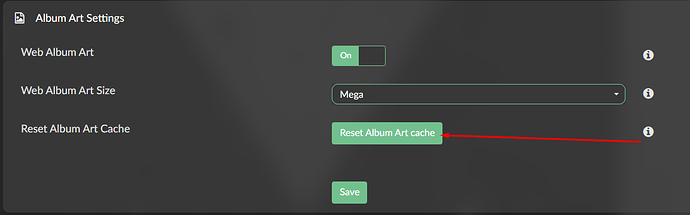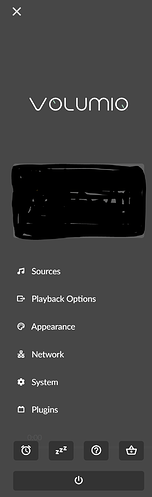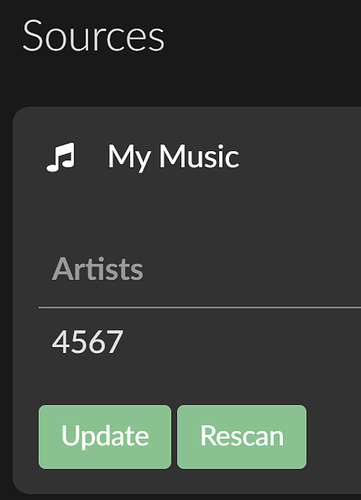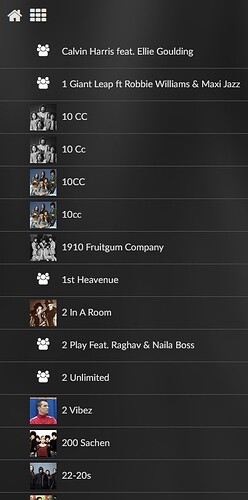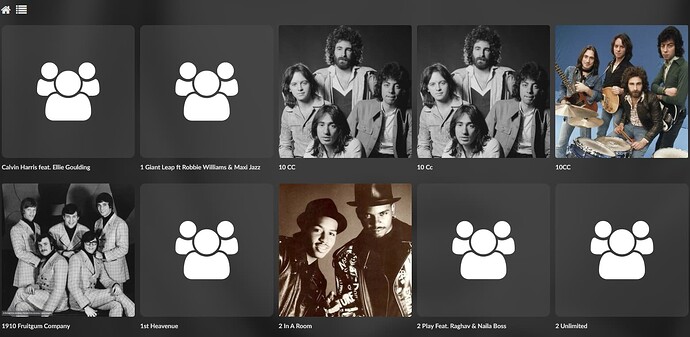Hi all, the folder.jpg file during the scan is then displayed as an icon of the covers in the volume. BUT: if the file is not present and is added later: how to view it? Updating the single folder does not get any result. Do you have to rescan the entire database? (what a waste of time…)
Thanks bye
and what happens, will it delete all icons?
I would like to update only a few.
it’s all or nothing unfortunately.
so two steps are needed:
- cache reset
- rescan
Only reset the cache.
Albumart etc will be reloaded when you open the browser. Album/
Thanks, I’ll try it right away…(volume is always the best)
Also see my reply in this topic:
after reset volummio won’t open anymore 
in the browser the icon remains, turning, turning, turning
sigh

It’s caching and downloading the pictures. give it some time.
You can also refresh/reload the page
Try to rename it, for example Folder1.jpg It should appear. Volumio does not understand when there are many cover files with the same name in different folders.
I’ve been stewing over this for a couple of weeks now, opening the folders in mp3tag and extracting the cover art into jpg. I would think doing an Update on My Music would accomplish the same thing. But if this works, awesome. 
Resetting the album cache is sufficient if you add a picture later on, e.g. pictures of artist or CD poster.
My folder structure is:
\Artist_name\Album_name\CD 1 …
\Artist_name contains Folder.jpg with a picture from the artist/band.
\Artist_name\Album_name\ contains Folder.jpg with a picture of the CD cover. If there is more than 1 CD, the respective folders contain the same cover.
All art is retrieved from fanart.tv. My music is tagged with the CD cover. And I use mp3tag and discogs to tag all my music.
Browsing through the library shows first the pictures of the artists. When you select a folder, all CD covers are diplayed.
Once in a while I forget to add a Folder.jpg. Simply resetting the cache and updating the USB drive is enough to display the missing picture.
Hi, after the suggestions here, yesterday I reset the cache and that’s it, after restarting the raspberry the missing images appeared.
What do you mean by “updating the USB drive” ?
Thanks bye
If you go to your music library, mine is a USB drive, you see the three dots on the right:
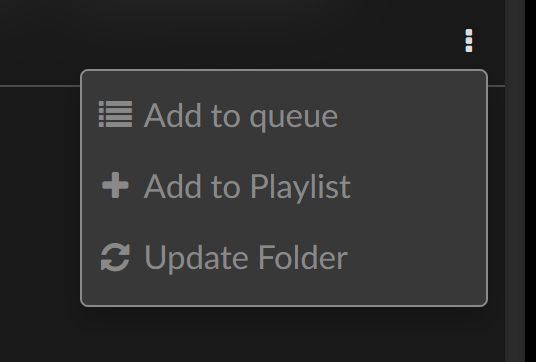
Click on Update Folder.
This can take some time, and Volumio can be a bit slower depending on the size of your library.
You can also go to Sources
Where you will see “My Music”. Update destroys the current DB and Rescan adds new items.
Hope this helps
I have a similar problem, at least it has to do with the images in the music files.
When I look at the view of the artists, in some cases no images appear but a symbol (see picture). I previously assumed that this was due to the assignment of the images. I have already emptied the album cache, but this was not successful. I tag all folders and any subfolders (including the pictures) with MP3 tags. The size of the images used is in the KB range
Does anyone have any idea what the cause is and how to eliminate the supposed error?