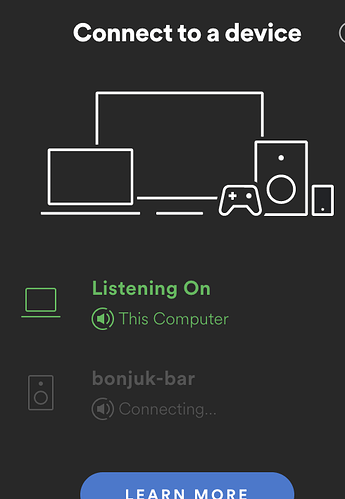I can confirm that binding the right mixer with the device is fixing the issue.
I am using raspberry with headphone out. I just installed volumio and spotify connect plugin but can’t make it work. I can see my device on other spotify clients but when I choose to send the audio to my device, it just don’t send it, nothing happens, it can’t connect to my device. Any suggestions?
I am having this issue as well. It pops up just fine but does not allow a connection.
Could you share some logs?
Either from the /dev page using the livelog feature or via ssh.
# Volumio logs
journalctl -f -o cat
# vollibrespot logs
journalctl -f -o cat -u volspotconnect2.service
Note you might need sudo before these commands depending on the version of Volumio your running
Starting Live Log...
[Vollibrespot] : Failed to register IPv6 receiver: Os { code: 19, kind: Other, message: "No such device" }
info: CoreCommandRouter::volumioGetState
info: CorePlayQueue::getTrack 0
info: CoreCommandRouter::volumioGetQueue
info: CoreStateMachine::getQueue
info: CorePlayQueue::getQueue
info: CoreCommandRouter::executeOnPlugin: system , getHwuuid
info: CALLMETHOD: system_controller system enableLiveLog true
info: CoreCommandRouter::executeOnPlugin: system , enableLiveLog
info: Launching a new LiveLog session
[Vollibrespot] : Connecting to AP "guc3-accesspoint-b-86xg.ap.spotify.com:443"
[Vollibrespot] : Authenticated as "benthehen686" !
[Vollibrespot] : Setting up new mixer: card:hw:5 mixer:PCM index:0
[Vollibrespot] : Alsa min-db is not SND_CTL_TLV_DB_GAIN_MUTE!!
[Vollibrespot] : Alsa Mixer info min: 0 (MilliBel(0)[dB]) -- max: 0 (MilliBel(0)[dB]) HW: false
[Vollibrespot] : Switching to linear volume mapping, control range: MilliBel(0)
[Vollibrespot] : Alsa min-db is not SND_CTL_TLV_DB_GAIN_MUTE!!
[Vollibrespot] : Using alsa sink
thread 'main' panicked at 'Couldn't get current volume: Error("snd_mixer_selem_get_playback_volume", Sys(EINVAL))', /build/cache/git/checkouts/librespot-6f197fd632ef9380/659de68/playback/src/mixer/alsamixer.rs:92:23
stack backtrace:
0: 0xa67828 - backtrace::backtrace::libunwind::trace::h100c6c70e4af496c
at /cargo/registry/src/github.com-1ecc6299db9ec823/backtrace-0.3.40/src/backtrace/libunwind.rs:88
1: 0xa67828 - backtrace::backtrace::trace_unsynchronized::hf78ddc194bf45009
at /cargo/registry/src/github.com-1ecc6299db9ec823/backtrace-0.3.40/src/backtrace/mod.rs:66
2: 0xa67828 - std::sys_common::backtrace::_print_fmt::h967a212a8894e4a4
at src/libstd/sys_common/backtrace.rs:77
3: 0xa67828 - ::fmt::h5fe383ce2118859a
at src/libstd/sys_common/backtrace.rs:59
4: 0xa8303c - core::fmt::write::h937f59172f6eeeaf
at src/libcore/fmt/mod.rs:1052
5: 0xa616ec - std::io::Write::write_fmt::hc70e2634948b89c8
at src/libstd/io/mod.rs:1426
6: 0xa69cf0 - std::sys_common::backtrace::_print::hbfc81757b29a60f4
at src/libstd/sys_common/backtrace.rs:62
7: 0xa69cf0 - std::sys_common::backtrace::print::h8bc349c117633211
at src/libstd/sys_common/backtrace.rs:49
8: 0xa69cf0 - std::panicking::default_hook::{{closure}}::h82c47dcbb8503118
at src/libstd/panicking.rs:204
9: 0xa69964 - std::panicking::default_hook::hc04800be16711189
at src/libstd/panicking.rs:224
10: 0xa6a3a0 - std::panicking::rust_panic_with_hook::h2413ff75e44cd581
at src/libstd/panicking.rs:472
11: 0xa69fb4 - rust_begin_unwind
at src/libstd/panicking.rs:380
12: 0xa80aa8 - core::panicking::panic_fmt::h2c56481ca2ee7c2f
at src/libcore/panicking.rs:85
13: 0xa80904 - core::option::expect_none_failed::ha234f7f2802df4d8
at src/libcore/option.rs:1199
14: 0x612dd0 - librespot_playback::mixer::alsamixer::AlsaMixer::map_volume::hcbcc4992827481f8
15: 0x6138d0 - ::set_volume::heaed6a7037cdcab8
16: 0x5a4ac4 - librespot_connect::spirc::SpircTask::set_volume::hc56f8baf7861d869
17: 0x59e93c - librespot_connect::spirc::Spirc::new::h2390cf03837419e2
18: 0x4f8788 - ::poll::h15234bb950a4a45a
19: 0x50e7e0 - futures::task_impl::std::set::h486e394c1c1653bc
20: 0x521004 - std::thread::local::LocalKey::with::hab8a1bc0b33c470a
21: 0x50b1d0 - tokio_current_thread::Entered
::block_on::h0599a4d0d066ec98
22: 0x520958 - std::thread::local::LocalKey::with::h7df4b0f2f9e67fd8
23: 0x5348e8 - tokio_reactor::with_default::h406cb9d26e21eb14
volspotconnect2.service: main process exited, code=exited, status=101/n/a
Unit volspotconnect2.service entered failed state.
24: 0x548a80 - tokio::runtime::current_thread::runtime::Runtime::block_on::h723ea919cc82f819
25: 0x4f9c04 - vollibrespot::main::h280e0b11e0d9f138
26: 0x534c84 - std::rt::lang_start::{{closure}}::h14caf76cab139d00
27: 0xa69e64 - std::rt::lang_start_internal::{{closure}}::habef164db2ffdce8
at src/libstd/rt.rs:52
28: 0xa69e64 - std::panicking::try::do_call::ha24ef807c5f4c553
at src/libstd/panicking.rs:305
29: 0xa6e5f8 - __rust_maybe_catch_panic
at src/libpanic_unwind/lib.rs:86
30: 0xa6a7e4 - std::panicking::try::hbf32b3a5688b523f
at src/libstd/panicking.rs:281
31: 0xa6a7e4 - std::panic::catch_unwind::haaedb267e2d3c6e6
at src/libstd/panic.rs:394
32: 0xa6a7e4 - std::rt::lang_start_internal::hdc1e9a94360026b9
at src/libstd/rt.rs:51
33: 0x4fa978 - main
34: 0xb6cf1294 - __libc_start_main
volspotconnect2.service holdoff time over, scheduling restart.
Stopping Volspotconnect2 Daemon...
Starting Volspotconnect2 Daemon...
Started Volspotconnect2 Daemon.
vollibrespot v0.2.1 1438440 2020-05-15 (librespot 659de68 2020-05-10) -- Built On 2020-05-15
Reading Config from "volspotify.toml"
[Vollibrespot] : Using Alsa backend with device: plughw:5
[Vollibrespot] : Failed to register IPv6 receiver: Os { code: 19, kind: Other, message: "No such device" }
What USB dac are you using? It would seem that it doesn’t have a hardware mixer and hence failing. Try using the software mixer instead…
Works, thank you!! Out of curiousity, what is required for hardware mixer to work? A physical amp?
Hardware mixer requires a) your device having a hardware mixer  and b) proper driver support for said hardware mixer. What DAC are you running? That should let you figure out if it’s a HW or SW issue…
and b) proper driver support for said hardware mixer. What DAC are you running? That should let you figure out if it’s a HW or SW issue…
Im using a Schiit Modi 3, nothing too fancy
Ah, that DAC is familiar - it reports it has a hardware mixer, but not sure if it actually does…
I had the same problem with spotify and schiit modi.
In the end I found you need to select mixer type as none.
Save.
And then I restarted volumio to be sure.
That fixed it for me.
Thank you, this solution worked for me! Just a change of mixer type to none an a reboot. Running with a schiit modi 3+.
I find a passage about Spotify Connect not working. Maybe this can help.
It introduces these methods:
- Use Another Internet Connection
- Remove Spotify as a Service
- Update DNS Server
- Restart Devices
- Update Spotify App
- Perform a Clean Reinstall for Spotify App
- Find an Alternative for Spotify Connect