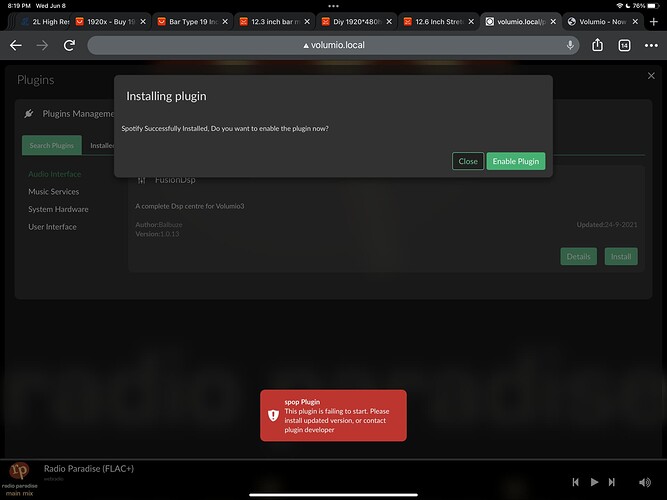Hi
I have 2 Raspberry Pi’s both running 2.861, 1 is a Pi2b the other is a Pi4b. The 2b is working fine and connects to my Spotify account no problem. The new Pi4b was working with Spotify, I could login and see all my stuff OK but a few days ago it stopped connecting to Spotify, just a blank screen. Both instances are authorized in Spotify, I have tried, re-logging in, deleting the App from Spotify and re-authorizing etc. but whatever I try it will not connect to Spotify - The only difference I can see is the Pi2b is running Spotify 2.0.2 and the Pi4 is running 2.0.3 so I was wondering if there is an issue with this and I could try rolling back to the previous version? Any other suggestions? I also tried formatting the SD card and re-installing and still doesnt work.
Thanks
This is the log file if anyone can help, also it now does not authorize in Spotify account -
info: CoreCommandRouter::getUIConfigOnPlugin info: CALLMETHOD: music_service spop logout [object Object] info: CoreCommandRouter::executeOnPlugin: spop , logout info: Killing SpopD daemon volumio : TTY=unknown ; PWD=/ ; USER=root ; COMMAND=/usr/bin/killall spopd pam_unix(sudo:session): session opened for user root by (uid=0) pam_unix(sudo:session): session closed for user root info: CoreCommandRouter::volumioRemoveToBrowseSourcesSpotify info: CoreCommandRouter::executeOnPlugin: my_music , getDisabledSources info: CALLMETHOD: music_service spop saveSpotifyAccount [object Object] info: CoreCommandRouter::executeOnPlugin: spop , saveSpotifyAccount volumio : TTY=unknown ; PWD=/ ; USER=root ; COMMAND=/bin/systemctl start spop.service pam_unix(sudo:session): session opened for user root by (uid=0) Configuration file /lib/systemd/system/spop.service is marked executable. Please remove executable permission bits. Proceeding anyway. Configuration file /lib/systemd/system/spop.service is marked world-writable. Please remove world writability permission bits. Proceeding anyway. Starting Spotify Daemon… Started Spotify Daemon. pam_unix(sudo:session): session closed for user root info: SpopD Daemon Started 2020-12-23 06:25:31 [SPTF] 06:25:31.327 I [ap:1752] Connecting to AP ap.spotify.com:4070 2020-12-23 06:25:31 [SPTF] 06:25:31.364 I [ap:1226] Connected to AP: 35.190.242.209:4070 2020-12-23 06:25:31 [SPTF] 06:25:31.606 I [offline-mgr:2082] Storage has been cleaned 2020-12-23 06:25:32 [SPTF] 06:25:32.603 I [offline-mgr:2030] 0 files are locked. 0 images are locked 2020-12-23 06:25:32 [SPTF] 06:25:32.603 I [offline-mgr:2056] 0 files unlocked. 0 images unlocked info: Connecting to daemon info: FIRST BRANCH info: Received OAUTH Data info: Saving Spotify Refresh Token info: CoreCommandRouter::volumioAddToBrowseSources[object Object] info: [1608704744046] CoreMusicLibrary::Adding element Spotify info: CoreCommandRouter::executeOnPlugin: my_music , getDisabledSources info: FIRST BRANCH info: An error occurred while refreshing Spotify Token Error: certificate is not yet valid info: An error occurred while listing Spotify categories WebapiError: Unauthorized info: An error occurred while listing Spotify new albums WebapiError: Unauthorized info: An error occurred while listing Spotify featured playlists WebapiError: Unauthorized volumio : TTY=unknown ; PWD=/ ; USER=root ; COMMAND=/sbin/ifconfig eth0 pam_unix(sudo:session): session opened for user root by (uid=0) volumio : TTY=unknown ; PWD=/ ; USER=root ; COMMAND=/sbin/ifconfig wlan0 pam_unix(sudo:session): session closed for user root pam_unix(sudo:session): session opened for user root by (uid=0) pam_unix(sudo:session): session closed for user root info: CoreCommandRouter::getUIConfigOnPlugin info: CoreCommandRouter::executeOnPlugin: multiroom , getMultiroom info: CoreCommandRouter::volumioGetState info: CorePlayQueue::getTrack 0 info: CoreCommandRouter::volumioGetVisibleSources info: CoreCommandRouter::executeOnPlugin: my_music , getDisabledSources info: CoreCommandRouter::executeOnPlugin: appearance , getUiSettings info: CoreCommandRouter::executeOnPlugin: wizard , getShowWizard info: CoreCommandRouter::executeOnPlugin: system , getShowWizard info: CoreCommandRouter::executeOnPlugin: system , getPrivacySettings info: CoreCommandRouter::executeOnPlugin: my_volumio , getMyVolumioStatus volumio : TTY=unknown ; PWD=/ ; USER=root ; COMMAND=/sbin/ifconfig eth0 pam_unix(sudo:session): session opened for user root by (uid=0) volumio : TTY=unknown ; PWD=/ ; USER=root ; COMMAND=/sbin/ifconfig wlan0 pam_unix(sudo:session): session closed for user root pam_unix(sudo:session): session opened for user root by (uid=0) pam_unix(sudo:session): session closed for user root volumio : TTY=unknown ; PWD=/ ; USER=root ; COMMAND=/sbin/ifconfig eth0 pam_unix(sudo:session): session opened for user root by (uid=0) pam_unix(sudo:session): session closed for user root volumio : TTY=unknown ; PWD=/ ; USER=root ; COMMAND=/sbin/ifconfig wlan0 pam_unix(sudo:session): session opened for user root by (uid=0) pam_unix(sudo:session): session closed for user root info: CoreCommandRouter::volumioGetState info: CorePlayQueue::getTrack 0 info: CoreCommandRouter::executeOnPlugin: multiroom , getMultiroom info: CoreCommandRouter::volumioGetVisibleSources info: CoreCommandRouter::executeOnPlugin: my_music , getDisabledSources info: Listing playlists info: CoreCommandRouter::executeOnPlugin: appearance , getUiSettings info: CoreCommandRouter::executeOnPlugin: wizard , getShowWizard info: CoreCommandRouter::executeOnPlugin: system , getShowWizard info: CoreCommandRouter::executeOnPlugin: system , getPrivacySettings info: CoreCommandRouter::executeOnPlugin: my_volumio , getMyVolumioStatus info: CoreCommandRouter::executeOnPlugin: spop , handleBrowseUri info: In handleBrowseUri, curUri=spotify info: An error occurred while listing Spotify featured playlists WebapiError: Unauthorized info: An error occurred while listing Spotify new albums WebapiError: Unauthorized info: An error occurred while listing Spotify categories WebapiError: Unauthorized info: CoreCommandRouter::volumioGetQueue info: CoreStateMachine::getQueue info: CorePlayQueue::getQueue
I’ve worked out the issue myself. Once SSH’d into the device I looked at thelogs and noticed the system time was set to NTP but hadnt updated and was stuck on 24/12/2020. I have run ntp time and date setups and now get Spotify authorized
Not sure why time and date was wrong, nothing I had set and had installed a fresh SD card image to try and correct this, nothing to do with the plugin just NTP not working for me so once time and date correct Spotify auth worked as expected
Hi, I have the same problem as you with new install. I setup the time and date manually but still the plugin will not activate.
Is anyone else having this problem?
There is search function on this form…
Since 2 hours i am not able to have Spotify working.
I can’t connect the spotify it wont accept username or password.
Is it a problem of Spotify ?