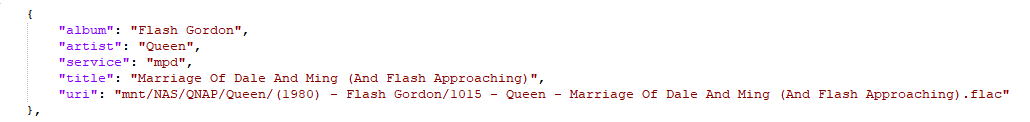Hello,
I’ve been using Volumio for about a year and it has been just great. Thank you to the Volumio
team for a great work!
When I originally setup my system I had all my music files on an Open Media Vault server.
Recently I had to retire that server and moved all the files to a Synology NAS. I setup the Volumio NAS source and I am able to play the music files from their new location.
However, I had made some extensive playlists in Volumio and now they do not play. I presume this has to do with the original source path being different from the new source path.
Is there a way to edit the playlists to point to the new music file locations?
Thanks,
John
the only way to do this is opening the playlist with Notepad++ (might be smart to install the JSON viewer plugin)
without plugin:
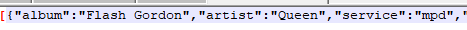
with plugin:
and do a find - replace.
To avoid running into errors, create 1 new playlist with one track, so you get the path correct.
1 Like
@Wheaten - Thank you for the reply!
Where are the playlists files located?
Forgot to mention it, /data/playlist
@Wheaten -
Thank you for that! I used SCP to copy the playlist files from my Volumio to my Mac and then used TextEdit to find and replace the old paths with the new paths. Then SCP the modified playlists back onto my Volumio.
Worked perfectly, and now my playlists are all working again.
Cool!
1 Like