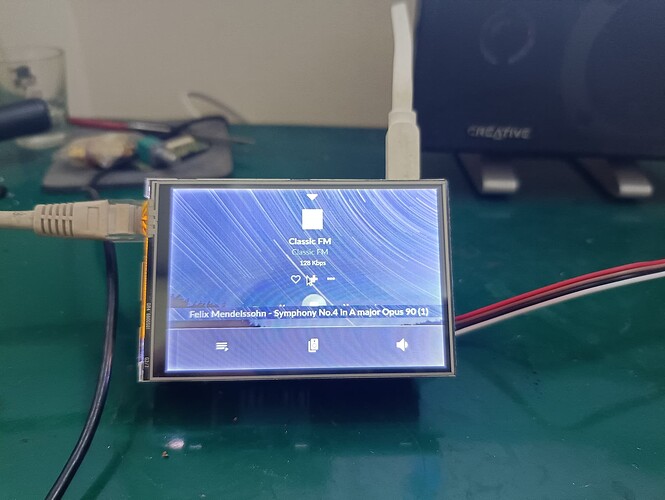top right and bottom left are exactly as soon as you hit them, top left and bottom right are rotated or swapped180 degrees
Just to clarify:
Top left touch appears: bottom right?
Bottom right appears: top left?
exactly.
What happens if you rename “/etc/X11/xorg.conf.d/99-calibration.conf” to “/etc/X11/xorg.conf.d/99-calibration.conf.bak”?
Another thing came to mind:
Change “99-calibration.conf” to
Section "InputClass"
Identifier "calibration"
MatchProduct "ADS7846 Touchscreen"
Option "Calibration" "268 3880 227 3936"
Option "SwapAxes" "0"
Driver "evdev"
EndSection
and set the rotation from the Touch Display plugin’s config page to 270 degrees.
changed the name to “99-calibration.conf.bak” and remove: rotate = 90 from the boot.conf.txt, original line “dtoverlay=tft35a:rotate=90”
see video how it is now.
Thanks for the video 
For comparison try now the “99-calibration.conf” from post #24 please.
[quote=“gvolt, post:26, topic:47527”]
For comparison try now the “99-calibration.conf” from post #24 please.
[/quote
stays the same.
these are my settings now.
270 degrees in the plugin.
GNU nano 3.2 /boot/config.txt
initramfs volumio.initrd
gpu_mem=32
max_usb_current=1
dtparam=audio=on
audio_pwm_mode=2
dtparam=i2c_arm=on
disable_splash=1
hdmi_force_hotplug=1
dtoverlay=tft35a
include userconfig.txt
GNU nano 3.2 /etc/X11/xorg.conf.d/99-calibration.conf.bak
Section "InputClass"
Identifier "calibration"
MatchProduct "ADS7846 Touchscreen"
Option "Calibration" "268 3880 227 3936"
Option "SwapAxes" "0"
Driver "evdev"
EndSection
Ok, then test
Section "InputClass"
Identifier "calibration"
MatchProduct "ADS7846 Touchscreen"
Option "Calibration" "3880 268 227 3936"
Option "SwapAxes" "0"
Driver "evdev"
EndSection
now adjusted.
when I click top right the cursor appears at the top left, when click at the top left the cursor appears at the top right, this is the same for bottom, left click cursor appears at the bottom right, click at the bottom right, the cursor appears at the bottom left.
This makes me think that the X-axis is inverted. So probably (hopefully  ) “99-calibration.conf” has to look like this:
) “99-calibration.conf” has to look like this:
Section "InputClass"
Identifier "calibration"
MatchProduct "ADS7846 Touchscreen"
Option "Calibration" "268 3880 227 3936"
Option "SwapAxes" "0"
Option "InvertX" "1"
Driver "evdev"
EndSection
I made a mistake  , I accidentally changed the line /etc/X11/xorg.conf.d/99-calibration.conf to /etc/X11/xorg.conf.d/99-calibration.conf.bak
, I accidentally changed the line /etc/X11/xorg.conf.d/99-calibration.conf to /etc/X11/xorg.conf.d/99-calibration.conf.bak
I put this back to original and now the touchscreen works fine 
so left the line Option “InvertX” “1” out
the settings are now like this.
270 degrees in the touch plugin.
GNU nano 3.2 /etc/X11/xorg.conf.d/99-calibration.conf
Section "InputClass"
Identifier "calibration"
MatchProduct "ADS7846 Touchscreen"
Option "Calibration" "3880 268 227 3936"
Option "SwapAxes" "0"
Driver "evdev"
EndSection
and boot.config.txt
GNU nano 3.2 /boot/config.txt
initramfs volumio.initrd
gpu_mem=32
max_usb_current=1
dtparam=audio=on
audio_pwm_mode=2
dtparam=i2c_arm=on
disable_splash=1
hdmi_force_hotplug=1
dtoverlay=tft35a
include userconfig.txt So, problem solved?
So, problem solved?
yes, problem solved.
may I thank you very much for the help, without you I would not have succeeded.
thanks again 
how were you even able to get the screen to work?? I’ve tried EVERYTHING and it doesn’t work. Please help.
What is the brand and exact model name of your screen?
What Volumio version are you running and on which device?
The brand is a generic chinese brand. attached is a picture of the PCB.
the volumio version i tried to use was v3.251 on a raspberry pi 3 b+. I followed the google doc that you provided on another post here (3.5_inch_Volumio.pdf - Google Drive) and during the SSH I got multiple errors that read “unable to resolve host: volumio”. after following the doc exactly my volumio was basically bricked and only showed a black screen with no connectivity (the screen was all white before and all of my plugins worked).
edit: apparently new users cannot upload images. the PCB reads “3.5 inch Display-F
480 x 320 Pixel
SPI 180MHz Support
XPT2046 Touch Controller”
thanks
my spotify plugin also doesn’t work but this seems to be an ongoing issue for everyone
I did NOT create this doc and never recommended to follow it 
Does it really read “3.5 inch Display-F” and what’s the brand?
Once I know more specifically what screen you have, we can do a step by step installation based on a fresh Volumio system.
P.S. Are you able to PM me a picture of the PCB?
Sorry, I don’t use spotify so can’t help.