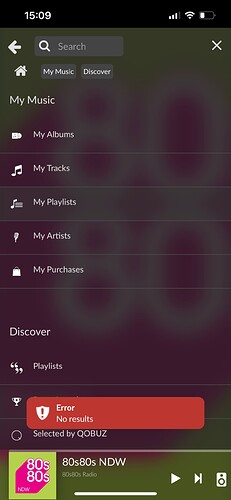This morning I could get access to Qobuz, but now I get “Error No Result”. I have restarted the Pi several times, but without success. I run version 3.179.
Please help resolving this issue.
Have the same, albums are no issue but everything under “Discover” is.
Hello, thanks for your reply. This error occurred several times in the past few monhs, but I did not know that albums/artists could be found just by searching for it. I thought that Qobuz could not be reached at all.
I just checked and the problem seems to be solved. Now you can find music by the section “new releases”, and so on.
I have the same issue now. I run the latest Version of Volumio but whenever I try to listen to Qobuz “Error, No result” message appears. After tapping the same album several times I can reach the content but then it does not play. Please help!
Same here , posted in other thread
Same here. Already informed Volumio.
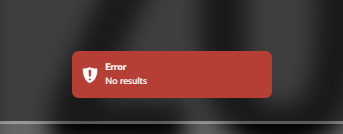
info: CoreCommandRouter::executeOnPlugin: multiroom , getMultiroom
info: Error : CoreCommandRouter::executeOnPlugin: No method [getMultiroom] in plugin multiroom
info: Received Get System Info
info: CoreCommandRouter::executeOnPlugin: system , getSystemInfo
info: CoreCommandRouter::executeOnPlugin: volumiodiscovery , getThisDevice
info: Discovery: Getting this device information
info: CoreCommandRouter::volumioGetState
info: CoreCommandRouter::executeOnPlugin: network , getCachedIPAddresses
info: CoreCommandRouter::volumioGetState
info: CoreCommandRouter::executeOnPlugin: appearance , getUiSettings
info: CoreCommandRouter::executeOnPlugin: system , getPrivacySettings
info: CoreCommandRouter::executeOnPlugin: my_volumio , getMyVolumioStatus
info: Received Get System Info
info: CoreCommandRouter::executeOnPlugin: system , getSystemInfo
info: CoreCommandRouter::executeOnPlugin: volumiodiscovery , getThisDevice
info: Discovery: Getting this device information
info: CoreCommandRouter::volumioGetState
info: CoreCommandRouter::executeOnPlugin: network , getCachedIPAddresses
info: CoreCommandRouter::executeOnPlugin: my_volumio , getMyVolumioStatus
info: Received Get System Info
info: CoreCommandRouter::executeOnPlugin: system , getSystemInfo
info: CoreCommandRouter::executeOnPlugin: volumiodiscovery , getThisDevice
info: Discovery: Getting this device information
info: CoreCommandRouter::volumioGetState
info: CoreCommandRouter::executeOnPlugin: network , getCachedIPAddresses
info: CoreCommandRouter::executeOnPlugin: qobuz , handleBrowseUri
info: handleBrowseUri took 219 milliseconds
error: Failed to execute browseSource:
Don’t see anything awkward on: https://status.volumio.com/
I had the bug of the UI not updating again on 3.396. I switched from Qobuz to Radio Paradise and my screen is still displaying the latest song of Qobuz on 0:00
http://logs.volumio.org/volumio/mWbpste.html
RPI 3B+ based streamer
Hi
Volumio 3.396
Qobuz gets stucked . I need to perform a restart …also other sources are not ok . This behaviour appears after some pause … between playing session .
http://logs.volumio.org/volumio/B1U1P1s.html
That is very strange @volumio 
http://logs.volumio.org/volumio/B1U1P1s.html
And I have experience error ;not result error when I click a playlist in qobuz , now after restart
http://logs.volumio.org/volumio/KgCYpxr.html
Do I need to update? If yes, the new beta update, or is there gonna be a stable release soon?
No, this is cloud stuff. No need to update
@Vennesch
I don’t expect that there is a need to run the latest beta. The latest stable V3.396 and V3.395 is what I am using, and it’s working fine.
@Lintbf
I do see errors in the logs,
Dec 11 14:11:48 volumio volumio[755]: info: Ignoring MPD Status Update
Dec 11 14:11:48 volumio volumio[755]: info: sendMpdCommand add "http://127.0.0.1:3245?data=qobuz://song/3950089" took 1 milliseconds
Dec 11 14:11:48 volumio volumio[755]: info: CoreStateMachine::setConsumeUpdateService mpd
Dec 11 14:11:48 volumio volumio[755]: verbose: ControllerMpd::sendMpdCommand play
Dec 11 14:11:48 volumio volumio[755]: STREAMING PROXY: Client dropped request, destroying
Dec 11 14:11:48 volumio volumio[755]: Upnp client error: Error: This socket has been ended by the other party
Dec 11 14:11:49 volumio volumio[755]: STREAMING PROXY: Response: 200, length: 41116208
Dec 11 14:11:49 volumio volumio[755]: info: getStreamUrl took 553 milliseconds
Dec 11 14:11:49 volumio volumio[755]: STREAMING PROXY: Error: Failed to retrieve proper real streamUrl
Have you rebooted the system and tried different playlists?
Thanks
I have restarted the system , radio is playing but when I try to load a playlist from qobuz … this is not loaded
http://logs.volumio.org/volumio/8VOLwSz.html
I guess a will do a reflash , I have switched to cd player  .
.
One question: from your logs I see that mpd runs out of sockets available. This means there are too many clients connecting. My first suspect is MPD Oled plugin.
Can you please disable it (or not installing it) if you reflash and report back if your issues persist?
Hi .
Mpd oled is disabled , but I will do a reflash and report back
Thanks
I’m facing the same issue now. Qobuz is not working anymore (several reboot)
There is currently an anomaly on the cloud. Working on it.
For those affected: no need to reflash, as soon as it’s solved, everything will be back to normal without any intervention.
Pls give feedback when this should be fixed.
In the moment I have Could listen a playlist untul i have change it … then the new playlist is loaded but when I press play nothing is happened.
http://logs.volumio.org/volumio/E3Y4IJy.html
No time given yet.
They are working on it as we speak.