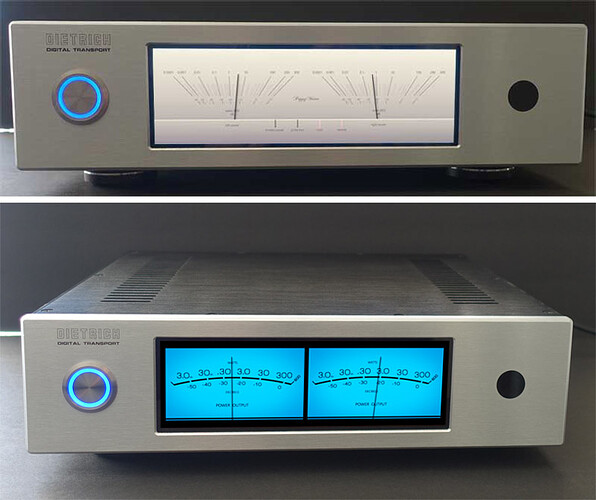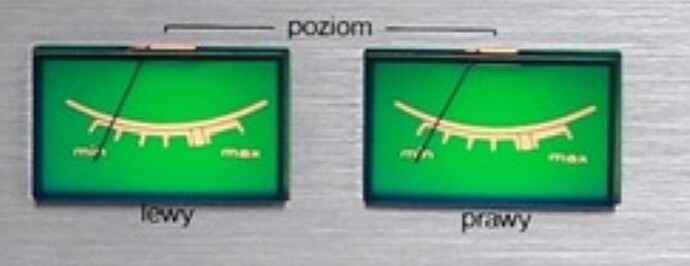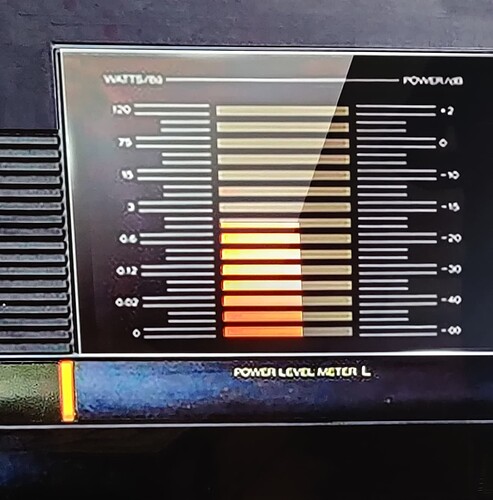No Parallel.
Ahhh, now it’s clear
But how to synchronize them.
Do you use two receiver for one remote control?
Aha,
Now I am getting what you’re trying to say or do  .
.
What you want is not possible as far as I know.
Was hoping grouping would do the trick, but that just replicates the audio. It doesn’t use the audio settings (or better plugins/manipulation) of the slave device.
If I use my headphones, I use the Dell (with Fusion DSP) as a dedicate device for this purpose. If I listen to my music in my “Audio room”, I have no need for Fusion DSP and just have the eye candy.
Thanks a lot to all helping me,
but I’ll take Fusion DSP instead of PeppyMeter because Volumio is an audio app.
Making two independent devices - one for headphones and another for speakers makes no sense for me.
Best
Klaus
Of course - faster.
just need to spray black again and then finish.
Nice
This is a 7.9 inch display ?
Thanks
nice! maybe you have a good case for this display ? thank you
This chassis works well for that Waveshare 7.9" touchscreen:
Though it’s pretty expensive especially if you will order milling and engraving.
Here is how the chassis looks like with that display:
More images:
https://forums.raspberrypi.com/viewtopic.php?t=139983&start=250#p1830201
Good thing you’re @peppy.player
Can you answer some questions?
-
Is it possible to set the indicators from the top (as in the picture)?
-
Can vertical indicators be more than 90px wide?
Done.
just a question, the screensaver timeout doesn’t work with this screen, it doesn’t go black/off when you set it.
I believe that is a bug in peppy, not the screen.
Hi Gelo5,
-
Yes, it’s possible. The trick is to set both angles as negative. For example:
left.start.angle = -225
left.stop.angle = -135 -
There is a limit in the code. To be honest I don’t remember the reason for that limit.
I will fix it in the next release.
Just remember that if the width of your indicator will exceed the height then PeppyMeter will think that this is horizontal meter. I did that to avoid additional configuration parameter.
Best regards
I’ve fixed the PeppyMeter code in GitHub (removed that 100px limit). You will get the fix when the plugin will be refreshed.
Thank you very much. It worked quickly.
So uninstall and reinstall, right?
Is it enough to replace some file?
I’m not sure how Volumio plugin gets the PeppyMeter code. It should get the latest version from the GitHub.
You can replace just one file in your player by copying it from GitHub:
To make it available for everyone the Volumio plugin should be updated.
Hi the plugin extract the code from git.
git clone https://github.com/project-owner/peppyalsa.git
git clone https://github.com/project-owner/PeppyMeter.git