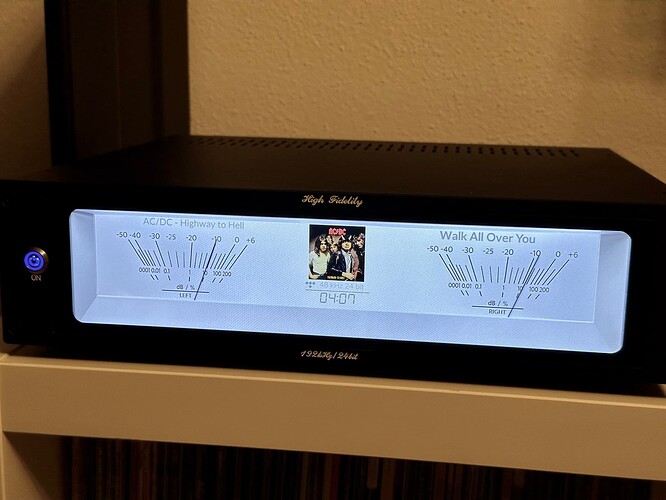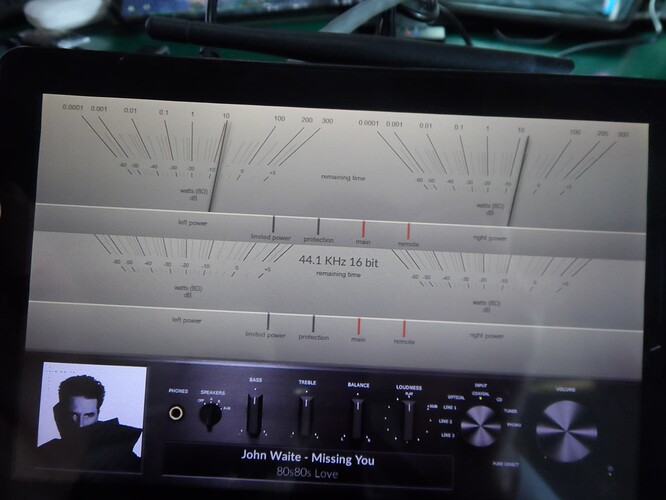Just to clarify: I often browse the forum on my smartphone. Some likes are the result of “scrolling” the page. They are not always correct.
So all the likes I got are actually scrolling mistakes… that hurts 
Yours from me are OK 

Many thanks Gelo5 - Much appreciated!
Would be grate on native volumio plugin.
If not us someone will one-day.
Thank you.
All skins updated. Click on my Avatar, you will see a link to skins.
That’s over 180 skins for different resolutions.
Time to leave this thread.
If there are any bugs - let me know.
Please, can you help on this “COVER FLOW” CSS3 will be one of a kind and will lost long for a generation.
Thanks much!
Hi Gelo5,
would it be possible to make your AdvenX220 available in 1480 x 320? The part looks terrific in 1280x400, certainly one of the most beautiful skins so far. I’m building a new case next week and would be grateful for this skin.
@Joersch
Project with PeppyMeter Screensaver Plugin for VOLUMIO v2.9xx and 3.0xx buster - #738 by Gelo5?
@Gelo5 small problem screen remains blank…Custom_1 (800x480)
the file Gelo5_Triplett is not present in the folder for Custom_1 (800x480) in the meter.txt file Triplett is present.
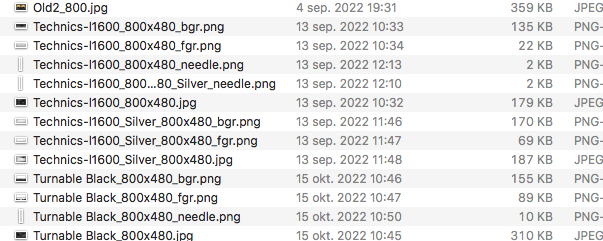
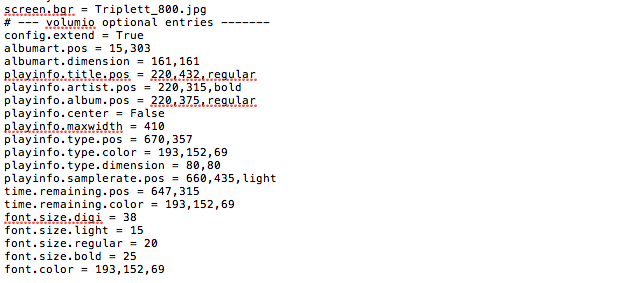
Fixed - added graphics
Oeps is that all of the scripting 
The grafix takes longer to make lol
And creating a nice zip lol
dear gelo my screen is 1280*800 and the hands are up how can i get it down. which code should i change
can you help me
[gold]
meter.type = circular
channels = 2
ui.refresh.period = 0.033
bgr.filename = gold-bgr.png
fgr.filename = gold-fgr.png
indicator.filename = gold-needle.png
steps.per.degree = 4
start.angle = 44
stop.angle = -44
distance = 170
left.origin.x = 353
left.origin.y = 305
right.origin.x = 977
right.origin.y = 305
meter.x = 0
meter.y = 204
screen.bgr = gold-ext.jpg
— volumio optional entries -------
config.extend = True
albumart.pos = 39,561
albumart.dimension = 213,213
playinfo.title.pos = 308,713,bold
playinfo.artist.pos = 308,744,light
playinfo.album.pos = 308,915,regular
playinfo.center = True
playinfo.maxwidth = 577
playinfo.type.pos = 617,260
playinfo.type.color = 94,91,80
playinfo.type.dimension = 45,45
playinfo.samplerate.pos = 351,305,regular
time.remaining.pos = 564,370
time.remaining.color = 94,91,80
font.size.digi = 45
font.size.light = 23
font.size.regular = 24
font.size.bold = 24
font.color = 220,220,220
The entire entry is correct. Do other skins behave the same?
You have here and re-upload graphics (overwrite)
Gold.zip (465.5 KB)
The following entry is responsible for this situation:
meter.y = 204
Hello , vumeters are in different places in all pictures, I have adjusted 5 of them with meter.y and mtere.x, thank you very much for your valuable help.
Thanks @ Gelo5 for the 1280 x 400 screensavers 
Hello,
I have found a way to deactivate or activate a plugin. With a command in ssh, I rename the respective plugin folder. You can include this in a script. I built a shortcut for my iPhone that turns the PeppyMeter plugin off or on. So that no errors occur, I have written another start script that always activates the plugin at system startup.
Best regards
Hi that’s brilliant!  Can you share how this can be done?
Can you share how this can be done?