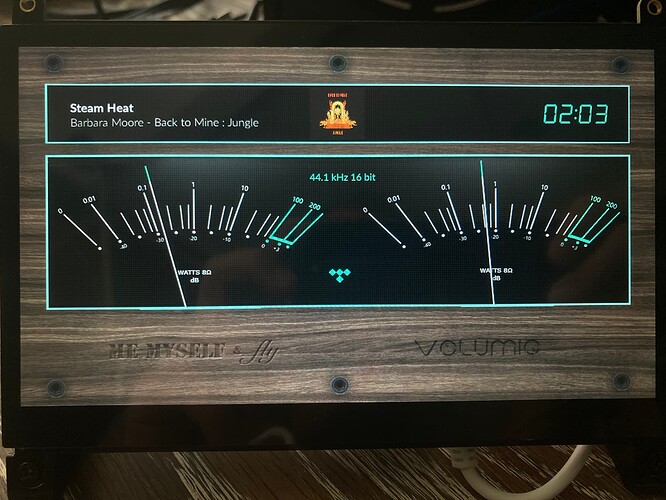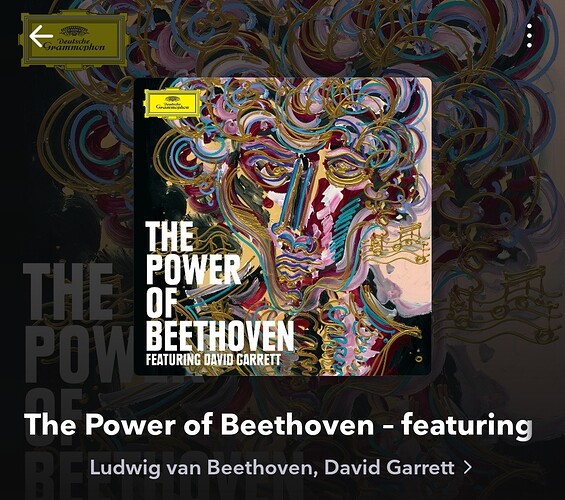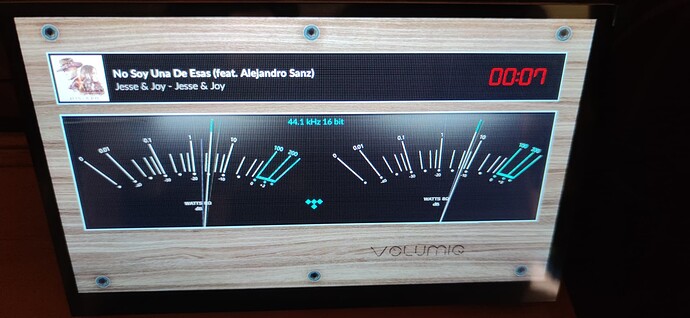Hi Gelo!
I´ve tried to test your last skins but they don´t show up in peppy meter settings. I copied all files including meters.txt to the same folder as the others. The earlier ones you did for me shows up and works as usual… any clue what to do? Is possibly something missing in meters.txt? Sorry to bother you with this…
Best Regards/Claes
It has to work. Are you sure you copied to 800x480? In the right place (/data/plugins…)? Everything is OK with the files, I downloaded and checked.
Yes, I have copied everything to a folder Custom_1 (800x480) all files are there including meters.txt. All other meters work except for the last ones you made for me. I have checked and double checked. everything is there…
Hi again. Now they work. I had to do a restart of volumio and that did it!
Thank you so much for these beautiful skins!
No need to restart. Just refresh.
@naimnatnod Andy, you have something wrong with the display of the logos of the music files (wave, flack, tidal etc.). Only the name is displayed.
Congratulations.
And, BTW, awesome skins. The earliest and the latest 

Andy (again), .
I corrected the txt file (only titles, CDs, etc.) Swap. - You have something wrong with the display of the logos of the music files (wave, flac, tidal etc.). Only the name is displayed.
I repeat, because maybe you haven’t read the previous post.
ad to meters.zip (1.4 KB)
PS.I have the impression that your monitor is 1280x805 …
Hi Gelo5, I just noticed it too. I tested it with the original skins from 2aCD and the display on logo is not correct. The only difference that I did was switching from RPi4 to TBS. @pjorgenunes may be help me confirm.
Andy
Insert and don’t ask. Very pretty.
And try to take a picture from such an album (Tidal): David Garrett
Can’t upload cause I’m new user… 
Omg! Such a long title! Doesn’t fit in the skin 
It fits, it fits … Put only max 300 - 400px.
playinfo.maxwidth =
And you will have to make a fix for playinfo.samplerate.pos =
Please do share… thanks
You maybe can share via Dropbox or similar services? 
Link to Files:
https://drive.google.com/drive/folders/1_wTHLp9VZ1LsG_4lNIlHZ2tRx9-LOmhi?usp=sharing

Thanks for the support and feedback!
Thanks for sharing!  Now I will have a try to scale it down to 800x480. I have never done it so I need some time and luck.
Now I will have a try to scale it down to 800x480. I have never done it so I need some time and luck. 

regards// C
Thanks, I give this a test later - it should work with no issues as I’m running 1024x600 screen - I’ll report back…Thanks again.
All tested and seems to be working fine…THANKS
I made a correction of all counters with a hint. I used a 1kHz test signal. They are now displayed correctly. Just replace the file from the attachment (ONLY 1920x1080).
meters.zip (5.0 KB)
I used it with a 1920x1080 native resolution (Primo with TBS) always works with native monitor resolution. Don’t know if it is a TBS generic issue or just Primo with TBS.
With Primo/TBS and 1920x1080 resolution and skins all worked well. But I haven’t tried the latest skins yet.
If everything was fine, Andy has something wrong. Are you sure the logos are displayed correctly? flac, wave, Tidal etc.