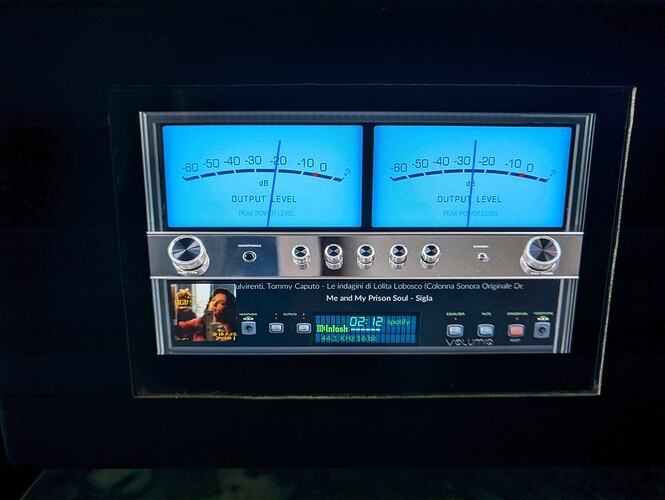I installed all modules according to the instructions from 2aCD.
All steps work, I have the VU meter with the test script.
But as soon as I install peppymeter, the USB drive is lost with all my music.
If I select home, library, screen stays empty. If there is something in the queue, before installing peppymeter, I can press play on a track in the queue but nothing happens.
I do see the VU meters, randomly.
I started from a fresh installation v 3.251. I downloaded all modules from the links this topic.
I have a RPI4 with 4 GB of memory, no wireless, cables ethernet connection.
I have the pi connected through HDMI to a Eizo monitor for the tests.
As soon as I unstall peppypeter, my library comes back, without a reboot.
Easter is already here. I made a test version for 800x480 resolution. I can’t test because I don’t have a monitor - just pure math!
Copy everything to:
/ data / plugins / miscellanea / peppy_screensaver / peppymeter / custom_1 (800x480)
meters.txt contains original skins + my skins (test)
800x480.zip (1.5 MB)
tried them (800x480) and Wow this looks very nice and it looks like the alignment is also reasonable and I think the whole can go more to the right.
@Gelo5 thank you very much 
Play the disc with a long track title. From the file, not from the radio.
And what to give right?
Thank you very much! I will try your skins tomorrow!
Happy Easter!
Looking at the picture - I made the meters.txt correction. Check now. (There aren’t many items when you play the radio)
meters.zip (1.9 KB)
Sorry I didn’t see that last sentence.
I mean there is still a small line on the right and not on the left.
x axis is not in the middle, at least I think so.
the same for the top and bottom.
maybe i’m a bit too precise.
for the statistics I use this screen.
https://www.waveshare.com/4.3inch-dsi-lcd.htm
These skins are for my 1920x1080 resolution. I don’t have a 800x480 screen, I did it mathematically. If you want to do it yourself (Photoshop + Wiki).
I did this at the request of @ClaesM. I will not scale any more skins. This is not 10 minutes of work
Replace the file with the attachment
800x480.zip (515.9 KB)
okay, I understand.
I will try to modify it myself with Photoshop.
anyway thank you very much for these beautiful screensavers 
Thanks @Gelo5 for your work and efforts you put in to this plugin. I´m verry happy with your skins. Thanks for sharing, they look really nice!
Happy Easter everyone!
I just made another video on how to install PeppyMeter for ASUS Tinkerboard S. I think it will work on Volumio Primo too (@pjorgenunes can confirm this).
I am not a professional on tutorial video but I do it because I have a passion and believe in Volumio so I’d like to share. ![]()
Hi @naimnatnod, I confirm it works.
One issue: editing the sudo file turns updates impossible in Primo.
Solution 1: clean user settings or doing a factory reset, install this stuff again and here we go (for me is not an issue 'cause I quickly get settings done again and I only use Volumio Primo to play music on external HDD) (and I love vumeters 

 )
)
Possible solution 2: (yet to try it) making a backup of sudo file prior of editing and restore it again prior to updates - have to see if it works
What would be AWESOME is that the peppymeter author / creator, could make this candidate to an official plugin. It would be really the best thing… for us 
BR,
Paulo Nunes
Bravo, bravo, bravo!!!
Thanks bungie240…can you pls confirm if the below looks right –
hdmi_group = 2
hdmi_mode = 87
hdmi_cvt 1920 1080 60 3 0 0 0
hdmi_drive = 2
initramfs volumio.initrd
#GPU_MEM=32
max_usb_current=1
dtparam=audio=on
audio_pwm_mode=2
dtparam=i2c_arm=on
disable_splash=1
hdmi_force_hotplug=1
hdmi_group=2
hdmi_mode=1
hdmi_mode=87
hdmi_cvt 1024 600 60 6 0 0 0
hdmi_drive=1 No sound VIA HDMI
hdmi_drive=2 sound via hdmi
include userconfig.txt
Touch Display gpu_mem setting below: do not alter
gpu_mem=128
Hi Sir,
Based upon your inputs I have made the following changes as I have a 4k resolution —
In userconfig.txt file –
hdmi_group = 2
hdmi_mode = 87
hdmi_cvt 1920 1080 60 3 0 0 0
hdmi_drive = 2
In Config.txt file –
initramfs volumio.initrd
#GPU_MEM=32
max_usb_current=1
dtparam=audio=on
audio_pwm_mode=2
dtparam=i2c_arm=on
disable_splash=1
hdmi_force_hotplug=1
hdmi_group=2
hdmi_mode=1
hdmi_mode=87
hdmi_cvt 1920 1080 60 3 0 0 0
hdmi_drive=1 No sound VIA HDMI
hdmi_drive=2 sound via hdmi
include userconfig.txt
Touch Display gpu_mem setting below: do not alter
gpu_mem=128
Please advise if this correct and good…
Looks ok, give it a try and see how it goes…maybe make a copy of the original file before replacing with this new one.
Hope it works out…