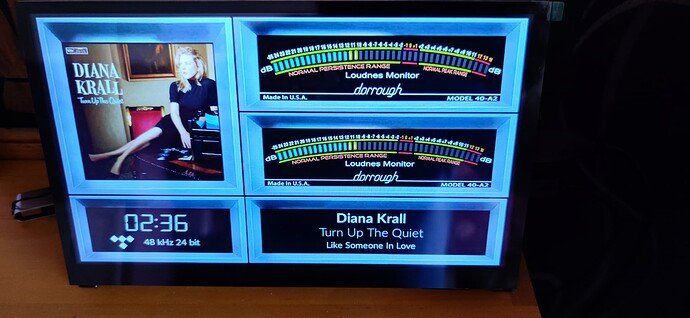yep that’s it. How hard can it be? 
Hi Gelo5,
Thanks for your skins. Can I have Sansui and Burmaster skins on 1280x800?
Andy
I will try to do this.In the free time
Hi ,
I have a 4.3 inch DSI display . Would please update the skins to 800x480 resolution .
Many thanks for your effort .
Unfortunately, these skins do not fit into such a small screen. Minimum is 7 "
Hey Buddy I tried connecting using Filezilla but am not able to locate the boot folder. Can you please guide me…I have also attached the screenshot, let me know if I am doing anything wrong.
Not sure what you need to do in the boot folder, but here we go:
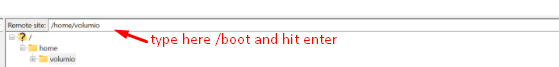
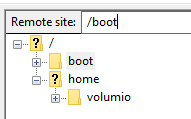
*Thanks for your answer
I think he wants to upload skins, but he doesn’t know where.
/data/plugins/miscellanea/peppy_screensaver/peppymeter/custom_4 (1920x1080)
Thanks a ton
This is so frustrating that I am not able to make this work for my screen…members pls advise as what exactly I am missing here that I am not getting the Peppymeter working on full screen. here is the image for your reference - Imgur: The magic of the Internet
In peppymeter, select 1920x1080, if that doesn’t help:
type in userconfig.txt
hdmi_group = 2
hdmi_mode = 87
hdmi_cvt 1920 1080 60 3 0 0 0
hdmi_drive = 2
Sorry 2aCD am actually new to this so asking you a very layman question –
Do you mean while my RPI is connected with my TV, remotely I have to open Putty in my PC and Login
Then enter this command - cd /data/plugins/miscellanea/peppy_screensaver/peppymeter
start the peppy screen manually - How to start the same manually
and enter this –
export DISPLAY=:0
python3 volumio_peppymeter.py
Hi, Rajiv
yes that’s correct and works, if the TV connected over hdmi.
I see your picture above and it seems you use not the correct resolution for your TV. Is this a fullHD TV or 4K?
Great work again on these new skins Gelo5… 

1280x800
These are skins for 1280x800 resolution ONLY
TESTER: @naimnatnod
We copy to:
/data/plugins/miscellanea/peppy_screensaver/peppymeter/custom_3 (1280x800)