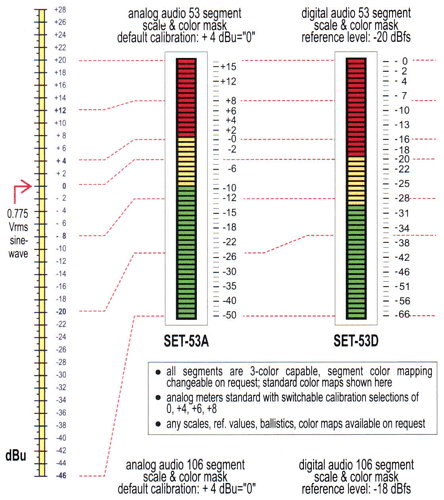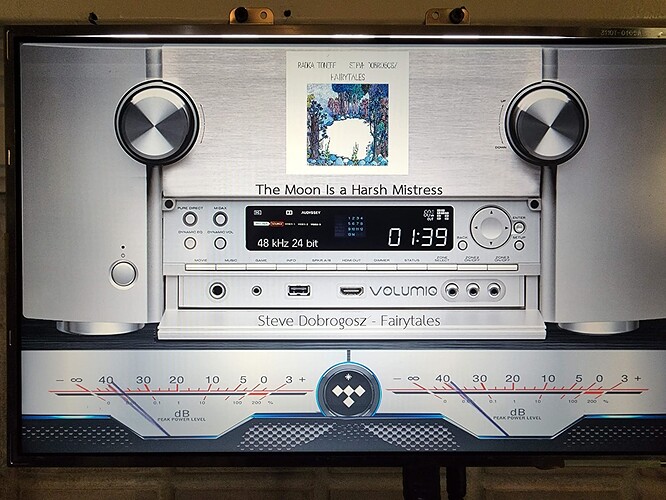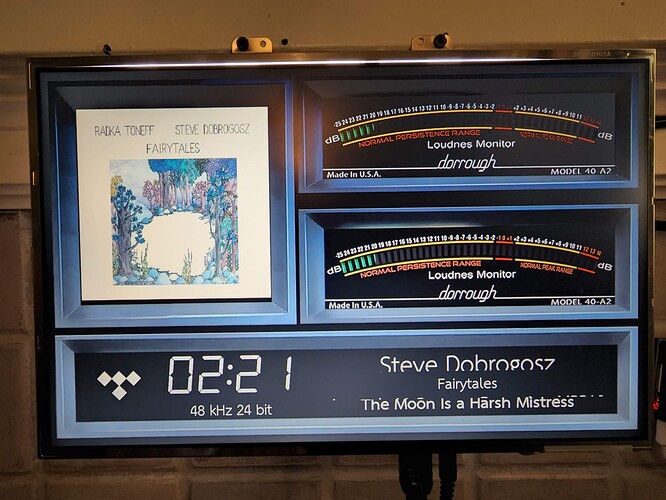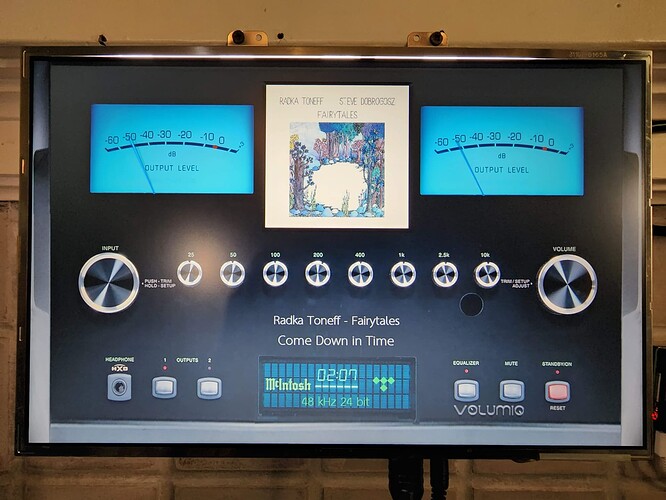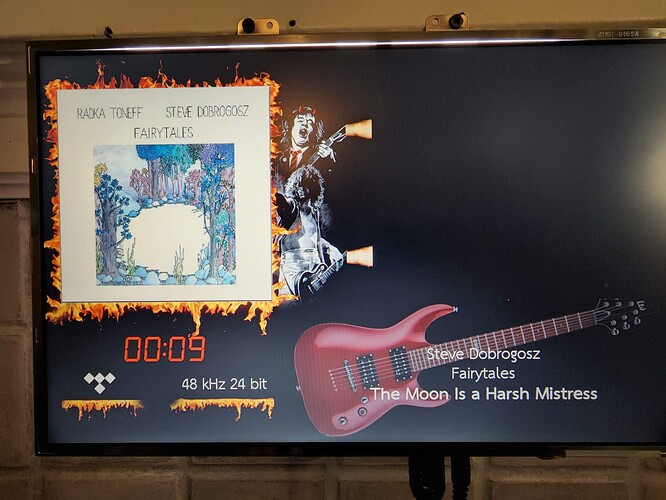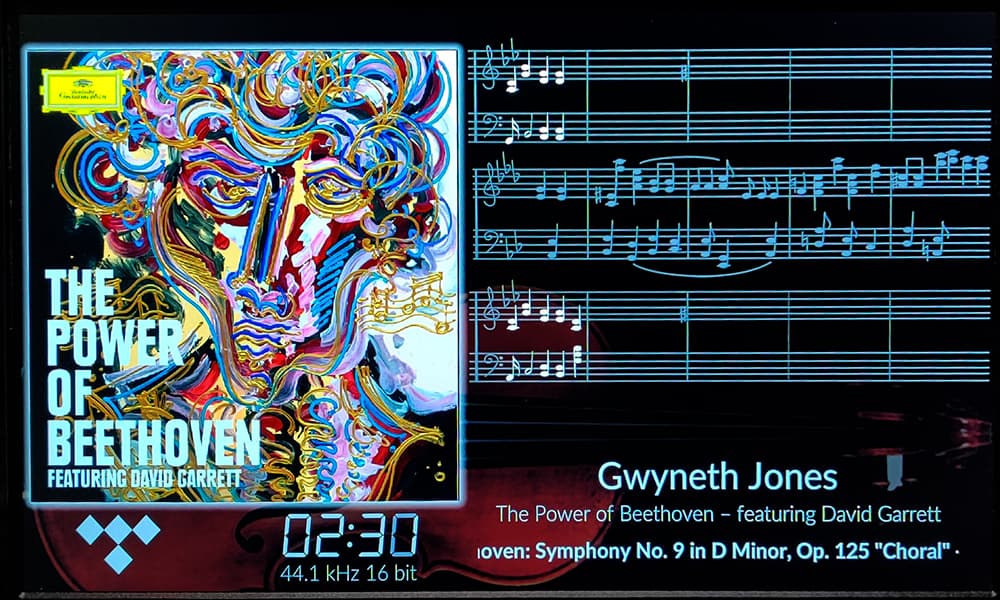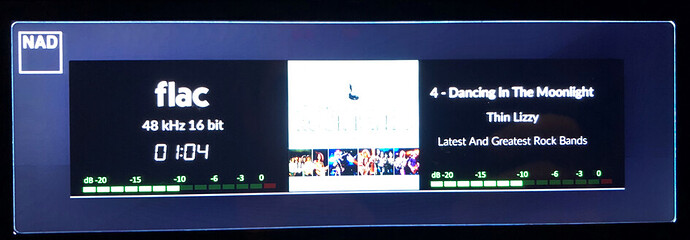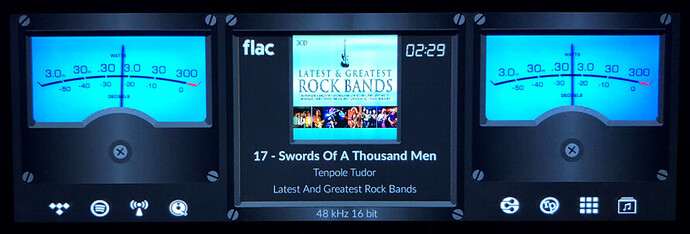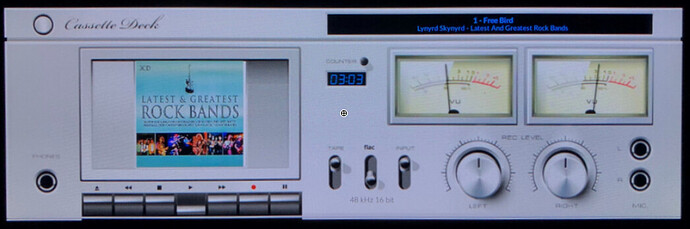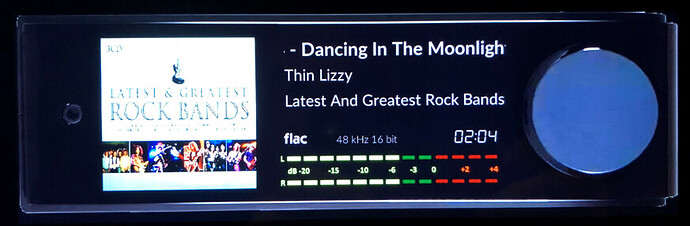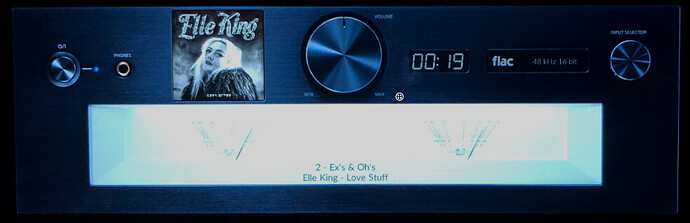1280x800
OK, we’re done with the skins. Final version of 1280x800 skins
7 skins. Thank you very much @naimnatnod for testing these skins.
If something is wrong - post on the forum. I will try to improve.
I don’t have a 1280x800 monitor.
The meters.txt file contains all original skins + plus my skins. Just overwrite the original file + upload all photos from the folder.
Here:
1280x800_7Skins.zip (5.1 MB)
Awesome work buddy, the Dorrough skin looks good.
The Denon’s really looks good. Well done!!!
Looking at the picture, I think this meters.txt file will be fine. Check
meters.zip (2.3 KB)
And photo
Mcintosh_hybrid_1280.zip (588.2 KB)
Hi,
Great work and outstanding looks!!!
Should this work in volumio PRIMO (tinkerboard) and version 3 of volumio?
BR,
Paulo Nunes
Nope the Denon alias Marantz alias Philips (Now I am sure I have them) is the winner. It’s just looks like an unit ready for sale.
If PeppyMeter is working, yes. You just need to select the correct resolution for your monitor.
I managed to get it working but, when screen saver activates the screen just gets black…
then the following things might be wrong:
- meters.txt contains wrong values (like size extend screen size)
- picture names contains typo
Just installed from scratch the plugin, no errors, didn´t edited any files.
Using a standard HDMI HD TV and the same… when the time I choose for screen saver to activate, the screen turns black…
To get any image again I have to restart Volumio PRIMO…
- whit screensaver you mean Peppy and not the screensaver from touch display?
- which peppy screensaver did you load and which resolution?
- what is the resolution of the attached monitor?
- Please place content of meters.txt for the loaded screensaver.
If peppy turns black, this means some values are incorrect. As you mentioned you need to restart I am pretty sure there is a mismatch in meters.txt with your screen or loaded screensaver.
Here are my screensavers.
Just copy the png to the Custom folder and the content of meters.txt to the excisting one.
NAD-M10 (1280x400)
NAD-M10 (1280x400).zip (305.6 KB)
NAD2-M10 (1280x400)
NAD2-M10 (1280x400).zip (123.3 KB)
NAD3-M10 (1280x400)
NAD3-M10 (1280x400).zip (218.9 KB)
NAD4-M10 (1280x400)
NAD4-M10 (1280x400).ZIP (69.7 KB)
Black-Blue-Square (1280x400)
black-blue-square (1280x400).zip (149.1 KB)
Cassette Deck (1280x400)
CassetteDeck (1280x400).zip (343.4 KB)
NAD-6100 (1280x400)
NAD-6100 (1280x400).zip (534.1 KB)
NAD-6325 (1280x400)
NAD-6325 (1280x400).zip (482.9 KB)
NAD-D3045 (1280x400)
NAD-D3045 (1280x400).zip (108.0 KB)
Technics (1289x4000
Technics (1280x400).zip (770.3 KB)
What is the resolution of your monitor?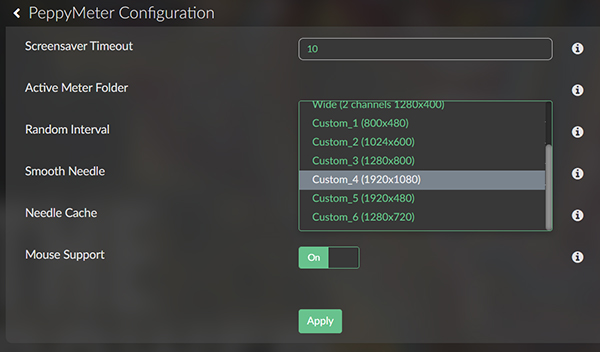
1024x600
Final version of 1024x600 skins
7 skins. Thank you very much @bungie240 for testing these skins (Marantz & Dorrough - NOT TESTED!)
If something is wrong - post on the forum. I will try to improve.
I don’t have a 1024x600 monitor.
The meters.txt file contains all original skins + plus my skins. Just overwrite the original file + upload all photos from the folder.
Add this to the end of the meters.txt file. Also copy the photo to the folder.
This is an additional Sansui skin (1024x600)
Hi,
Volumio Primo does not need a plugin for touch display. It outputs image if one chooses that in settings menu.
I believe it might be something related with that. I cannot change the “native resolution” of Volumio Primo HDMI. It seems that it automatically chooses the max resolution of the monitor/TV which, in this case, is 2160p (3840 × 2160) and there’s no meter installed with that resolution.
I would prefer to force Volumio Primo with 1080p (1920 x 1080) but I believe I can not force that in Primo.
I will check if I have a TV / Monitor with lower resolution to test it…
I’ll give feedback after that test.
Many thanks.
Missed the Primo piece. All distro’s, except x86, only shows the console. No settings in the menu for that matter. You are eligible for official support from Volumio.
Yep, I’ve already asked if it’s possible to force HDMI output resolution (the TV supports many resolutions). Thanks.