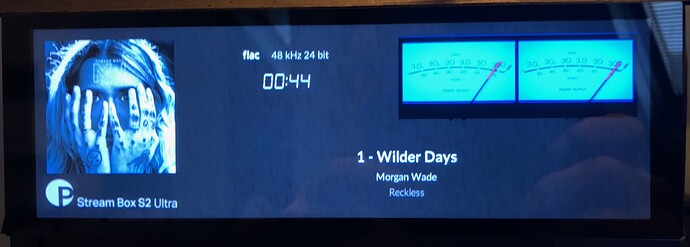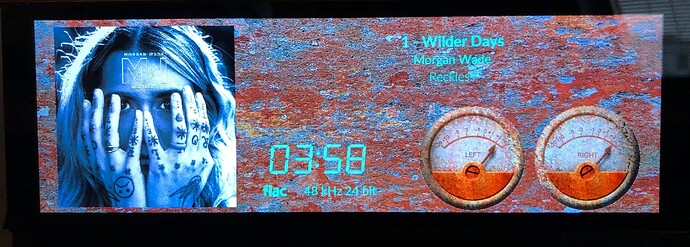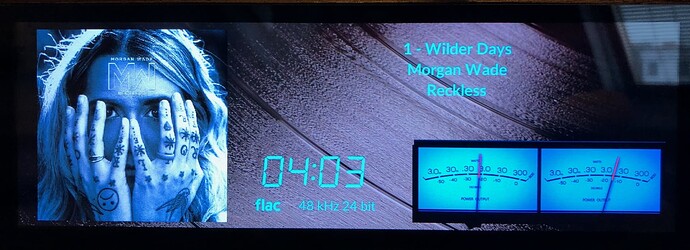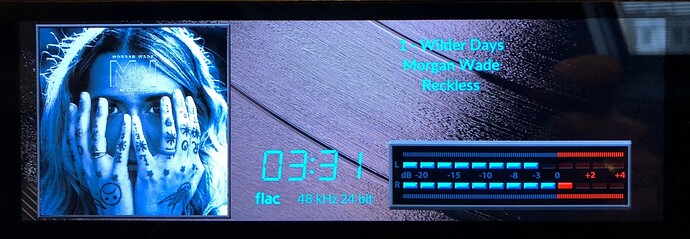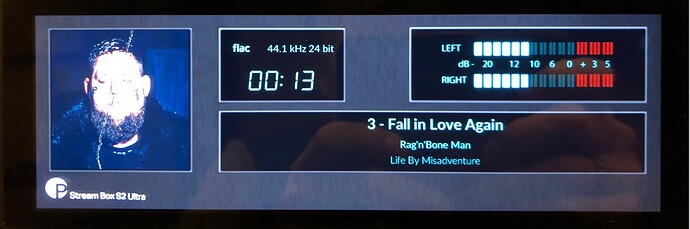Are you sure you set this flag in startconnect.sh?
I don’t believe so, the flag should be on the same line as vollibrespot, just prepending it.
Please share your startconnect.sh, just to be sure…
#!/usr/bin/env bash
cd /data/plugins/music_service/volspotconnect2
./vollibrespot
-c volspotify.toml
–verbose
Um, don’t see the flag anywhere? Could you confirm where you added it?
Try
#!/usr/bin/env bash
cd /data/plugins/music_service/volspotconnect2
LIBRESPOT_DEBUG=yes ./vollibrespot -c volspotify.toml –verbose
I happen to be working with peppymeter with a raspberry pi 4.
when i try this spotify stops working and the meters don’t move either.
I’ve also asked before.
the only way to get spotify connect2 working again is to remove spotify connect2 plugin or do a reset.
software version 2.909 dac khadas tone 1. I don’t get it anymore, I’m changing the line [output] device = '${outdevice}' with [output] device = 'peppyalsa' in /data/plugins/music_service/volspotconnect2/volspotify.tmpl and then the vu meters don’t move. If I do the exact same in buster beta then it works, the meters move nicely. what am I doing wrong? If you need more information, I’ll be happy to provide it.
where exactly should I put LIBRESPOT_DEBUG=yes at startconnect.sh?
#!/usr/bin/env bash
cd /data/plugins/music_service/volspotconnect2
./vollibrespot \
-c volspotify.toml
# --verbose
#!/usr/bin/env bash cd /data/plugins/music_service/volspotconnect2 LIBRESPOT_DEBUG=yes ./vollibrespot -c volspotify.toml –verbose
If you change Alsa Configuration in PeppyMeter plugin section to DSD Native then Spotify Connect works fine you just don’t get the meters working. No need to reinstall or change Spotify Connect.
thanks, okay I understand that, but the vu meters still don’t work and that’s what mattered to me.
so now the question how do we get the meter working with spotify connect2 plug-in in volumio2.
this adjustment works with buster or volumio3 but not in volumio2.
in /data/plugins/music_service/volspotconnect2/volspotify.tmpl
[output]
device = '${outdevice}'
with
[output]
device = 'peppyalsa'
I tried this with the Raspberry pi 3 but not with my new Pi 4. The issue is that it still would cause the underrun issue and Spotify would hiccup and stop working. I can get the VU meters to work just fine without that setting, but not without disconnecting after 3 - 4 minutes.
Thank you, and to get the log what do you suggest? I made the change but when I ran the log from SHH it looks exactly the same as without this.
That is very strange, not much I can do then  sorry!
sorry!
/data/plugins/music_service/volspotconnect2
Just checking that this is the correct way to run the log:
journalctl -f -o cat -u volspotconnect2.service
Log Spotify New.txt (48.6 KB)
That is now correct! 
[Vollibrespot] : Opened audio output "volumio" with parameters:
HwParams {
channels: Ok(2),
rate: "Ok(44100) Hz",
format: Ok(S16LE),
access: Ok(RWInterleaved),
period_size: "Ok(8192) frames",
buffer_size: "Ok(16384) frames" },
SwParams(
avail_min: Ok(8192) frames,
start_threshold: Ok(8192) frames,
stop_threshold: Ok(16384) frames)
You see that the buffer is much smaller than what the alsa sink tries to set (22052 frames, with period size of 5513), explaining the underflow. Is the peppy-alsa-plugin manually setting the buffer size?
@2aCD can you chime in?
I haven’t change any of the buffer sizes so I’m assuming that plugin setting the buffer size.
Hi together,
the buffer is set with the reformat settings in alsa configuration file (asound folder of PeppyMeter plugin)
the rate is set to 16000 this rate is the only one which run without problem with all other sources and different framerate of sources.
Please set this value to 44100 in the template file to check if this works with Spotify connect.
To activate the new value in /etc/asound.conf change the alsa configuration to dnd and back to alsa pipe and check, if the /etc/asound.conf changed.
But I can’t this set for all sources. Then I need a possibility to detect when Spotify connect as source to change his value.
But at first I need a response, if 44100 instead 16000 fix the buffer underrun with Spotify connect
the buffer is set with the reformat settings in alsa configuration file (asound folder of PeppyMeter plugin)
the rate is set to 16000 this rate is the only one which run without problem with all other sources and different framerate of sources.
Ahha - thanks for that hint - @Nunia try setting a flag of LIBRESPOT_RATE_RESAMPLE in a similar fashion as the DEBUG flag, and see if that helps?
So here is what I edited, just wanted to make sure I changed the correct buffer:
In /home/volumio/peppy_screensaver/asound
pcm.reformat {
type plug
slave {
pcm “mpd_peppyalsa”
format “S16_LE”
rate 441000
channels 2
No thats not the right place. In /home/volumio only the install source. The active plugin is in:
/data/plugins/miscellanea/peppy_screensaver
and here the asound folder and change the rate for a test to 44100 not 441000 (a little bit high)
Please after change the value in the template change the alsa configuration and check the /etc/asound.conf, if you find this new value.
Changed the settings in /data/plugins/miscellanea/peppy_screensaver/asound
pcm.reformat {
type plug
slave {
pcm “mpd_peppyalsa”
format “S16_LE”
rate 44100
channels 2
Double checked in /etc that the same values after changing setting DSD and back to alsa, and they are the same. Then played a test music but am still seeing these same values for the buffer. So I’m not sure how to increase the buffer size.
Opened audio output “volumio” with parameters:
HwParams {
channels: Ok(2),
rate: “Ok(44100) Hz”,
format: Ok(S16LE),
access: Ok(RWInterleaved),
period_size: “Ok(8192) frames”,
buffer_size: “Ok(16384) frames” },
SwParams(avail_min: Ok(8192) frames,
start_threshold: Ok(8192) frames,
stop_threshold: Ok(16384) frames)
And am still experiencing the underrun