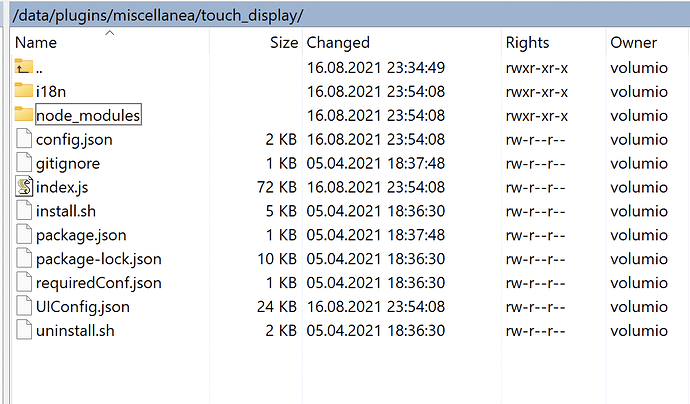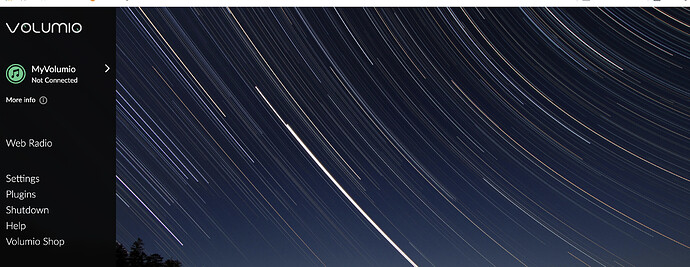Yes, I understand what you mean. I know that the folder has a sub-folder of the same name. I just copied the second folder “custom_800” and immediately under it are all the pictures.
Also I tried the custom_1024 and it worked! Although the picture is too big for my screen. But the custom_800 folder returned some errors?
OK, I made it work! Just strange though. I deleted everything in the folder of customer_800 under peppymeter, and then I just copy and paste all pictures in the new custom_800 folder into this folder, and now It displays correctly!? Before that I copied the whole folder to the home/volumio folder instead of just all the picture files. Strange!
Hi @Lintbf,
what I miss on your picture is the type of file (flac, mp3) Is this a general thing on this installation?
Hi @2aCD
I am not sure I understand your question.
I am. Listening qobuz and webradio.
Did you observed something strange?
Edit
Understood now. I was listening to radio paradise… It does not say if it flac or mp3.
The text is way to small but I guess is because of the screen…
Can you please test with a local file from usb
Hi,
Tested now from NAS a flac file and appear word flac near bit depth
Ok, then all is ok. 
Please, can you share your guide - Thanks much.
Just read from start of the thread and post here the results.
Hello 2aCD, I just applied your change script, but now I have empty Touch display plugin screen, could you please tell where should be new files from ini folder located ? I have new files from 16.8.
Settinggs looks empty :
then i cannot change settings and have to run peppymeter manually
Thanks, Ed
Please use the backup files from /home/volumio/Change_touchscreen/backup
here you find all original files.
Copy all files back and run the script again.
Hi Falk, I did it, but the same, empty screen, looks like crontab is properly set, but peppymeter doesnt start, maybe you can tell me what file I can manually update, I need to set timeout, and no screensaver while playing. It is one time set. Thanks, Ed
I don’t know what you do exactly before, and which Volumio version du you have.
It’s needed to check now step by step.
At first test the peppyalsa with the little tool (explanation in Step 3)
If this running?
Question, installed initially w/ a RME USB DAC attached and no problem running beta 3.083. However, I have a hifiberry DAC HD HAT and when I switched playback options to the hifiberry DAC, all worked fine w/ the exception I have no needle/meter movement.
I this just a limitation of PeppyMeter and running beta when switching playback sources?
Thanks
Hi @guyp2k,
no, that should actually work. With Buster and the new alsa pipeline the output sound card is not more defined in other plugins.
But I have change the configuration of peppyalsa last weekend. I don’t know exactly if you use the latest download for installation.
Please send me per message your /etc/asound.conf and you /etc/mpd.conf to look what’s going wrong. And do not remove the peppyalsa template from here /volumio/app/plugins/audio_interface/alsa_controller/asound This template is not renewed when the sound card is changed.
Hi 2acd,
I am listening to spotify from volumio and i have observed that the meters are not moving. Mpd oled is ok. I am using spotify plugin no spitify connexct feature.
Thanks
Hi Lintbf,
do you have the Spotify plugin running with Buster?
Can you give me a download link. I have Buster not test with Spotify at time.
with the old plugin we would need a new entry point in asound.conf, just like in 2.8. I didn’t plan for that in the Buster version, because the new Spotify plugin will also work with the pipeline.