gvolt replace the store version please… 1.19beta will work for him…official 7 inch…
the 1.19beta doesn’t need any extra things that’s why i gave him that one…
“Buster prepared” needs more settings instead of eazy …like 1.19beta…
Probably, but latest is “touch_display_1_2_1Busterbeta.zip” from the link I posted 
I will happily do as soon as the developers have determined if the hardware ID for Raspberry Pis will remain “pi” or will be changed to “raspberry” as proposed by @ashthespy.
@gvolt Have you considered a better check for the pi raspberry in your install script?
volumio@volumio:~$ grep Raspberry /proc/cpuinfo
Model : Raspberry Pi 3 Model B Rev 1.2
Should work for all Raspberry Pi’s and shouldn’t give you so much trouble because of my choice back then 
or make 2 options… in the store 1 new of 2.xxx and one buster beta release… (but make it that it just works instead of you have to do this and that to get it running… )
i think i am doing somthing rong… *UNDERSTAMENT
-
downloaded the ZIP file using wget
-
unpacked the ZIP in a folder i made
-
used volumio plugin install than this error
-
just a noob new to all of this

This command will install the plugin on your device
Compressing the plugin
Plugin succesfully compressed
/bin/mv: target ‘/tmp/plugins/touch_display.zip’ is not a directory
child_process.js:650
throw err;
^
Error: Command failed: /bin/mv *.zip /tmp/plugins/touch_display.zip
/bin/mv: target ‘/tmp/plugins/touch_display.zip’ is not a directory
at checkExecSyncError (child_process.js:607:13)
at execSync (child_process.js:647:13)
at install (/volumio/pluginhelper.js:689:9)
at Object.<anonymous> (/volumio/pluginhelper.js:751:9)
at Module._compile (module.js:653:30)
at Object.Module._extensions..js (module.js:664:10)
at Module.load (module.js:566:32)
at tryModuleLoad (module.js:506:12)
at Function.Module._load (module.js:498:3)
at Function.Module.runMain (module.js:694:10)https://winscp.net/eng/download.php
did you unzip it ?
if you use WinSCP and login in your pi you can unzip it on the pc and drag it into,
/home/volumio folder
then ssh in your pi
cd /home/volumio
volumio plugin install
as i sead i am a noob, i unzipt it in the same folder *did not know that that would be a problem 
Did you follow the steps outlined here, of course adapted to the other file name and download source (i.e. in step 4 of the instructions don’t use the plugin version from my GitHub repo!)?
gvolt it’s a bit long to do it … winscp is way shorter…
unzip on pc drag it to the folder /home/volumio
then use putty and go to the folder and run: volumio plugin install
but nothing on the touchscreen itself  also rebooted
also rebooted
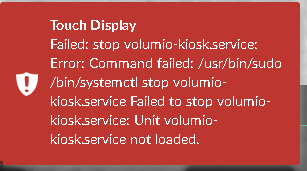
will try
deleting was the only option… that worked… plugin installed…! but error
volumio@volumio:~$ which node
/usr/local/bin/node
volumio@volumio:~$ which npm
/usr/local/bin/npm
volumio@volumio:~$
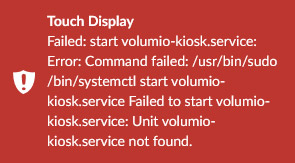
after reboot error gone so it’s working…
so this does the trick :
sudo rm /usr/local/bin/node
sudo rm /usr/local/bin/npm
ash didn’t got the time yet to do my log … helping others still…
ash if he will use the 1.19beta he doesn’t have all the problems…
going to use the store version that one only gives one error and function 
the store version is bad donald … do you have the one i have? the 1.19beta
that one will work without errors… and tweaks…
busterbeta …then you need al the steps of ash and gvolt…
donald call me tomorrow and i will walk you true it all of the 1.19beta… (with no errors)
will fix it tommorow  to tired now to think thx for all the help.
to tired now to think thx for all the help.
no this one touch_display_1_2_1Busterbeta
wil try it
Please, don’t do that!
I will do a PR for a new plugin version soon, that will install as well on Jessie based builts as on Buster based beta builts.
sweet  no stress … will try the other version
no stress … will try the other version
i will make manual install eazy call me tomorrow …
install 1.19 as we speak