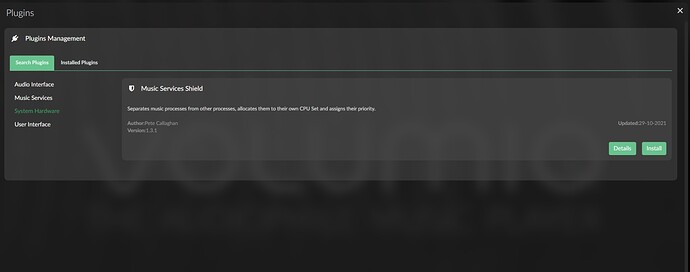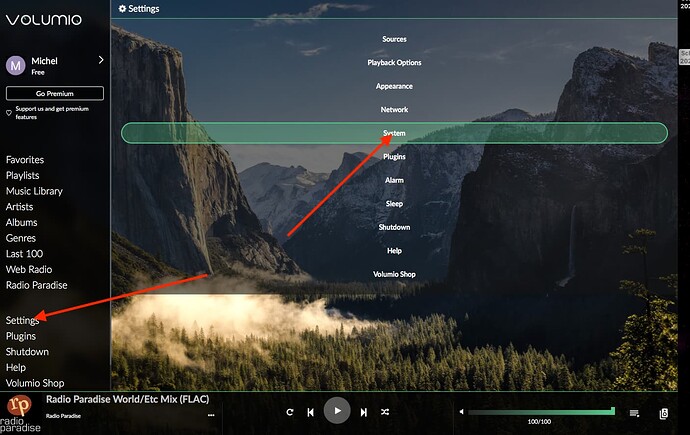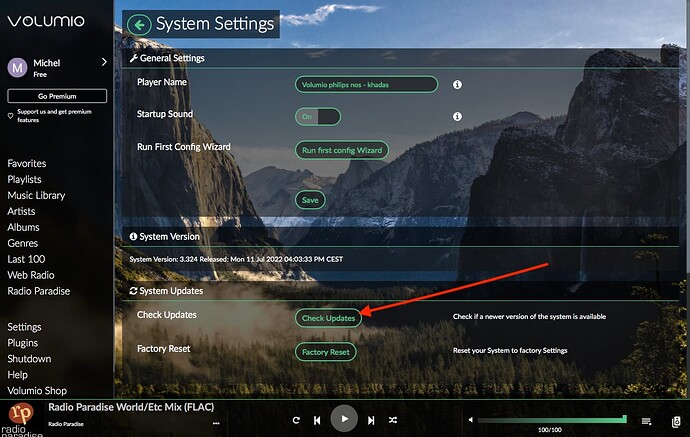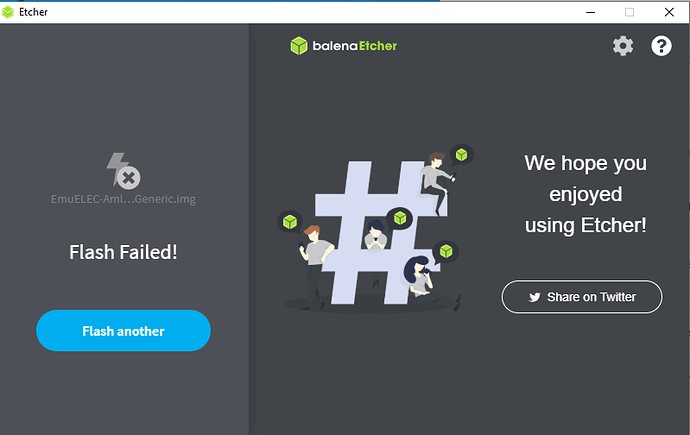I just don’t have a bookmark there. I’ll throw in a screenshot in a moment. I am uploading the image of volumio by Rufus.
no no, all you need to do is download a volumio image and burn it to a micro sd card and insert it into the raspberry pi with connected internet cable, then wait 5 minutes, then find out the raspberry pi ip address (fing) open a browser and type that ip address after which you are connected.
otherwise, check out the quick start guide first.
ok, where did you get that volumio software image and how did you put it on the micro sd card.
I think the wisest thing to do is to start from scratch and then follow the quick start guide, there you can also download the latest volumio image and etcher.
Image downloaded from the official website according to the guide. Burned out with the RUFUS program. I put the system from 0 and it’s still the same !?
Please install a recent version (v3.324 today) : Get Started | Volumio
I don’t know what is volumio 233…
Something is very bad in your system…
Ver 3.233
please update
I already told him one, apparently he didn’t.
I was recording the Volumio image on two different computers. I recorded RUFUS first, now BalenaEtchern according to the tutorial. Still no plug in HARDWARE. I upload it to a blank USB drive and only it is connected to the MiniPC. Ver 3.324
It says the latest version is installed. And I’m installing 3.324. I can’t understand what could be wrong. Everything is done according to the guide. So I asked for a zip screen plug, otherwise I can’t install it.
There isn’t it’s all true the store.
I don’t know how to continue with you either.
something isn’t right, but I really don’t know what. who knows what is not right here can say it, at least I don’t know anymore.
Could it be a problem of the PC software itself? Has anyone installed the latest version since 0? Or maybe it is possible to use commands to rotate the screen?
think in the boot.config.txt you can set the rotation, @gvolt has more experience with that.
but if you have burned the last volumio img with rufus try it with etcher, something seems to be wrong with rufus, at least it is suggested here that something goes wrong and so it could be that it is also with rufus for you goes wrong.
I’ve been firing balena Etcher, and it’s still the same. Maybe the installation from “0” actually has something to do, that not everything works? But it’s also strange because I uploaded the two previous versions of the volumio.Are there earlier versions of Volumio available somewhere? The idea is that maybe some earlier version will work and then update from the program position?
[quote=“TomSy, post:442, topic:10647”]
Maybe the installation from “0” actually has something to do
[/quote
what exactly do you mean by this, do you sometimes mean that the image flash is not going well?
have you ever formatted the micro sd or usb with e.g. sd card formatter?
does this say this?
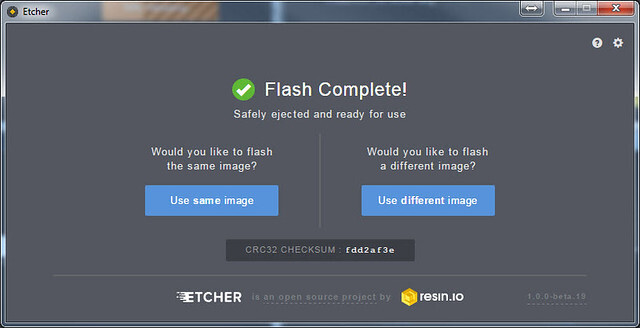
or this?
Second photo
okay then it’s no wonder it doesn’t work.
you do download the correct Volumio img.
what device do you want to run volumio on, pc/raspberry pi or other device?