Yes, but maybe consider writing in the peppymeter thread next time. IMHO the information belongs there and derails this thread about the Touch Display plugin a little. Or PM me, especially if some more testing is required a thread gets cluttered pretty fast.
Yes i will do it , you should have told me and I will listen
Thanks
No attack intended, it’s all good. And you’re right: I could have suggested that earlier. 
Hi, many thanks for you @gvolt for this plugin!!!
I have some question to you:
- Is there any page where we can find “release notes” for this plugin with fixes and dates?
- Can you add “Digital Clock” screensaver to this plugin? So many users ask about this feature on this forum.
Thanks and Regards
Pawel
Did you install from the .zip file I posted in the Volumio Debian Buster Beta - Raspi images debugging thread?
Yes, of course. Otherwise I would have not posted it separately in the Buster beta thread and named it “Busterbeta” 
if you are using Buster beta you have to use the version I linked in my previous post.
The version you get from the plugin store is not compatible with the Buster beta, because the beta uses another hardware ID for Raspberry Pis (“raspberry” instead of “pi” on the published Jessie based releases). This causes the install script to not execute the steps necessary for Raspberry Pis and which in turn is most likely the reason for the error message you posted.
You should just need to uninstall the plugin and install the “Buster prepared” version from my link. Before you would probably have to apply the fixes for “Known issues” described here.
@gvolt @ashthespy
volumio@volumio:~$ sudo ln -s “$(npm 6.13.4)” /usr/local/bin/npm
ln: failed to create symbolic link ‘/usr/local/bin/npm’: File exists
volumio@volumio:~$ sudo ln -s “$(npm 6.13.4)” /bin/npm
ln: failed to create symbolic link ‘/bin/npm’: File exists
volumio@volumio:~$ sudo ln -s “$(node 8.17.0)” /usr/local/bin/node
module.js:550
throw err;
^
Error: Cannot find module ‘/home/volumio/8.17.0’
at Function.Module._resolveFilename (module.js:548:15)
at Function.Module._load (module.js:475:25)
at Function.Module.runMain (module.js:694:10)
at startup (bootstrap_node.js:204:16)
at bootstrap_node.js:625:3
ln: failed to create symbolic link ‘/usr/local/bin/node’ -> ‘’: No such file or directory
did this reboot and reinstall same error… did i miss something?
Yep look at known issues at
You copy pasted wrong…
volumio@volumio:~$ sudo ln -s “$(node 8.17.0)” /usr/local/bin/node
# vs
volumio@volumio:~$ sudo ln -s "$(which node)" /usr/local/bin/node
You will have to delete the symlinks and re-link it…
oke will wait then can’t get it done…don’t know how you do that …
btw a back paste from ssh cmd will change the “”
volumio@volumio:~$ sudo ln -s “$(which node)” /usr/local/bin/node
volumio@volumio:~$ sudo ln -s “$(which npm)” /usr/local/bin/npm
volumio@volumio:~$ sudo ln -s “$(which npm)” /bin/npm
just enter
sudo ln -s “$(which node)” /usr/local/bin/node
sudo ln -s “$(which npm)” /usr/local/bin/npm
sudo ln -s “$(which npm)” /bin/npmvolumio@volumio:~$ sudo ln -s “$(which node)” /usr/local/bin/node
ln: failed to create symbolic link ‘/usr/local/bin/node’: File exists
volumio@volumio:~$ sudo ln -s “$(which npm)” /usr/local/bin/npm
ln: failed to create symbolic link ‘/usr/local/bin/npm’: File exists
volumio@volumio:~$ sudo ln -s “$(which node)” /usr/local/bin/node
ln: target ‘/usr/local/bin/node’ is not a directory
last try… was that …
From
-f, --force remove existing destination files
So try
sudo ln -sf "$(which node)" /usr/local/bin/node
sudo ln -sf "$(which npm)" /usr/local/bin/npm
sudo ln -sf "$(which npm)" /bin/npm
# If that doesn't work, delete the files and try again
# But make sure you don't delete the orginal binaries
# so compare with
which node
which npm
# And delete only the ones from /usr/local -- If they don't match the above paths!
sudo rm /usr/local/bin/node
sudo rm /usr/local/bin/npm
deleting was the only option… that worked… plugin installed…! but error
volumio@volumio:~$ which node
/usr/local/bin/node
volumio@volumio:~$ which npm
/usr/local/bin/npm
volumio@volumio:~$
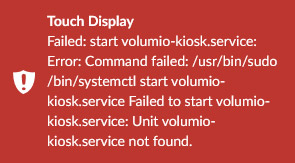
after reboot error gone so it’s working…
so this does the trick :
sudo rm /usr/local/bin/node
sudo rm /usr/local/bin/npm
FWIW: I just installed the plugin for Buster beta on a fresh system running 3.014beta and did not encounter that error message.
had it after remove of the folders … and relinked them …
then installed the plugin but after reboot it was gone…
i think that the service was not present yet…
i am on Version 3.10 … i got this error touch is working but can i fix this 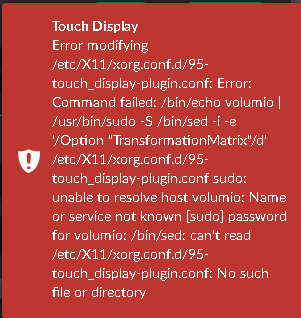
thx in return
no just from the store  , but DVO helpt me out so need to replace the plugin all good thare
, but DVO helpt me out so need to replace the plugin all good thare
gvolt replace the store version please… 1.19beta will work for him…official 7 inch…
the 1.19beta doesn’t need any extra things that’s why i gave him that one…
“Buster prepared” needs more settings instead of eazy …like 1.19beta…