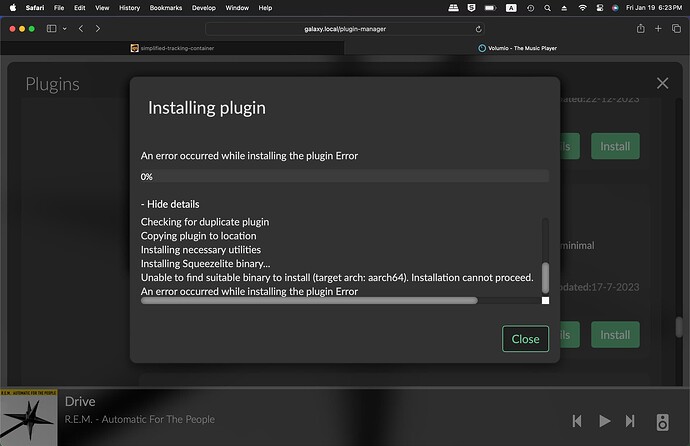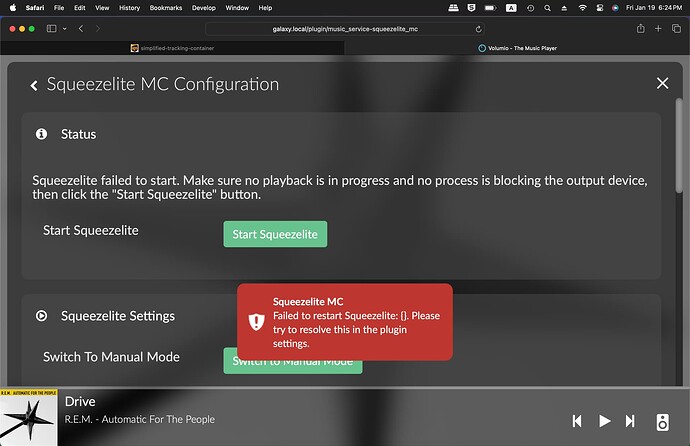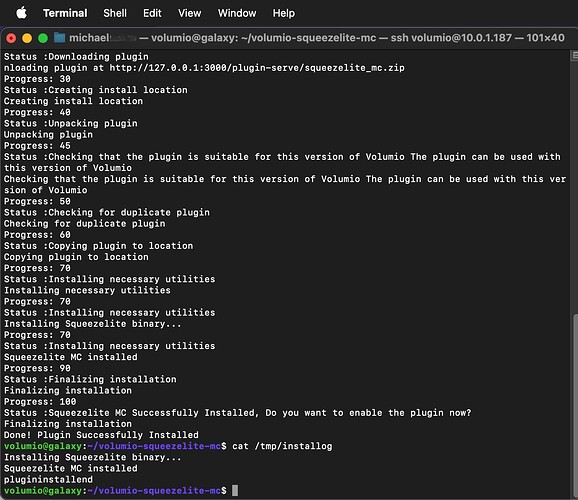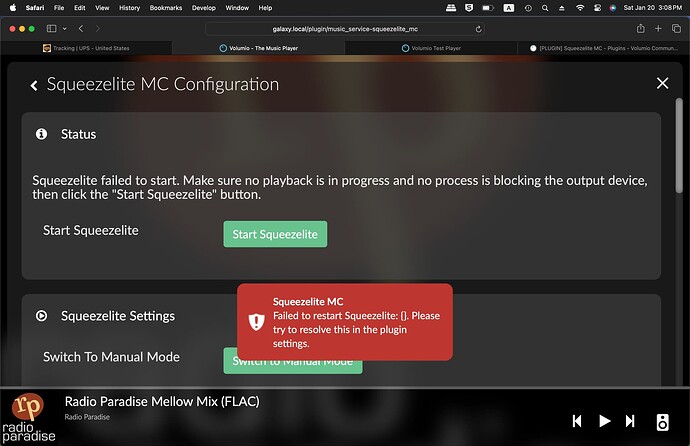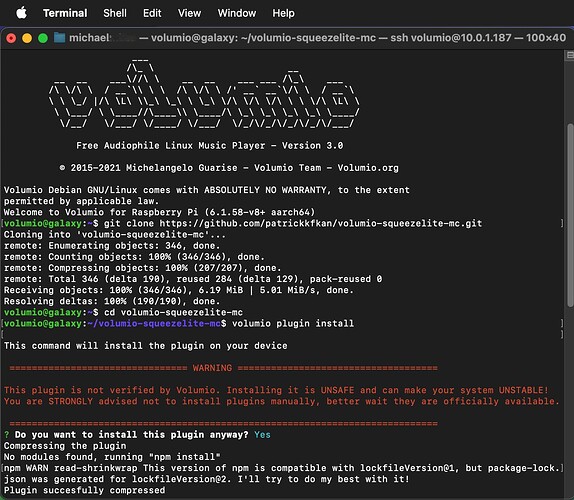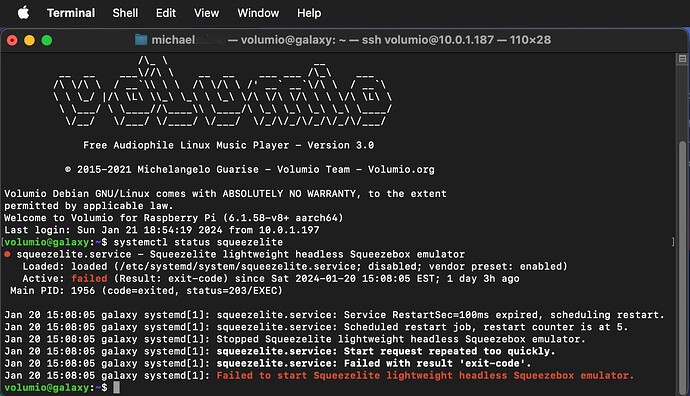Hello Patrick,
Thanks a lot to work on this, your plug-in seems to be exactly what I’m looking for but I unfortunately can’t make it start.
I just tried 2 times with a brand new install of Volumio on a Raspberry CM4 device (Mercury Streamer - Pi2 Design)
I’ve been able to install it successfully in putty by following your instructions to the letter (it tells me it’s done and ok)
Then restart Volumio.
I see the plug-in as installed in Volumio but if i try to activate it it tells me that the plug-in is failing to start…
I also cannot see the settings as if I click on it it tells me “no configuration available”
Kind of new in the linux world… How can I troubleshoot ?
Thanks in advance
Could you provide logs?
Sorry to be so noob. How can I get them ?
https://volumio.github.io/docs/User_Manual/Sending_logs_for_troubleshooting.html
Restart Volumio first before capturing logs to keep them minimal.
Check if you see this directory:
/data/plugins/music_service/squeezelite_mc/node_modules/kew
It should be part of the plugin installation package.
Also check how much space you have left by running the following command:
$ df
Indeed, there is no “node_modules” folder
"
volumio@volumio:/$ cd data/plugins/music_service/squeezelite_mc/
volumio@volumio:/data/plugins/music_service/squeezelite_mc$ ls
README.md config.json i18n lib templates
UIConfig.json git index.js package-lock.json uninstall.sh
bin gitignore install.sh package.json
"
And the result of df :
volumio@volumio:/data/plugins/music_service/squeezelite_mc$ df
Filesystem Size Used Avail Use% Mounted on
/dev/mmcblk0p2 2.6G 446M 2.0G 19% /imgpart
/dev/loop0 382M 382M 0 100% /static
overlay 60G 39M 57G 1% /
devtmpfs 2.0G 0 2.0G 0% /dev
tmpfs 2.1G 0 2.1G 0% /dev/shm
tmpfs 2.1G 9.4M 2.1G 1% /run
tmpfs 5.3M 4.1k 5.3M 1% /run/lock
tmpfs 2.1G 0 2.1G 0% /sys/fs/cgroup
tmpfs 21M 33k 21M 1% /var/log
tmpfs 2.1G 0 2.1G 0% /var/spool/cups
tmpfs 2.1G 54k 2.1G 1% /tmp
tmpfs 2.1G 0 2.1G 0% /var/spool/cups/tmp
/dev/mmcblk0p1 96M 57M 40M 59% /boot
tmpfs 408M 0 408M 0% /run/user/1000
Strange that node modules didn’t get installed. Could you try this:
volumio@volumio:/$ cd data/plugins/music_service/squeezelite_mc/
volumio@volumio:/data/plugins/music_service/squeezelite_mc$ npm install
See if you spot any errors in the output, and whether the node_modules directory is created afterwards.
It gave me this :
volumio@volumio:/data/plugins/music_service/squeezelite_mc$ npm install
added 124 packages from 83 contributors and audited 124 packages in 8.306s
46 packages are looking for funding
run npm fund for details
found 0 vulnerabilities
Then just a little restart and it works super nicely now 
Exactly what I was hoping for ! Thank you so much ! 
Dear,
Is there a way to set other squeezelite options such as " -s server[:port] " ?
It seems that only Player name, DSD Playback Mode can be controlled from volumio’s plugin configuration panel.
Just modify the /data/plugins/music_service/squeezelite_mc/templates/systemd/squeezelite.service.template file ? (This file has -C 1 option as hard coded).
Thanks in advance.
Updated v1.0.2:
- Added option to manually specify Squeezelite startup options, in case the “basic” settings don’t cover what you need.
- Added option to disable fade audio on pause / resume when Squeezelite connects to LMS. This is particularly handy for native DSD playback.
- Fix issue where Squeezelite is not rediscovered when LMS is restarted after a change in settings within LMS.
Plugin is currently in beta channel of plugin store. To install:
- Uninstall current version.
- Enable Plugins Test Mode in
http://<volumio address>/dev - Find plugin in the plugin store. Click the Details button under it and choose latest beta version to install.
- Restart Volumio.
(All steps mandatory)
Never took the time to thank you for this great piece of work.
It interacts perfectly with Volumio GUI, controls and MPD_OLED.
Well done!!!
I am having a problem trying to install this plugin on a Raspberry Pi 5:
It is then seemingly there to enable, however Squeezelite won’t start:
Any ideas as to if the plugin can be made compatible for install on RPi5?
I have updated my Github repo to include the Squeezelite binary for aarch64 which seems to be the system arch of Volumio on rpi5. Since I do not have an rpi5, I need this to be tested by someone who does and report back, so I can submit it to the Volumio plugin store if all works OK.
To install the test version:
- Uninstall current version. Then reboot.
- SSH into Volumio and run the following commands:
$ git clone https://github.com/patrickkfkan/volumio-squeezelite-mc.git
$ cd volumio-squeezelite-mc
$ volumio plugin install
$ cat /tmp/installog
- For last command, check if there are any errors.
- Enable plugin and see if it works
Everything appears to have gone smoothly, no errors in installog:
However I do get the same error as before when trying to enable the installed plugin:
What do you get with:
$ systemctl status squeezelite
How about these commands:
$ cat /etc/systemd/system/squeezelite.service
$ journalctl -f -u squeezelite
$ cat /tmp/squeezelite.log
[Unit]
Description=Squeezelite lightweight headless Squeezebox emulator
After=sound.target
Requires=avahi-daemon.service network.target sound.target
After=network.target avahi-daemon.service sound.target
[Service]
Type=exec
ExecStart=/opt/squeezelite/squeezelite -o squeezelite -C 1 -n "galaxy" -D 3:u32be -V "D30 Pro" -f /tmp/squeezelite.log
Restart=always
[Install]
WantedBy=multi-user.target