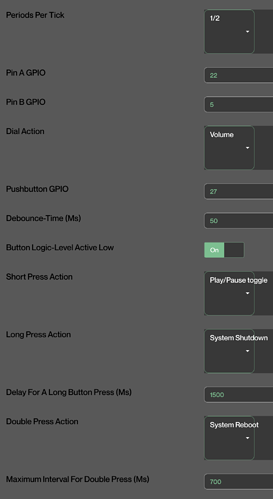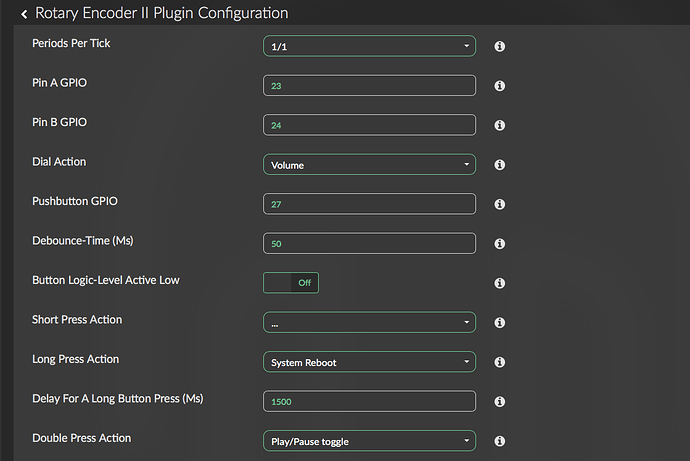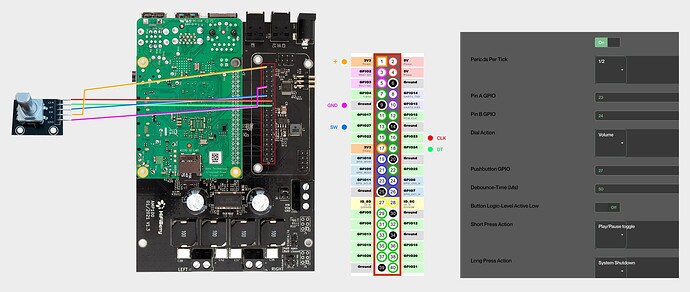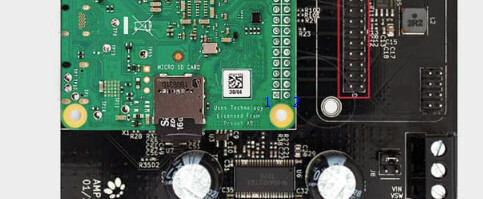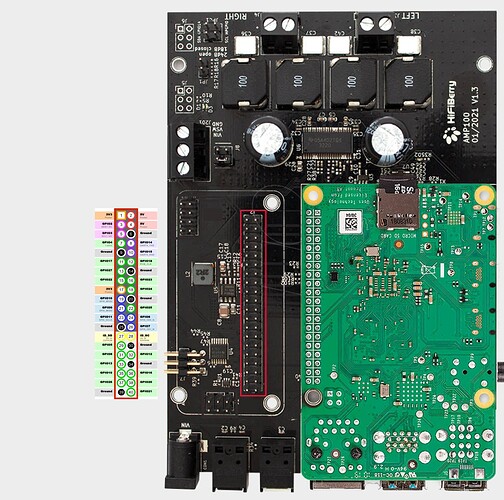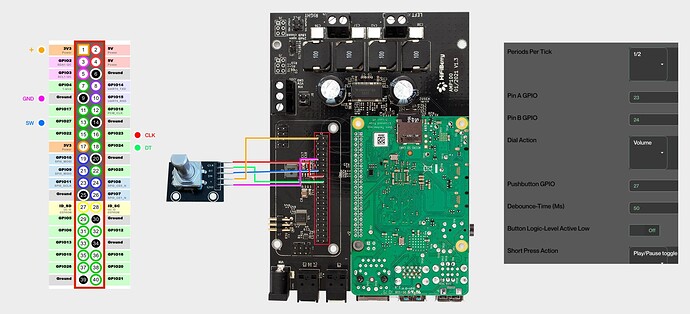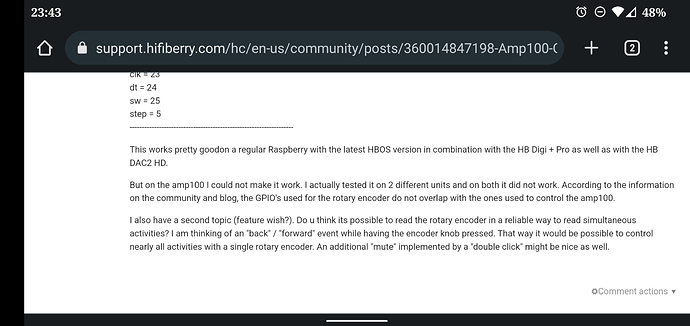@M1ck I’ve changed DT GPIO 17 to GPIO 5. When I tried to update the plugin to change the value “PIN B GPIO” to 5, the plugin didn’t save it.
So I edited “/data/configuration/system_hardware/rotaryencoder2/config.json” to change the value. After I reboot the Raspberry, the value in PIN B GPIO update correctly to “5”.
What I get now for : journalctl | grep -i encoder*
Dec 10 19:26:53 litra kernel: bcm2835-codec bcm2835-codec: Loaded V4L2 encode
Dec 10 19:27:28 litra volumio[825]: info: Loading plugin "rotaryencoder2"...
Dec 10 19:27:29 litra sudo[1026]: volumio : TTY=unknown ; PWD=/ ; USER=root ; COMMAND=/usr/bin/dtoverlay rotary-encoder pin_a=22 pin_b=5 relative_axis=true steps-per-period=2
Dec 10 19:27:29 litra kernel: rotary-encoder rotary@16: gray
But still the volume control doesn’t work.
Rotary encoder settings:
PS : Sorry I forgot to mention I use Spotify Plugin.