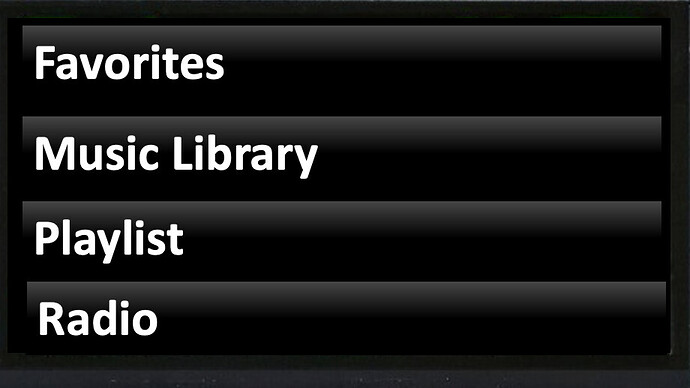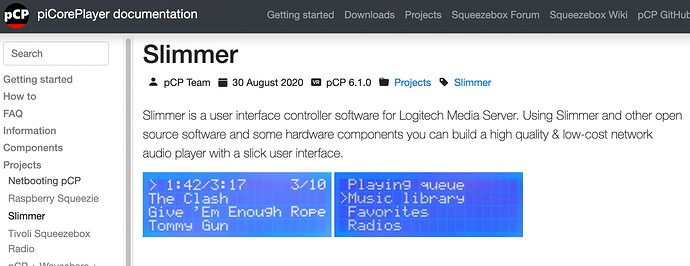Will test later, for sure. Thanks for your work!
Attempted to install and got hung up. End of the update log is here:
Unpacking build-essential (12.6) …
dpkg: error processing archive /tmp/apt-dpkg-install-0Qk6Ll/18-build-essential_12.6_armhf.deb (–unpack):
error creating directory ‘./usr/share/build-essential’: Read-only file system
dpkg: unrecoverable fatal error, aborting:
unable to flush updated status of ‘build-essential’: Read-only file system
userconfig.txt: adding parameters
This is on a recent install with only the two Spotify plugins installed.
do you have some details to your setup?
Did you install via plugin section in volumio?
Have you tried a clean install?
Which pirate audio hat are you using?
AxLED
@AxLED
Sure, I am using a Pi Zero W with a PIM482 board. The install was relatively clean at about a week and a half old and with no changes other than installing the two Spotify plugins. The pirate audio plugin was installed from the plugin section per the posted instructions.
Edit: It’s a PIM482, apologies. I uninstalled the plugin, reinstalled with no errors, rebooted, and there isn’t anything on the screen. Please let me know what else you may need.
i just tried to install the plugin on a clean system (volumio 3.251 on raspberry pi 3) and it worked.
Also no errors with build-essential.
Please try to install my plugin after a restart of your pi or with a clean image install.
Regards
AxLED
Restart didn’t do the trick so I had time today for a fresh install. Ran through the setup, installed your plugin, Spotify, and then rebooted. Everything is working perfectly! Thanks so much!
I just installed v0.0.7 from the store on a fresh installation of Volumio v3.251 and it worked perfect (after the 1 required restart).
Regards
Josef
Hi AxLED,
suggestion about “name is longer than one screen” - maybe you can display it in two lines one by one? Or maybe you tell me where i find lines about ‘title’ so i will try to split string " artist - tittle" by - character.
Regards
Szymon
@Szymon ,
what are you doing if a text is to long for 2 lines? Splitt it in 3?
There is also scrolling ability which is cpu “hungry”.
I thought about it but then i came to the decision, that the display of 240x240px is limited and that i display the first words that fit the screen.
AxLED
@AxLED Massive thanks buddy. I just installed your pirate audio plugin and it worked like a charm. Makes the whole volumio experience 1000000 time better. Simple, Smooth, Sublime
Many thanks works grate!
Please, can we display source menu like below when its starts
Music library
Radio
This will be a killer future so don’t have to look for my phone to change to radio pleeeessss!!
Many thanks.
what you suggested ist already possible.
After starring volumio press pirate audio button x to get to the menu to do several actions.
No need for mobilephone or pc to control the main volumio actions.
AxLed
That is amazing huge thanks!
Displaying source menu on a SPI display (only seen on DSI/HDMI display) is huge deal!
Is there anyway we can extent this function using rotary encoder and for another type of display?
The reason I’m asking is there are so many displays support for Volumio BUT SOURCE MENU navigation support.
for eg.
ssd1306_i2c
16x2 I2C Character LCD
I saw “Slimmer” for piCoreplayer but nothing for volumio BTW slimmer no longer working!
as always many thanks for your help.
BW
The beta install works fine for me !
Not all album covers via airplay are shown but the artist and song title and the display is always on after shutdown.
rpi zero 2w with pirate audio PIM483. same issue with rpi3.
best regards from erfurt/germany,
dav
good to hear you like my plugin.
about albumart in airplay mode: can you please provide the playerstate if you enter volumio.local/dev in your browser while airplaymode is running?
about display on after shutdown :I guess your powersupply to pi is still connected, right? See https://community.volumio.com/t/plugin-pirate-audio/44336/167
AxLED
Player State
{“status”:“play”,“title”:“Da Spliff”,“artist”:“Dicht & Ergreifend”,“album”:“Dampf der Giganten”,“albumart”:"/albumart?cacheid=990&web=Dicht%20%26%20Ergreifend/Dampf%20der%20Giganten/extralarge&path=&metadata=false",“uri”:"",“trackType”:“airplay”,“seek”:44076,“duration”:218,“samplerate”:“44.1 kHz”,“bitdepth”:“16 bit”,“channels”:2,“consume”:false,“volume”:“85”,“dbVolume”:null,“mute”:false,“disableVolumeControl”:false,“stream”:false,“updatedb”:false,“volatile”:true,“disableUiControls”:true,“service”:“airplay_emulation”}
shutdown:
i use the plugin sleeptimer set 2 min. then i used the menu and the buttons on the pirate audio. the display powers off when i push the button and the pirate plays music for another 2min then it powers off and the display switch on again (Shutdown?). 
best regards,
david
i tested airplay at my installation an it worked.
shutdown: yes sleeptimer disabled background LED by GPIO, but as mentioned before if the pi shuts down there is no way to control GPIO (anymore).
AxLED
Hello AxLED
I have a question. Is there any possibility to add whole album to playlist via Pirate Audio HAT?
Now I can only play just one track. When I would like to listen to the whole album I have to wait until track ends and then choose next song.
best regards from Poland
Radek
@Radoslaw_Rudner
no, adding albums to playlist or queue is not possible with pirate audio plugin. You have to do this by browser. Once the playlist is created you can selecr and play it via pirate audio plugin.
AxLED