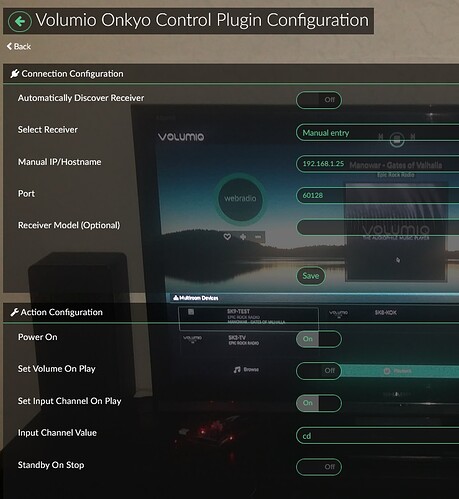I’m currently using the latest build of Volumio 3. Thanks for the help, gentlemen.I’ll try when I’m home
Hi @orderoftheflame @ashthespy and Others
The plugin works nice 
Did the install as above , attached is the install log
Not: use only basic settings
Onkyo Controller install log.txt (2.6 KB)
Hello.
I would like to thank everyone who helped me with the installation of the plugin. Of course, thanks a lot to the author of the plugin. Everything works great.
Last build Volumio 3.
Volumio Primo device.
Thank you so much and happy holidays 
Fantastic news! Thanks both.
Does anyone know what process is needed to get the plugin into v3 as a readily available plugin now?
Hey @orderoftheflame
I have made some enhancements on my local version (zone support and volume support) and I believe I know what is needed to make it v3 compliant. Do you mind if I contribute it back and try to get it back into official status?
Absolutely feel free too!
Well out of the loop with Volumio development and haven’t had the time to get back into it.
I’d love to see the plugin stay alive if people are happy to help.
Good news!
This has been a long time coming, but I have just submitted an updated version of this plugin to the Volumio 3 plugin store! Big big thanks to @orderoftheflame for creating the initial plugin here. If it weren’t for the original, I likely never would have picked up Volumio in the first place.
One of the reasons it took me 5 months to get this out and going is due to me trying to figure out the best ways to add some of the new features that I really wanted to see (and due to me being busy and slow). So I am excited to share with everyone the change log for this refactor.
- Updated to be compatible with the Volumio 3 pluigin store
- Updated receiver information so that more receivers are compatible
- Zone selection
- More intelligent configuration page.
- Selecting a reciever and saving the Connection Configuration will populate the zone dropdown with appropriate zones.
- Better volume support
- Max volume setting
- Volumio’s volume is now appropriately relayed to the receiver.
- Example: The Spotify Connect plugin will now enable the Spotify app to control the reciever volume.
- Better handling of power off
- Power off is now triggered via pause or stop
- If music is started back up after a pause or stop, but before the receiver is turned off (aka before the off delay runs out), then the reveiver will stay on.
If you want to try a manual install, please check out the new repo location at volumio-plugins-sources/onkyo_control at master · hendrix04/volumio-plugins-sources · GitHub. Hopefully it won’t take too long to get into the official store!
I hope everyone enjoys!
Hey, it’s me again.
The Onkyo plugin has officially made it into the beta channel!
To enable the beta channel go to: http://{yourvolumioaddress}/dev and click “Plugins test mode”. Once that is done, you can see the plugin in the official plugin store!
Fantastic! I’m glad there’s still interest and life in the plugin yet.  I really need to get back into having a look at the more recent releases of volumio. A nice Christmas project perhaps!
I really need to get back into having a look at the more recent releases of volumio. A nice Christmas project perhaps!
Hi @hendrix
Thanks for your work !
Tried to install the new plugin but I never managed to make it work. Basically nothing happens when I tried it.
Somehow I manage to reinstall @orderoftheflame 's version and that worked fine
Used only basic setting with ipadress and port 60128, the receiver is an TX-NR676E
@SonosKiller, how did you install the plugin?
I just installed it from the official plugin store and it seems to work fine for me. If you pulled the code from git then you will want to delete your node_modules folder and do npm install again as I had to publish my own version of eiscp to support some of my changes.
Hi @hendrix
At first I was a bit eager and did an update on the working version from Plugin menus and no luck with that.
Then I did a uninstall and then I removed “Onkyo” catalogues in /data and /home.
(I have no other knowledge than poke in these catalogues  )
)
Then a install from Plugin menus and tried different setting Automatic and Manual. Nothing really happend on play or stop
Uninstall and removal in catalogues and then a manual install of @orderoftheflame version then it worked again
I would love to work this out with you. If I made a copy with a bunch of debug statements in it, could you use that version and get the logs to me?
Hey @SonosKiller,
I will need to make a new copy of the plugin for you, but yes, the logs from the dev page are sufficient. I will make something for you today.
@SonosKiller, Apologies for the delay, work got crazy.
There is a new version of index.js in GitHub - hendrix04/volumio-plugins-sources at debug that adds a lot of debug statements into the code. Running this version will be very helpful in trying to figure out what’s going on with your install.
Hey @hendrix,
I was wondering what your plan was for dealing with scenarios where the volume control is disabled in Volumio, i.e. if the mixer is set to none? I can’t try your plugin because I don’t own Onkyo equipment but I was looking through your code and was just wondering if that is even a problem for you. I use a Denon AVR and have already thrown together a very early plugin to deal with volume on my end and I wanted to only have my plugin work at all if the mixer was set to none, so that it wouldn’t conflict with a DAC’s hardware or Volumio software mixer control. But because on my end it’s set to none I had to make use of the override function in the alsa controller to show the volume control bar again.
Anyway, good job on your Onkyo implementation! I’m jealous, though, because Onkyo’s networking looks so much easier than Denon with their telnet nonsense 
In my situation, I mostly use Spotify Connect and I have Volumio running on a RPi with a HiFiBerry Digi2 Pro. It looks like my mixer type is set to none (which explains why I sometimes can’t change the volume via the Volumio UI).
So it seems like even with the mixer type set to none, the plugin can still manipulate the volume level that Volumio reports when it is sending state updates. I know that when changing the volume in Spotify while using Spotify connect, it changes Volumio’s internally reported volume as does this plugin when it is forcing it’s “set volume on play” value.
I had never really thought of this much as I am sending a digital signal to my receiver so whatever volumio is doing has never crossed my mind. Anywho, as you can probably tell via my rambling, I have no problem with this plugin and having my mixer type set to none. Everything works exactly as I would expect it.
Also, thanks for the compliment. I definitely cannot take most of the credit. @orderoftheflame gave me a great foundation to start from and others gave an amazing (well ok, there is some stuff to be desired) package for interacting with the Onkyo receiver.
Anywho, good luck on your journey!
Does it support the onkyo tx-8050?
With my Onkyo TX-NR656 the plugin doesn’t work on the “main” zone. I have the following messages on the live log:
error: ONKYO-CONTROL: An error occurred trying to comminicate with the receiver: ERROR (cmd_not_exist) Command power does not exist in zone main
error: ONKYO-CONTROL: An error occurred trying to comminicate with the receiver: ERROR (cmd_not_exist) Command selector does not exist in zone main
If i setup the plugin to control the “zone2” zone, the plugin power on the amplifier and select the input channel on zone2.
Any tips to debug the problem ?