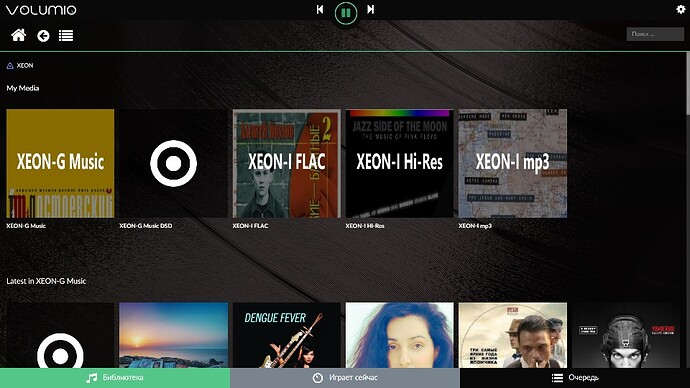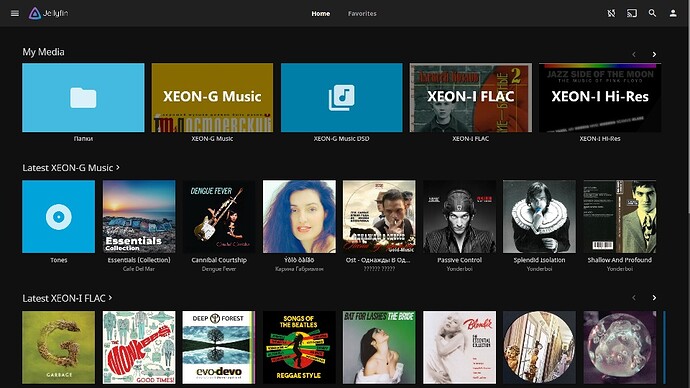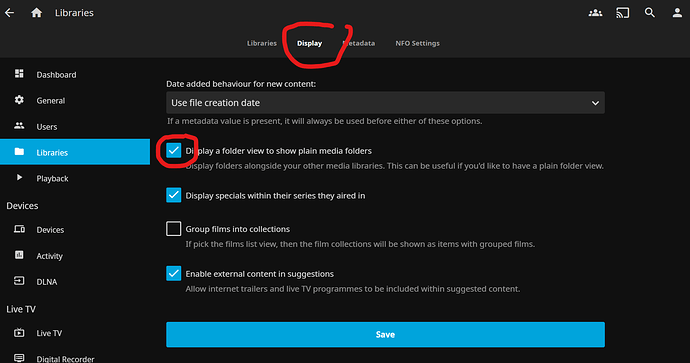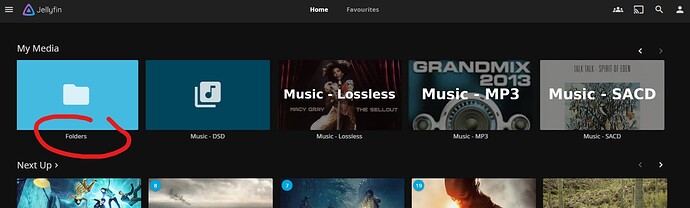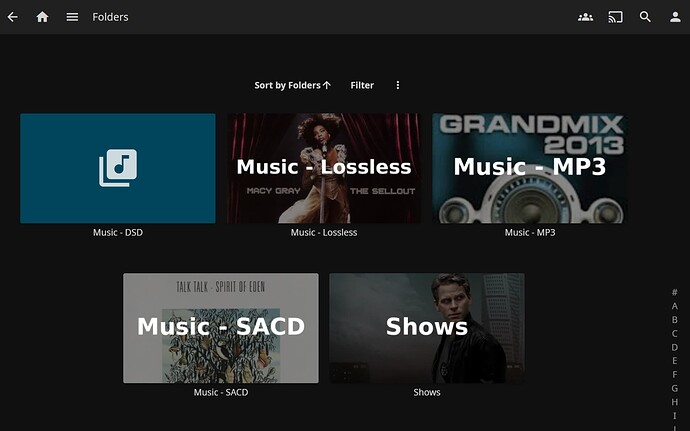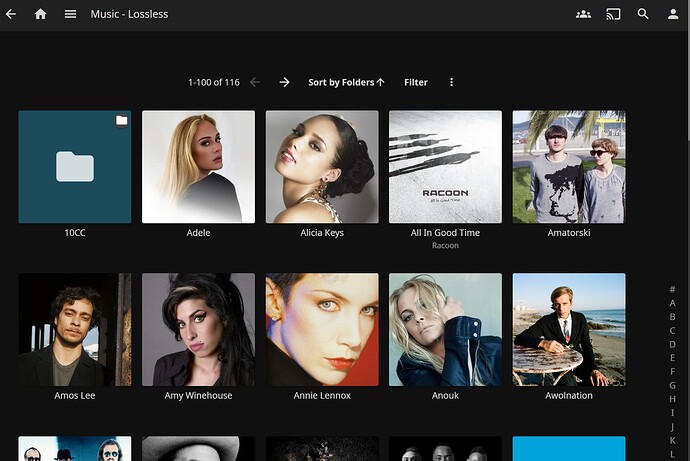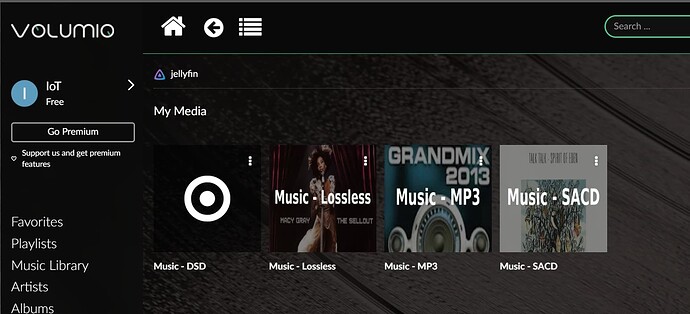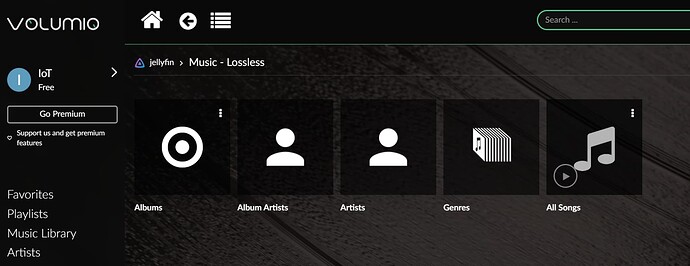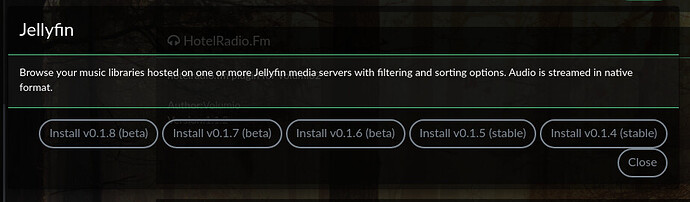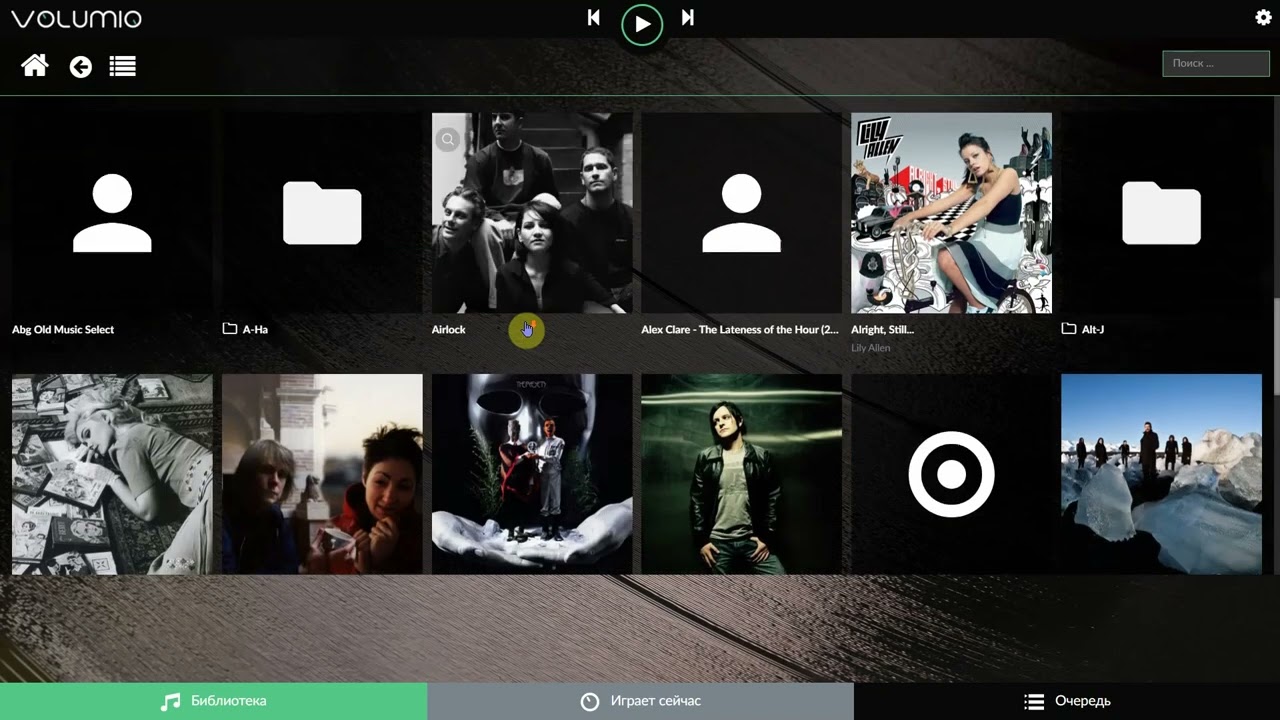Thanks, sorted. I got confused over passwords and had to reset my Jellyfin server password. Now connected with the server’s local IP address.
Hi, thank you for the wonderful plugin. Just one thing makes me sad : there’s no folder view there.
Could you implement it ?
Volumio
Browser
Folders were something I neglected when writing the plugin cuz I wasn’t aware there’s a “Folder View” in Jellyfin. I’ll see what can be done…
Jellyfin plugin v0.1.8 uploaded to beta channel. This version adds Folder View support.
To install this beta version:
- Uninstall existing Jellyfin plugin (if any).
- Restart Volumio.
- Make sure you have enabled “Plugins Test Mode” in
http://<your volumio address>/dev. - Go to plugin store, then click “Details” button under “Jellyfin".
- Install v0.1.8 (beta)
@Abagian , would you be able to test this? I don’t use Folder View myself and have only conducted some simple tests. Not sure if I have missed anything important…
@patrickkfkan , I just installed and tested the v0.1.8 beta.
For me it is not possible to browse the folders in a hierarchical way. I think that was most likely the intention of the request @Abagian made.
In the ‘Administration - Dashboard - Libraries - Display’ section on the Jellyfin server UI you can switch on the following option:
Display a folder view to show plain media folders
Display folders alongside your other media libraries. This can be useful if you'd like to have a plain folder view.
This gives you within the Jellyfin UI under ‘My Media’ a new listing named ‘Folders’ with the possibility to browse it in a hierarchical way.
When clicking on ‘Folders’, you will see all folders on the added libraries/share/disk:
Clicking on e.g. ‘Music - Lossless’ folder, I see all folders beneath and so on:
The ‘Folders’ listing is not visible under ‘My Media’ and working yet in the Volumio UI with the latest beta.
In Volumio, when I click on the same ‘Music - Lossless’ folder I get these options only:
The Folders listing is visible in my case. Did you install v0.1.8 beta by clicking the “Details” button under “Jellyfin” in the plugin store? If you have a previous version installed, did you restart Volumio after uninstalling it?
Shoot, I may have overlooked the ‘Details’ part. I did uninstall plugin (I had v.0.1.8 installed) and reboot first and turned on the test plugins in /dev. Let me check version and retry…
[edit]
Yes, that did the trick! My mistake, not properly installing the beta.
Thx for your quick reply and I must say: this update to your plugin will most likely let me uninstall the Squeezelite plugin!
Even if the latest version is shown as 0.1.8, if you just click the Install button, Volumio will just install the latest “Stable” version, which is 0.1.5. You have to go into “Details” to actually install the beta.
Yeah, i completely overlooked that part. I just assumed because I had v0.1.8, the beta must have been already pushed to final. By installing I assumed it would again install the latest but it indeed installed v0.1.5.
See my edit above, it works perfectly now! Thx!
Patrick, thank you. Folder view works in 0.1.8. But most of the music tracks is not playable in this mode. I don’t know who is guilty, the server itself or the plugin. There’s also a bug in plugin beta when there are more than one Jellyfin server. I had to deinstall and reboot for the second server appears.
@Abagian Yesterday evening I had some time to play around with the folders and I experienced the same issue.
In some folders the play button works OK, but most do not play. Had not time enough to dig more into this behavior. If it has to do with nesting within folders or the type of file or existence of playlist/m3u files etc.
But it is not you! 
Do you btw see the individual files in the folders?
I can’t see no individual files nowhere. I have a guess : for the tracks to be visible, it needs to have one of two options : 1) m3u file in the directory (I found such one in some flac albums), 2) the files are mp3 encoded with track name information in the file header. That’s why all my mp3’s are OK, and just a few of flac albums are OK too.
@Abagian
I do see individual files but some folder are just not visible. However, this is not related to this plugin as those folders are not visible in Jellyfin also.
Playing folders containing .fla does work for both with and without .m3u files. Folders with .wav audio files do not, but those seem to not be supported as format by Jellyfin (link).
Some folders that are not visible seem to be caused by characters in the root folder title like “()”. I changed a couple of them to exclude these characters and rescanned library; they are visible and play OK now. The strange part is that some folders which have these characters do work, so it is difficult to pin-point a cause/solution for this behavior).
However, I still do have some folders that give issues only in Volumio with Jellyfin plugin but do work in Jellyfin web UI.
So it look likes most issues I see atm are caused by library related errors on my side. When I have some more time again, I will continue reporting any findings.
@Abagian , @IoTmessenger , thanks for the feedback.
So for folders that do not display anything in the Jellyfin plugin, do they display fine in Jellyfin’s own web interface? Could you take one such folder and let me know the file hierarchy from the top-most level leading up to it, and the type of files stored in the folder? A screenshot of File Explorer showing this hierarchy should be helpful.
I would also like to know if you have folders that contain both “Artist”-type and “Album”-type subfolders. On my test installation, the server fails to identify them correctly and the web interface also displays them as empty…
m3u playlist files are not specifically handled by the plugin, and might not appear at all. I do not have the time or motivation to deal with m3u files yet…
I am currently working on getting my music library in order, before I make any further conclusions. Because of several issues in either the folders, contents or database and or cache, I believe it would be unfair to you to have you look into stuff that is not related to your plugin.
Some steps I have done or in the process of doing so:
- checked Jellyfin logs and noticed several files/folder path issues
- converted all .wav files to .flac
- checked all folders for correct structure and permissions (running Jellyfin on docker compose setup on Ubuntu which runs as VM in Proxmox)
- removed all .cue/.m3u/.nfo files (so basically kept only image files and audio files)
- restarted docker container for Jellyfin (also recreated earlier with latest Jellyfin)
- force removed cache folder (running that task in Jellyfin did not seem to do have any effect)
- rescanned libraries
- refreshed all metadata (replace all metadata) after unchecking setting for .nfo
Regarding the folder structure I use for music:
/Music
/Artist
/Album
/CD1
01 song.flac
02 song.flac
..
/CD2
01 song.flac
02 song.flac
[edit]
There is a reported and confirmed bug related to music folder structure in Jellyfin which explains some of the behavior we see.
Indeed, I find Folder View in Jellyfin itself to be quite picky regarding folder structure. What I am most concerned with is to have the plugin display the same items as Jellyfin. What Jellyfin can’t display, I don’t think the plugin can, because it’s more or less the same data that’s returned by the server.
Who is Yuki?
I think that F1 driver, Yuki Tsunoda.
Maar het kan ook nog een van deze zijn 
But it could be also one of them…
Yuki Abe • Yuki Fukaya • Yuki Inoue • Yuki Kobayashi • Yuki Maki • Yuki Muto • Yuki Nakashima • Yuki Okubo • Yuki Onna • Yuki Takita • Yuki Tazawa • Yuki Yamazaki • Yuki-Wappotalen • Yukichi Chuganji • Yukie Utsumi • Yukifumi Murakami • Yukihiko Sato • Yukihikous • Yukihikous minobusanus • Yukihiro Doi • Yukihiro Matsumoto • Yukihiro Mitani • Yukikazu Suzuki • Yukiko • Yukiko Kitano