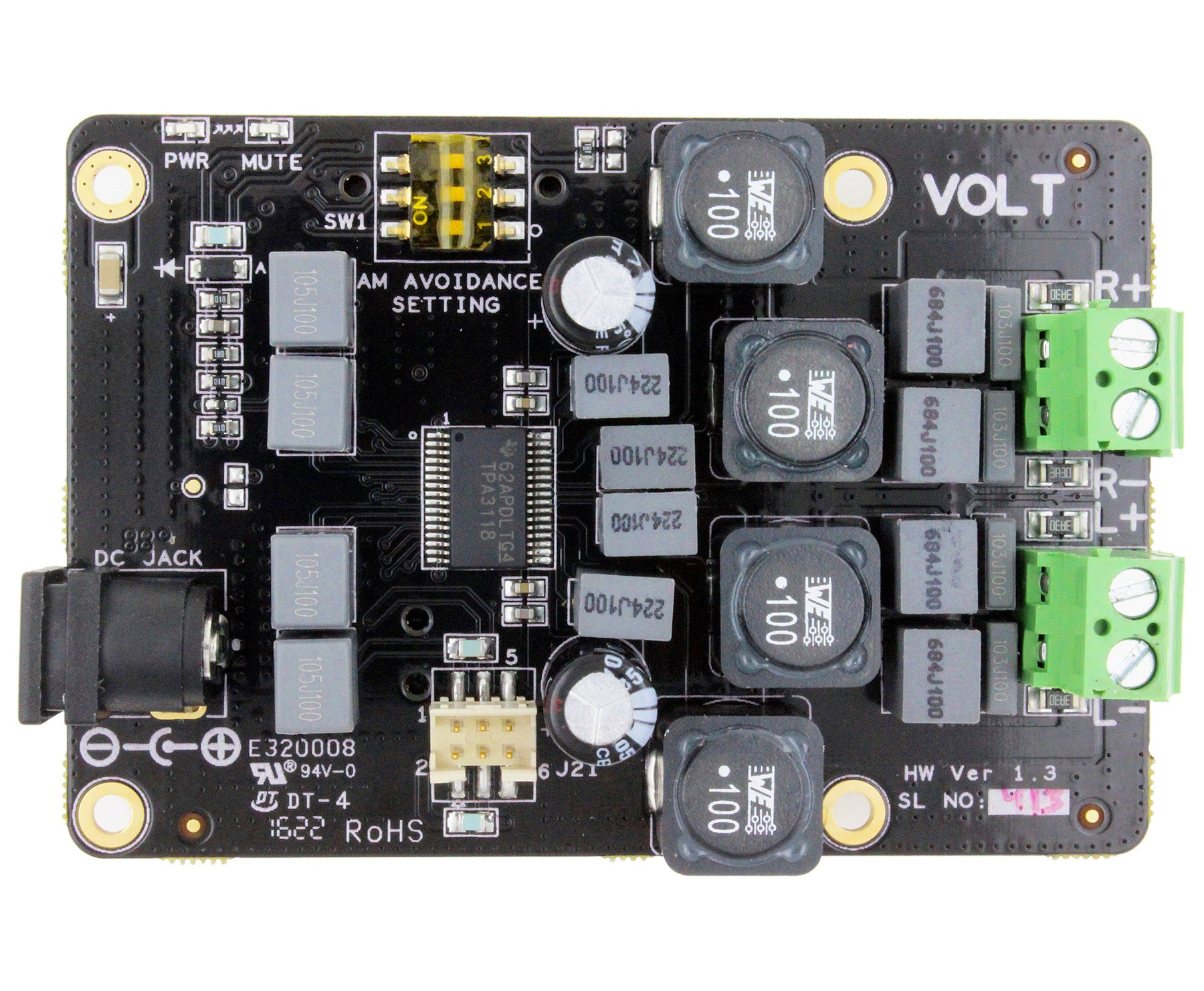There seems to be a bug indeed, I just finished the following setup:
Volumio 1.018 running on RPI2 with Waveshare 3.2" LCD Touch screen
Display and Touch function both work OK, after configuration of hardware, drivers and ‘Touch Display’ plugin
To get the three hardware buttons to function on the Touchscreen, I installed plugin: ‘GPIO Buttons (updated 20-6-18)’
RPI has been rebooted, plugin switched to activated.
Configured settings, saved and got a confirmation.
Rebooted again, no working buttons…
Checked settings in /data/plugins/system_controller/gpio-buttons/config.json.
They were not saved correctly by changing the settings and saving them in GUI.
I added the correct GPIO pin numbers for my hardware to the config.json by hand.
Rebooted again.
Still, no buttons…
Contents of my config.json file:
{
"playPause":{
"enabled": {"value": true, "type": "boolean"},
"pin": {"value": 16,"type":"number"},
"value": {"value": 0, "type": "number"}
},
"volumeUp":{
"enabled": {"value": false, "type": "boolean"},
"pin": {"value": 18,"type":"number"},
"value": {"value": 0, "type": "number"}
},
"volumeDown":{
"enabled": {"value": false, "type": "boolean"},
"pin": {"value": 22,"type":"number"},
"value": {"value": 0, "type": "number"}
},
"previous":{
"enabled": {"value": true, "type": "boolean"},
"pin": {"value": 12,"type":"number"},
"value": {"value": 0, "type": "number"}
},
"next":{
"enabled": {"value": true, "type": "boolean"},
"pin": {"value": 18,"type":"number"},
"value": {"value": 0, "type": "number"}
},
"shutdown":{
"enabled": {"value": false, "type": "boolean"},
"pin": {"value": 3,"type":"number"},
"value": {"value": 0, "type": "number"}
}
}
Link to Waveshare 3.2" screen product sheet with table of the interface pins:
https://www.waveshare.com/product/3.2inch-RPi-LCD-B.htm