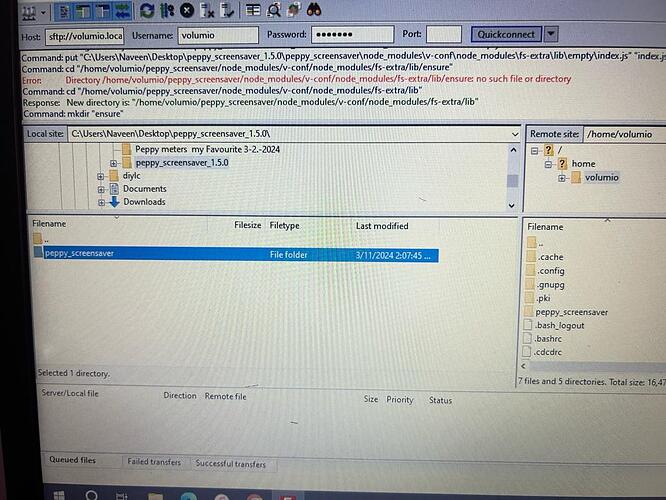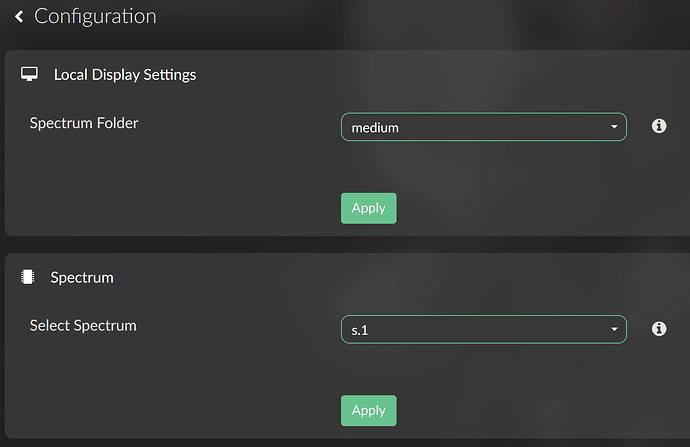Great…![]() i will try this settings… Thank you.
i will try this settings… Thank you.
If you downloaded the version from post 7 (it was incorrect for an hour). You need to download it again
Oh ok… Will download again and check it…thank you
Downloaded and while transfering files using WinDCP showing some error… Attaching the scteenshot for your reference…somehow i installed t it butvsane issue, peppy meter needoe is geeting hung after few minutes or after 2 or 2 skins…uninstalling my existing peppy plugin shows error.
insert the log from this installation
Uninstall Peppyscreen from the app or computer
An error will appear
Physically delete the plugin (/data/plugins/user_interface/) and old folder peppy_screensaver (/home/volumio)
Restart
USE FILEZILLA Filezilla to move the folder (peppy_screensaver) to /home/volumio - It must be error-free
USE SSH PUTTY
cd /home/volumio/peppy_screensaver
volumio plugi install
Just for understanding:
Does peppymeter also run in volumio’s web interface?
As configuration I only can see these 2 options (?)
I followed the instructions above, transferring files and completing SSH over Filezilla. However, the error persists (showing “no such file or directory” in the screenshot attached), and after the operation, my iQ audio earphone’s audio output stops working.
isn’t this the peppy spectrum plugin ? witch also run’s on peppy.
Make a new installation one last time (I can’t help you further):
1.Download the ORIGINAL volumio Volumio
- Touch Display from app
- Proceed as I wrote earlier (Filezilla, Putty).
oh ok …thank you
Indeed.I wasted a lot of time pursuing this as well. I thus made the decision to quit. Thank you…
try to format the sd card first with sdformatter before flashing volumio img.
maybe it will help.
Okey… Let me try this also. Thank you.
It’s described step by step (click on my Avatar) at the very bottom of the post
Seems like I followed the same procedures.I will attempt it again from the beginning. If all works well, I’ll keep you informed. Thank you…
Hi… I had mentioned in the group that the peppy metre problem had been resolved. I appreciate all of your assistance.
Regards
John