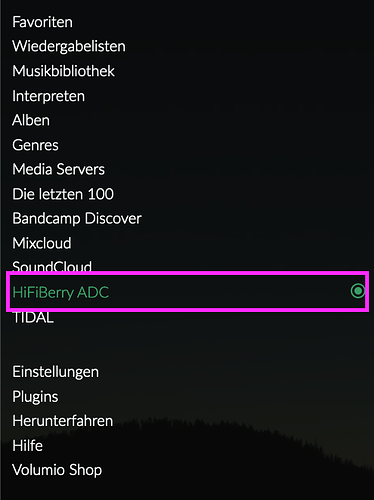Hi Community,
i am running an RPI 3B with a Hifiberry DAC+ ADC Pro. My problem is that I can only play music from my analog source (turntables) through the ADC after I clicked on it in the webinterface in the left hand side menu.
I would love to explain it in more technical terms but I wasn’t able to figure out what this “click” does within the system. I did a diff on mpd.conf and also checked amixer but I am unable to figure out how it works. My googling and RTFM didn’t help either.
I’d like to configure the system so that the ADC output is enabled on startup. Please help to figure out the right config file/settings.
Thanks in advance.
doz
Hi!
I can provide you APIs and an example file, just let me know:
- Do you prefer websocket or REST API?
- Would it be ok to start from a bash script ?
- Do you have programming knowledge?
Hi Volumio team,
thanks for getting back to me.
- I prefer REST API
- Bash works great, Python and Go too
- Yes, basics
Thanks
@volumio , any updates here - would be great to hear from you guys.
1 Like
Dear @volumio ,
I am giving up now. I am paying every month for Volumio and still there is no solution, not even a tiny bit of support. I’d love to hack something together myself but I am stuck.
I am now selling my Raspberry + Hifiberry ADC+ PRO and I will cancel my Volumio subscription for good.
Regards
1 Like