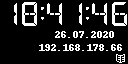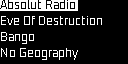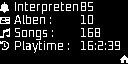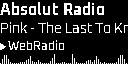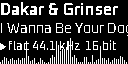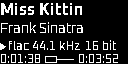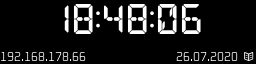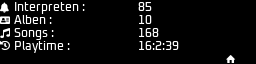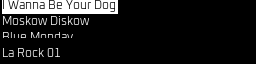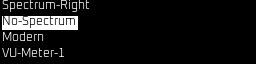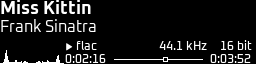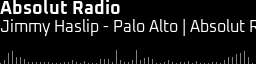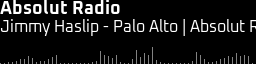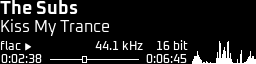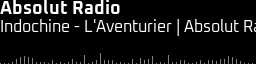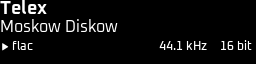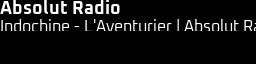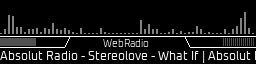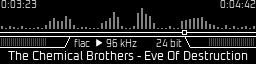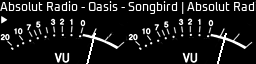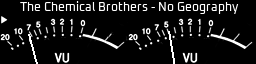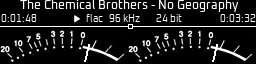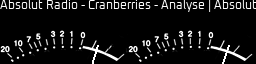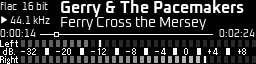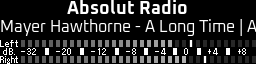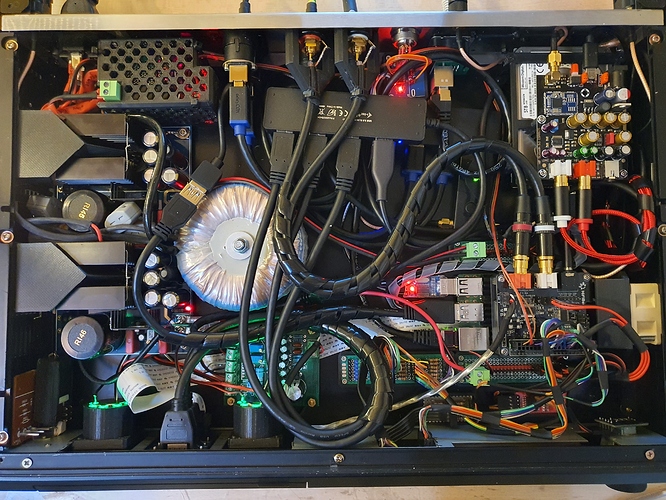@Pawel_Grudnik : Hi, the “render error” indeed happens regulary.
I’ve tried my best to get rid of it, but did not succeed yet. I guess it is caused by the Data-Stream of Cava, which is not realy consistent. The Cava Stream should deliver 64 Values of Peak Data, but sometimes it delivers 34, 48, 17, 56 etc… To prevent a freeze of the Code, i’ve made an If statement, which only displays Spectrum parts if “length(data)” is above or equal to 64. I suspect that this does not work correct every time.
I have the “render error” to, but in my case it shows up without any direct dependency. -> Should mean: In my setup the Display/code runs fine, but in the log, randomly, the “render error” appears.
To help you, i need more Informations:
What Hardware do you use? (RPi 1, 2, 3, 4, Zero?)
What Display do you use? (ssd1306, ssd1322?)
What is about the function of the code itself? -> Does it freeze and state “render error”? -> Does it run, but “render error” in journal?
What are the circumstances when it happens? (playback from Tidal? Standbyscreen?..)
By the way: The first submited Issue (Tidal) was fixed by me 3 Hours after you reported it. As I am developing and deploying it all by myself, I realy would appreciate a feedback to the provided “workaround”/“bugfix”, like: “Tidal playback now works…” or something.
And yeah, a simple: “Thank you” afterwards would have been nice too…
For future failure reports, please describe the circumstances, like: Hardware, behaviour of the code, when, what, why…
Otherwise it is nearly impossible to help you or to fix the issue.
Here is an bad Example:
Customer: “Email does not work, Karen”
Support: “oh dear… sigh”
Here is an good example:
customer: “since i moved my pc from the office to my Flat, i can not send and receive emails. Strangely the normal Internet does work fine, but i noticed that corporat related stuff (intranet…) does not work. Here is my PC Name: XXXXXXXXXX you can reach me under the phone number: YYYYYYYY, best wishes Jane”
support: “I guess you have no connection to the corporate network. In order to send and receive emails, you need a connection to the corporate network. To get the corporate-network connection please use the VPN- Icon on your desktop, open it, click “connect”. Afterwards your mail client should be connected. Best wishes, your support”