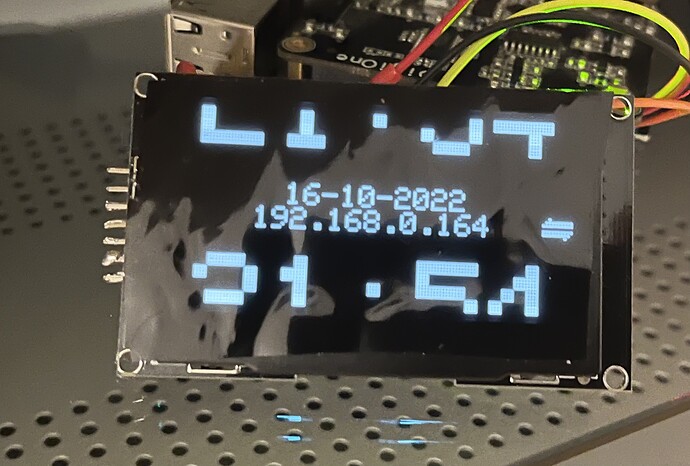yep, that might cause the blinking. Had that once with a poor 5VDC connection.
Hi Chris
The correct setting for your display is OLED type 3.
The scrolling issue has previously been reported, and I included a fix to mpd_oled for it last year. The issue thread is Display flicker and frame size issue · Issue #3 · antiprism/mpd_oled · GitHub
Have you downloaded and installed mpd_oled using the mpd_oled repository? GitHub - antiprism/mpd_oled: MPD, Volumio, RuneAudio and Moode OLED status and spectrum display for Raspberry Pi (and similar)
Do you ever see the display scroll offset resetting (so that the display image jumps to the correct position)?
Adrian.
Thank you for answer, I installed everything from the newest manual from this link „Install mpd_oled from source on Volumio 3”
I found this issue with scrolling and checked source files and I think that I have the newest version with this fix.
I observed also that if I will change dtparam=i2c_arm_baudrate= to higher baudrate for example 800000, then scrolling is faster.
I have such oled screen

I connected it to 3.3V, maybe 5V will be better idea ?
The underlying problem seems to be corrupted instructions reaching the display, which is made worse by things like poor connections, longer wires and a faster bus. I don’t know if the display voltage plays a role. The screen offset should be resetting all the time, so if you aren’t seeing this then it might be worth reviewing the connections between the display and the Pi, e.g. you could try a new set of 10cm wires, inspect any soldering, etc.
I believe the oled is targeted for 5V. Lower voltage it will draw it for somewhere else, hence the flickering.
As an aside…. I did have a display working once with 5m leads.
I soldered all the connections again and shortened the cables, unfortunately the same problem exist. Maybe the display is damaged, I will order one more and check it.
Video with screen problem
From the video, the display offset doesn’t seen to be resetting correctly.
What happens if the spectrum screen has scrolled, and then you stop the music? Is the clock screen also scrolled, or is it reset to display correctly?
and turning the plugin off and on again corrects things?
after reboot everything is ok but after few minutes screen with clock and IP address starts scrolling.
Thanks for checking this. It seems like the display offset reset just isn’t happening.
I’ll have a look tomorrow and see if I can confirm the reset is still working on an SSD1306 I2C display.
I tested with an SSD1306 but I have been unable to cause the offset to change in normal operation (I was previously able to do this by increasing the I2C baudrate). What I did instead was to add code to create an offset change in the display loop, and I could see this occurring and being corrected, and so I believe the previous fix for this is still working to correct changes to the offset.
You might like to try the development version of mpd_oled, as this includes different driver code and has a specific driver for the SSD1309
Before following the instructions, first stop and disable the current mpd_oled service fwith
sudo systemctl stop mpd_oled
sudo systemctl disable mpd_oled
The libu8g2arm build takes quite a while. After mpd_oled is built and installed, the test command line would be, e.g.
mpd_oled -o SSD1309,128X64,I2C -f 25 -b 15
This version of mpd_oled has no correction for the scroll offset, as I am unsure if it is an issue that is specific to the old driver code and so will wait for a report with the new driver code before adding it in.
Wow it works !
Thank you very much for your help.
I see little different font but without any scrolling issues.
Great! I am pleased it is working.
Hi,
I use volumio 2 with pi2 (I prefer). Unfortunately, the codes or plugins provided only work with volumio 3.
Is there a possibility to make them work with volumio 2? Can you send me some code for that?
Thanks
Page not found  - mpd_oled/install_volumio2_deb.md at master · antiprism/mpd_oled · GitHub
- mpd_oled/install_volumio2_deb.md at master · antiprism/mpd_oled · GitHub
Have you published anywhere else?
Thank you
Hi
The mpd_oled repository includes all the old mpd_oled code, and the last change that included support for Volumio 2 is
Volumio2: build last version of cava with bundled libiniparser · antiprism/mpd_oled@3de8a17 · GitHub
However, Volumio 2 is unsupported by Volumio and towards the end of its life it had a broken compiler, which meant mpd_oled could no longer be built on it
Cannot install build-essential package
I therefore stopped supporting mpd_oled on Volumio 2.
If you want to run mpd_oled on Volumio 2 you could, maybe, build binaries on Raspbian Jessie, and then copy the various mpd_oled binaries and scripts to the Volumio 2 machine.
Adrian.
Hi
I have just updated the mpd_oled repository and binary package with a change to the way that the mpd_oled service starts, for compatibility with Moode 8.3.2. I have tested the direct mpd_oled install on current volumio, and it is working fine, but I have not tested whether these changes interfere with the mpd_oled Volumio 3 plugin install. If there are issues then the previous mpd_oled binary package is still available to use in the plugin
Adrian.
I just tried it, the mpd oled does not start with the Volumio 3 mpd oled plugin version 1.1.1