Here are the 4 commands:
(“amixer -c1 scontrols” gives an error.)
volumio@volumio:~$ aplay -l
**** List of PLAYBACK Hardware Devices ****
card 0: atm7059link [atm7059_link], device 0: ATC2603C PCM atc2603c-dai-0 []
Subdevices: 1/1
Subdevice #0: subdevice #0
card 0: atm7059link [atm7059_link], device 1: HDMI PCM atm7059-hdmi-dai-1 []
Subdevices: 1/1
Subdevice #0: subdevice #0
card 0: atm7059link [atm7059_link], device 2: SPDIF PCM atm7059-spdif-dai-2 []
Subdevices: 1/1
Subdevice #0: subdevice #0
card 1: DAC [Brooklyn DAC], device 0: USB Audio [USB Audio]
Subdevices: 1/1
Subdevice #0: subdevice #0
volumio@volumio:~$ amixer
Simple mixer control 'Mic0 Mode Mux',0
Capabilities: enum
Items: 'Differential' 'Single ended'
Item0: 'Differential'
Simple mixer control 'ADC0 Digital Gain control',0
Capabilities: volume volume-joined
Playback channels: Mono
Capture channels: Mono
Limits: 0 - 15
Mono: 0 [0%]
Simple mixer control 'ADC0 Mux',0
Capabilities: enum
Items: 'None' 'FM' 'MIC0' 'FM MIC0' 'PAOUT'
Item0: 'None'
Simple mixer control 'AMP1 Gain boost Range select',0
Capabilities: volume volume-joined
Playback channels: Mono
Capture channels: Mono
Limits: 0 - 7
Mono: 3 [43%]
Simple mixer control 'AOUT FL FR Mixer FL FR',0
Capabilities: pswitch pswitch-joined
Playback channels: Mono
Mono: Playback [off]
Simple mixer control 'AOUT FL FR Mixer FM',0
Capabilities: pswitch pswitch-joined
Playback channels: Mono
Mono: Playback [off]
Simple mixer control 'AOUT FL FR Mixer MIC',0
Capabilities: pswitch pswitch-joined
Playback channels: Mono
Mono: Playback [off]
Simple mixer control 'Adc0 Digital Gain',0
Capabilities: volume volume-joined
Playback channels: Mono
Capture channels: Mono
Limits: 0 - 15
Mono: 0 [0%]
Simple mixer control 'Adc0 Gain',0
Capabilities: volume
Playback channels: Front Left - Front Right
Capture channels: Front Left - Front Right
Limits: 0 - 15
Front Left: 9 [60%]
Front Right: 9 [60%]
Simple mixer control 'DAC Digital FL FR',0
Capabilities: pswitch
Playback channels: Front Left - Front Right
Mono:
Front Left: Playback [on]
Front Right: Playback [on]
Simple mixer control 'DAC FL FR PLAYBACK',0
Capabilities: pswitch pswitch-joined
Playback channels: Mono
Mono: Playback [off]
Simple mixer control 'DAC FL Gain',0
Capabilities: volume volume-joined
Playback channels: Mono
Capture channels: Mono
Limits: 0 - 255
Mono: 181 [71%]
Simple mixer control 'DAC FR Gain',0
Capabilities: volume volume-joined
Playback channels: Mono
Capture channels: Mono
Limits: 0 - 255
Mono: 181 [71%]
Simple mixer control 'DAC PA',0
Capabilities: volume volume-joined pswitch pswitch-joined
Playback channels: Mono
Capture channels: Mono
Limits: 0 - 40
Mono: 40 [100%] Playback [on]
Simple mixer control 'DAC PA OUTPUT Stage',0
Capabilities: pswitch pswitch-joined
Playback channels: Mono
Mono: Playback [on]
Simple mixer control 'Dummy earphone detect method',0
Capabilities: pswitch pswitch-joined
Playback channels: Mono
Mono: Playback [off]
Simple mixer control 'Dummy earphone gain',0
Capabilities: volume
Playback channels: Front Left - Front Right
Capture channels: Front Left - Front Right
Limits: 0 - 255
Front Left: 190 [75%]
Front Right: 190 [75%]
Simple mixer control 'Dummy earphone volume',0
Capabilities: volume volume-joined
Playback channels: Mono
Capture channels: Mono
Limits: 0 - 40
Mono: 40 [100%]
Simple mixer control 'Dummy mic Gain',0
Capabilities: volume
Playback channels: Front Left - Front Right
Capture channels: Front Left - Front Right
Limits: 0 - 15
Front Left: 15 [100%]
Front Right: 15 [100%]
Simple mixer control 'Dummy mic mode',0
Capabilities: pswitch pswitch-joined
Playback channels: Mono
Mono: Playback [on]
Simple mixer control 'Dummy mic num',0
Capabilities: volume volume-joined
Playback channels: Mono
Capture channels: Mono
Limits: 0 - 2
Mono: 1 [50%]
Simple mixer control 'Dummy speaker gain',0
Capabilities: volume
Playback channels: Front Left - Front Right
Capture channels: Front Left - Front Right
Limits: 0 - 255
Front Left: 170 [67%]
Front Right: 170 [67%]
Simple mixer control 'Dummy speaker volume',0
Capabilities: volume volume-joined
Playback channels: Mono
Capture channels: Mono
Limits: 0 - 40
Mono: 40 [100%]
Simple mixer control 'External MIC Power Voltage',0
Capabilities: volume volume-joined
Playback channels: Mono
Capture channels: Mono
Limits: 0 - 3
Mono: 3 [100%]
Simple mixer control 'External Mic Power',0
Capabilities: pswitch pswitch-joined
Playback channels: Mono
Mono: Playback [on]
Simple mixer control 'Internal Mic Power',0
Capabilities: pswitch pswitch-joined
Playback channels: Mono
Mono: Playback [off]
Simple mixer control 'PA Output Swing Mux',0
Capabilities: enum
Items: 'Vpp2.4' 'Vpp1.6'
Item0: 'Vpp1.6'
Simple mixer control 'audio output mode switch',0
Capabilities: enum
Items: 'i2s' 'hdmi' 'spdif'
Item0: 'i2s'
Simple mixer control 'speaker on off switch',0
Capabilities: pswitch pswitch-joined
Playback channels: Mono
Mono: Playback [off]
volumio@volumio:~$
volumio@volumio:~$ amixer -c0 scontrols
Simple mixer control 'Mic0 Mode Mux',0
Simple mixer control 'ADC0 Digital Gain control',0
Simple mixer control 'ADC0 Mux',0
Simple mixer control 'AMP1 Gain boost Range select',0
Simple mixer control 'AOUT FL FR Mixer FL FR',0
Simple mixer control 'AOUT FL FR Mixer FM',0
Simple mixer control 'AOUT FL FR Mixer MIC',0
Simple mixer control 'Adc0 Digital Gain',0
Simple mixer control 'Adc0 Gain',0
Simple mixer control 'DAC Digital FL FR',0
Simple mixer control 'DAC FL FR PLAYBACK',0
Simple mixer control 'DAC FL Gain',0
Simple mixer control 'DAC FR Gain',0
Simple mixer control 'DAC PA',0
Simple mixer control 'DAC PA OUTPUT Stage',0
Simple mixer control 'Dummy earphone detect method',0
Simple mixer control 'Dummy earphone gain',0
Simple mixer control 'Dummy earphone volume',0
Simple mixer control 'Dummy mic Gain',0
Simple mixer control 'Dummy mic mode',0
Simple mixer control 'Dummy mic num',0
Simple mixer control 'Dummy speaker gain',0
Simple mixer control 'Dummy speaker volume',0
Simple mixer control 'External MIC Power Voltage',0
Simple mixer control 'External Mic Power',0
Simple mixer control 'Internal Mic Power',0
Simple mixer control 'PA Output Swing Mux',0
Simple mixer control 'audio output mode switch',0
Simple mixer control 'speaker on off switch',0
volumio@volumio:~$ amixer -c1 scontrols
amixer: Mixer hw:1 load error: Broken pipe

 Or was this using the “send log” button?
Or was this using the “send log” button?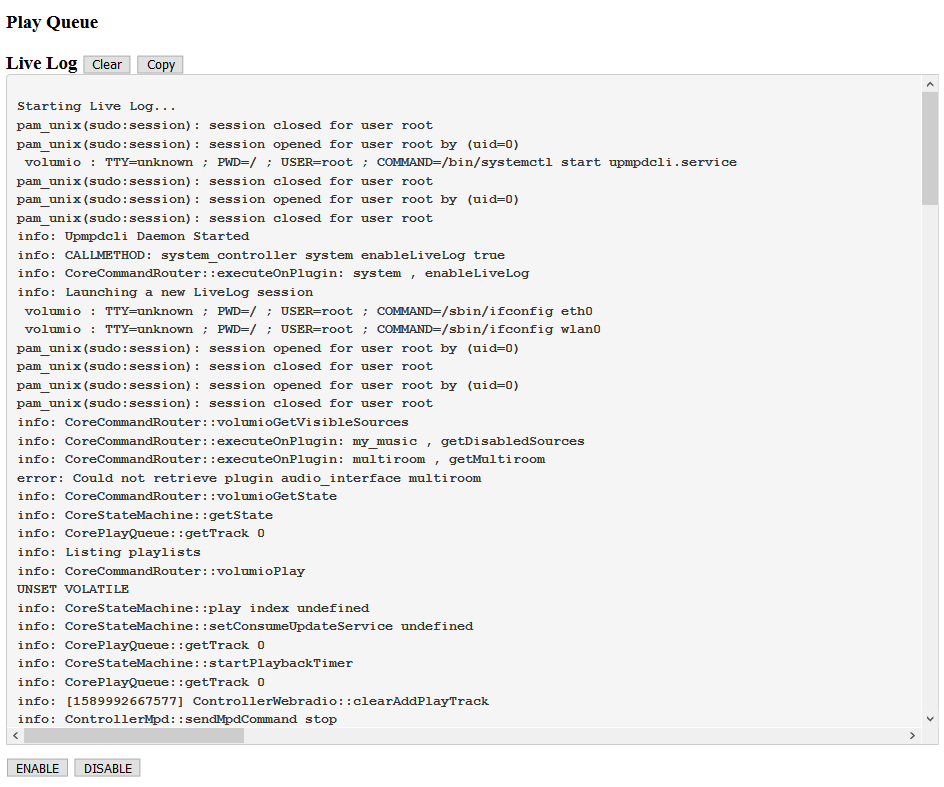
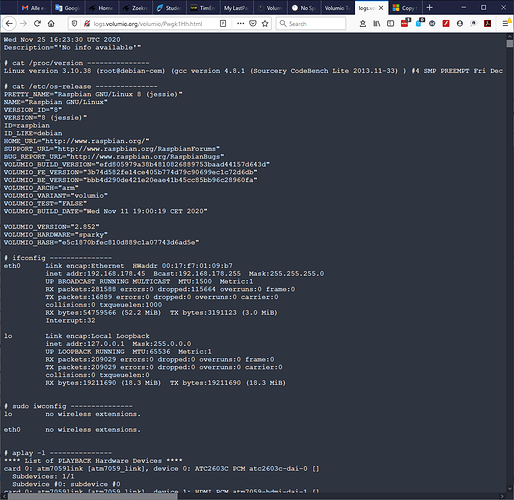

 Probably not the best choice, but I don’t like silent failures…
Probably not the best choice, but I don’t like silent failures…