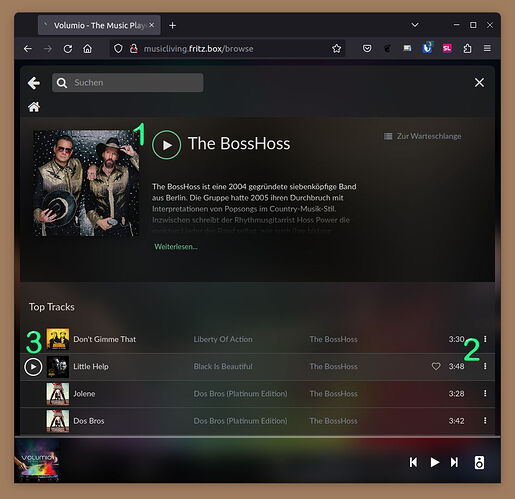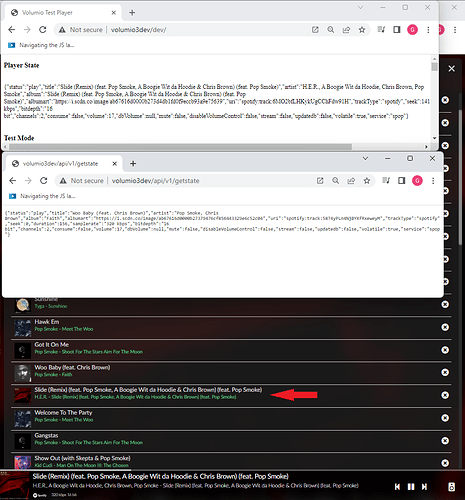Yes, I’m still logged out after reboot!
Similar issues with a combination of WebapiError: Bad OAuth request and WebapiError: API rate limit exceeded. Log and description uploaded - Hope it helps. http://logs.volumio.org/volumio/TrhoJu7.html
same error in Volumio app, i am not logged into volumio spotify.
old spotify uninstalled a reboot and reinstalled the latest version and rebooted again.
Strange, after another “deinstall - reboot - install - login - reboot”, I was still logged out. I did another reboot, now I’m logged in again. :-/
But now I’m back to the “Bad OAuth” and “API rate Limit” errors.
I will wait for any solution. my live does not depend on spotify!  But I’m happy to do further testing, if I can help.
But I’m happy to do further testing, if I can help.
And a new log from my system: http://logs.volumio.org/volumio/XeLZTYn.html
Dev’s are working on the issue.
IMPORTANT: Anyone which installed v 3.08 please:
- Uninstall spotify plugin
- Restart Volumio
- Install the new version 3.0.9
Update:
Sorry for this mishap, there is still an issue with hitting API limit. We reverted changes to volume in 3.0.9 to ensure we do not hit these API limit, in the meantime we will look for a more robust solution.
Just installed V3.09 and it seems to do the trick. Tested on a rPi.
*(Just to update you all. I did remove the plugin “V3.0.8” and re-installed it “V3.0.8” when the reports came in. Causing the same issue)
Works again! 
That was very fast! Thank you!
Installed V3.0.9 and all Oke now.
I have one small issue with v3.0.9:
- Works now fine for me. No more skipping! Happy about that!

- Clicking on the 3 dots and choosing “play” does still work fine! Still happy with this!

- Still plays not the song it belongs to, but the next one. But that doesn’t bother me because 1 and 2 are fine!
All together, I’m very happy with v3.0.9!
if you open an album, click twice on track 01, it should work.
Yes (and No)! 
It works in albums, even with the first click, and in “Spotify Playlist” too!
But not in “Interpret” - strange! I tried it in 3 browsers, and even in privacy mode to avoid caching.
- OS info
- Version of Volumio: 3.429
- Audio info
- Hw audio configured: Jabra Link 370
- Board info
- Model: Raspberry Pi 3 Model B Plus Rev 1.3
- Plugins
- Mixcloud 0.1.1
- Pandora 2.11.2
- Spotify 3.0.9
- System Information 3.0.0
Pandora 3.0.9 Issues
- Play and Pause are slow coompared to sources MPD, Pandora, Mixcloud
- Player state and API “getstate” does not show position
a. This does not indicate in the queue what song is playing (see image below) - Older playlists multisource (MPD, Pandora, spop) Spotify tracks don’t work.
a. see the log report here: http://logs.volumio.org/volumio/TejmZ2I.html
b. The URI is identical from the “old track” as from the same track added to the playlist.
Great, I was planning to cancel my Spotify subscription, but now I’m waiting a little longer.
Thank you!
Hi all,
always same problem in 3.09 as in older plugin version. Can browse over spotify lists but can´t start any song. Pi4 with DAC.
Error in Livelog:
---------------------------- MPD announces state update: player
info: sendMpdCommand stop took 34 milliseconds
info: ControllerMpd::getState
info: sendMpdCommand status took 3 milliseconds
info: sendMpdCommand playlistinfo took 2 milliseconds
info: ControllerMpd::pushState
info: CoreCommandRouter::servicePushState
info: CoreStateMachine::pushState
info: CorePlayQueue::getTrack 0
info: CoreCommandRouter::executeOnPlugin: volumiodiscovery , saveDeviceInfo
info: CoreCommandRouter::volumioPushState
info: CorePlayQueue::getTrack 0
info: Received update from a service different from the one supposed to be playing music. Skipping notification.Current spop Received mpd
info: ------------------------------ 15ms
error: Failed to Set Device Active: Error: Not Found Device ID: 63b7e959bee0958a5327a21fe9f334d1c6a1bfca
info: CorePlayQueue::getTrack 0
info: CorePlayQueue::getTrack 1
info: Prefetching next song
error: error
error: error
I get this in my log when trying to refresh the Spotify connection:
info: Renewing Access Token via Daemon
info: Renewing Access Token via Daemon
info: Renewing Access Token via Daemon
error: Failed to refresh Token: Timeout
error: Failed to refresh Token: Timeout
info: CoreCommandRouter::volumioGetState
info: CoreCommandRouter::executeOnPlugin: system , getPrivacySettings
info: CoreCommandRouter::volumioGetState
info: Listing playlists
info: Listing playlists
info: CALLMETHOD: system_controller my_volumio retreiveBackendEventStates undefined
info: CoreCommandRouter::executeOnPlugin: my_volumio , retreiveBackendEventStates
info: Received Get System Version
info: CoreCommandRouter::executeOnPlugin: system , getSystemVersion
info: CoreCommandRouter::volumioPause
info: CoreStateMachine::pause
info: CoreCommandRouter::volumioGetState
error: error
error: error
info: CoreCommandRouter::volumioGetState
info: Listing playlists
info: Listing playlists
Guys, we need the full log sent and the log link.
The partial logs you are sending are not helping
Hello, I am encountering an issue with the Spotify plugin on 3.0.9. Specifically, the playback frequently stops unexpectedly after a few songs.
Additionally, I have noticed that Volumio becomes unresponsive when I try to resume playback after manually stopping a Spotify song and returning a few hours later. To continue playing, I usually have to restart Volumio.
Here my log of a short session in which it stopped after one or two songs.
Here´s my logfile:
[http://logs.volumio.org/volumio/utWagzx.html]
All other things like internetradio and youtube work fine.
Pi4 with DAC, Spotify premium.
Problem: Can´t start playing song in spotify, browsing works fine.