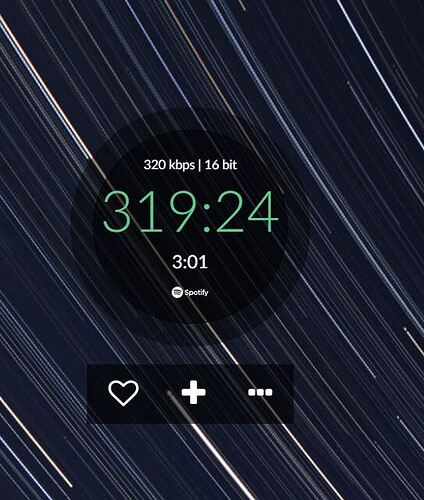I think we need to switch to a Spotify Family account!?! I could even imagine, that shutting down the old Spotify services (making the old plugin uncompatible) is related to that it was possible to use spotify with a non-family account on multiple RPI devices!?! Just a guess. If I were Spotify I would not give these options. But before switching to Family I’m waiting for a confirmation that the new plugin will only work simultaneously with a family account.
multi speaker should still work with a single spotify account though (being a volumio premium sub is much more valuable anyway than spotify  )
)
raspberry pi 4 8gb
allo DigiOne Signature
wireless 5ghz connection
Volumio 3.251
Spotify Premium
Works great, thanks!
But:
- I cannot browse/find for example “my weekly compilations” and other compilations “for me”
/Edit: I found it under my playlists, “Discover Weekly” Great this plugin !!!
- When I start a playlist from the Volumio interface, and then I start a playlist "my weekly compilations from the windows interface, only the first song is played. Next song is again from the playlist started on Volumio before
Franz
- rpi4b 8gb
- Volumio 3.301
- Spotify 2.0.3
- iqAudio DAC plus, wired and wireless
- Volumio Premium
Works great for me as endpoint and browsing spotify within volumio
Love the new volumio primo icon shown in spotify!
Hi everyone,
I’m just getting started with this beta version. It’s very interesting to see how you put some new cool features on it.
One of these is the capability to use the zikup with your spotify account, https://zikup.fr/.
Big up to the dev team, and thanks to you all for your very good work 
 .
.
See you ,
Philippe form France
Good news folks.
The new Spotify plugin has just been released in the Volumio plugins store.
So, from now on, we will have a single plugin to have the best Spotify experience in Volumio.
Thanks a lot to everyone which participated in this beta test, this would not have been possible without your precious feedback.
Enjoy!
just a suggestion, please mention what has been addressed in this 3rd release?
Issue is still present.
- Uninstalled plugin
- ran:
rm -rf /home/volumio/volumio-plugins-sources/
sudo reboot
- installed plugin
- ran configuration
- rebooted
- tested.
info: CoreStateMachine::syncState stateService play
info: CoreStateMachine::syncState currentStatus stop
info: CoreStateMachine::pushState
info: CorePlayQueue::getTrack 48
info: CoreCommandRouter::executeOnPlugin: volumiodiscovery , saveDeviceInfo
info: CoreCommandRouter::volumioPushState
info: touch_display: Setting screensaver timeout to 120 seconds.
info: touch_display: Setting screensaver timeout to 0 seconds.
[Vollibrespot] : Fetching autoplay context uri
[Vollibrespot] : error 400 for uri hm://autoplay-enabled/query?uri=
[Vollibrespot] : AutoplayError: MercuryError
[Vollibrespot] : Event: TrackChanged { old_track_id: SpotifyId { id: 240406568625952972411248730455635113013, audio_type: Track }, track_id: SpotifyId { id: 240406568625952972411248730455635113013, audio_type: Track } }
info: CoreCommandRouter::volumioGetState
info: CorePlayQueue::getTrack 48
[SpotifyConnect] LONDON (feat. J. Cole)
info: [1655913454516] ControllerSpotify::pushState
info: CoreCommandRouter::servicePushState
info: CorePlayQueue::getTrack 48
info: CoreStateMachine::syncState stateService play
info: CoreStateMachine::syncState currentStatus play
info: Received an update from plugin. extracting info from payload
info: CoreStateMachine::pushState
info: CorePlayQueue::getTrack 48
info: CoreCommandRouter::executeOnPlugin: volumiodiscovery , saveDeviceInfo
info: CoreCommandRouter::volumioPushState
info: CoreStateMachine::pushState
info: CorePlayQueue::getTrack 48
info: CoreCommandRouter::volumioPushState
info: CoreCommandRouter::volumioGetState
info: CorePlayQueue::getTrack 48
[Vollibrespot] : Fetching autoplay context uri
[Vollibrespot] : error 400 for uri hm://autoplay-enabled/query?uri=
[Vollibrespot] : AutoplayError: MercuryError
[Vollibrespot] : Event: TrackChanged { old_track_id: SpotifyId { id: 240406568625952972411248730455635113013, audio_type: Track }, track_id: SpotifyId { id: 255568650921711544861484301924290322997, audio_type: Track } }
[SpotifyConnect] Neck & Wrist (feat. JAY-Z & Pharrell)
info: [1655913456554] ControllerSpotify::pushState
info: CoreCommandRouter::servicePushState
info: CorePlayQueue::getTrack 48
info: CoreStateMachine::syncState stateService play
info: CoreStateMachine::syncState currentStatus play
info: Received an update from plugin. extracting info from payload
info: CoreStateMachine::pushState
info: CorePlayQueue::getTrack 48
info: CoreCommandRouter::executeOnPlugin: volumiodiscovery , saveDeviceInfo
info: CoreCommandRouter::volumioPushState
info: CoreStateMachine::pushState
info: CorePlayQueue::getTrack 48
info: CoreCommandRouter::volumioPushState
[Vollibrespot] : Event: SinkInactive
[Vollibrespot] : Event: PlaybackLoading { track_id: SpotifyId { id: 255568650921711544861484301924290322997, audio_type: Track } }
[SpotifyConnect] Sink released
info: CoreCommandRouter::servicePushState
info: CoreStateMachine::pushState
info: CorePlayQueue::getTrack 48
info: CoreCommandRouter::executeOnPlugin: volumiodiscovery , saveDeviceInfo
info: CoreCommandRouter::volumioPushState
info: CorePlayQueue::getTrack 48
info: CoreStateMachine::syncState stateService stop
info: CoreStateMachine::syncState currentStatus play
info: CoreStateMachine::play index undefined
info: CoreStateMachine::setConsumeUpdateService undefined
info: CoreStateMachine::pushState
info: CorePlayQueue::getTrack 49
info: CoreCommandRouter::executeOnPlugin: volumiodiscovery , saveDeviceInfo
info: CoreCommandRouter::volumioPushState
info: CorePlayQueue::getTrack 49
info: CoreStateMachine::startPlaybackTimer
info: CorePlayQueue::getTrack 49
info: [1655913456687] ControllerSpotify::clearAddPlayTrack
info: Setting this device active
info: CoreStateMachine::pushState
info: CorePlayQueue::getTrack 49
info: CoreCommandRouter::volumioPushState
[Vollibrespot] : Loading with Spotify URI
[Vollibrespot] : (209314 ms) loaded
info: touch_display: Setting screensaver timeout to 120 seconds.
ALSA lib /home/pi/volumio-alsa-plugin/src/pcm_volumioswitch.c:294:(_snd_pcm_volumioswitch_hw_params) PCM volumioMultiRoomServer has buffer size 22052, but target_pcm Peppyalsa has buffer size 22016
ALSA lib /home/pi/volumio-alsa-plugin/src/pcm_volumioswitch.c:305:(_snd_pcm_volumioswitch_hw_params) PCM volumioMultiRoomServer has buffer size 22052, but target_pcm Peppyalsa has buffer size 22016
[Vollibrespot] : Event: SinkActive
[SpotifyConnect] Sink acquired
info: CoreCommandRouter::volumioGetState
info: CorePlayQueue::getTrack 49
[SpotifyConnect] Currently active: spop
info: Checking Spotify Web API
info: [1655913456877] ControllerSpotify::pushState
info: CoreCommandRouter::servicePushState
info: CorePlayQueue::getTrack 49
info: CoreStateMachine::syncState stateService play
info: CoreStateMachine::syncState currentStatus stop
info: CoreStateMachine::pushState
info: CorePlayQueue::getTrack 49
info: CoreCommandRouter::executeOnPlugin: volumiodiscovery , saveDeviceInfo
info: CoreCommandRouter::volumioPushState
info: touch_display: Setting screensaver timeout to 0 seconds.
[Vollibrespot] : Fetching autoplay context uri
[Vollibrespot] : error 400 for uri hm://autoplay-enabled/query?uri=
[Vollibrespot] : AutoplayError: MercuryError
[Vollibrespot] : Event: TrackChanged { old_track_id: SpotifyId { id: 255568650921711544861484301924290322997, audio_type: Track }, track_id: SpotifyId { id: 255568650921711544861484301924290322997, audio_type: Track } }
[Vollibrespot] : Fetching autoplay context uri
[Vollibrespot] : error 400 for uri hm://autoplay-enabled/query?uri=
[Vollibrespot] : AutoplayError: MercuryError
[Vollibrespot] : Event: TrackChanged { old_track_id: SpotifyId { id: 255568650921711544861484301924290322997, audio_type: Track }, track_id: SpotifyId { id: 123516247023480027609239609720077413269, audio_type: Track } }
[SpotifyConnect] Neck & Wrist (feat. JAY-Z & Pharrell)
info: [1655913457527] ControllerSpotify::pushState
info: CoreCommandRouter::servicePushState
info: CorePlayQueue::getTrack 49
info: CoreStateMachine::syncState stateService play
info: CoreStateMachine::syncState currentStatus play
info: Received an update from plugin. extracting info from payload
info: CoreStateMachine::pushState
info: CorePlayQueue::getTrack 49
info: CoreCommandRouter::executeOnPlugin: volumiodiscovery , saveDeviceInfo
info: CoreCommandRouter::volumioPushState
info: CoreStateMachine::pushState
info: CorePlayQueue::getTrack 49
info: CoreCommandRouter::volumioPushState
[SpotifyConnect] Plan B
info: [1655913457664] ControllerSpotify::pushState
info: CoreCommandRouter::servicePushState
info: CorePlayQueue::getTrack 49
info: CoreStateMachine::syncState stateService play
info: CoreStateMachine::syncState currentStatus play
info: Received an update from plugin. extracting info from payload
info: CoreStateMachine::pushState
info: CorePlayQueue::getTrack 49
info: CoreCommandRouter::executeOnPlugin: volumiodiscovery , saveDeviceInfo
info: CoreCommandRouter::volumioPushState
info: CoreStateMachine::pushState
info: CorePlayQueue::getTrack 49
info: CoreCommandRouter::volumioPushState
[Vollibrespot] : Event: SinkInactive
[Vollibrespot] : Event: PlaybackLoading { track_id: SpotifyId { id: 123516247023480027609239609720077413269, audio_type: Track } }
[SpotifyConnect] Sink released
info: CoreCommandRouter::servicePushState
info: CoreStateMachine::pushState
info: CorePlayQueue::getTrack 49
info: CoreCommandRouter::volumioPushState
info: CorePlayQueue::getTrack 49
info: CoreStateMachine::syncState stateService stop
info: CoreStateMachine::syncState currentStatus play
info: CoreCommandRouter::volumioPushState
info: CoreStateMachine::stPlaybackTimer
[Vollibrespot] : Loading with Spotify URI
[Vollibrespot] : (163764 ms) loaded
ALSA lib /home/pi/volumio-alsa-plugin/src/pcm_volumioswitch.c:294:(_snd_pcm_volumioswitch_hw_params) PCM volumioMultiRoomServer has buffer size 22052, but target_pcm Peppyalsa has buffer size 22016
ALSA lib /home/pi/volumio-alsa-plugin/src/pcm_volumioswitch.c:305:(_snd_pcm_volumioswitch_hw_params) PCM volumioMultiRoomServer has buffer size 22052, but target_pcm Peppyalsa has buffer size 22016
info: touch_display: Setting screensaver timeout to 120 seconds.
[Vollibrespot] : Event: SinkActive
[SpotifyConnect] Sink acquired
info: CoreCommandRouter::volumioGetState
info: CorePlayQueue::getTrack 0
[SpotifyConnect] Currently active: spop
info: Checking Spotify Web API
info: [1655913457884] ControllerSpotify::pushState
info: CoreCommandRouter::servicePushState
info: CorePlayQueue::getTrack 0
Firstly, it’s indeed good news. Thanks @volumio. But as @Wheaten says, what’s fixed in the new version?
Plus, what’s your advice for updating from beta?
I presume it’s best to uninstall the beta and restart before installing the new plugin.
Edit. And follow the fuller uninstall instructions at the end of @Wheaten 's post above this one.
The new version of the plugin works as well as the beta.
- Perfectly if you spotify from within the plugin
- Perfectly if you spotify “connect” via the native app to Volumio.
- But it has a fit of skipping if, whilst playing something via the Volumio plugin, you then try to play a different playlist from the native app.
Model: Raspberry Pi 4 Model B Rev 1.4
HiFiBerry DAC2 Pro via wifi
Volumio Premium 3.251
Spotify plugin V3.0.1
Hello
I just test the new plugin Spotify 3.0.1 It works fine ! Good job.
But there is still a limitation of 100 entries per play lists. Is it a problem from Spotify or of the plugin ?
just test this play list Audiophile Reference. In Volumio the last one is Way down in the hole #100 title in the play list. In Spotify this play list has 276 titles.
Thanks in advance for your answer.
Hello,
I uninstalled the old volspotconnect plugin that I had used so far to connect to Volumio with Spotify and I installed the new Volumio Spotify Plugin 3.01 (uninstalling the old version first).
Now I’m able to use Spotify directly from Volumio, but I can’t use the “Connect to a Device” function when I open Spotify on other devices, since Volumio does not appear among the available devices.
I tried uninstalling and reinstalling the plugin. No way, the problem persists.
- Raspberry Pi 3 B+
- Volumio 3.301
FULL LOG: http://logs.volumio.org/volumio/nwm3h5E.html
EDIT: I solved. It seems it was a problem on the Spotify side. I uninstalled and reinstalled the app on my smartphone and now Volumio is visible among the devices to connect to.
Just few remarks:
- Nothing has changed since latest beta.
- The 100 tracks limit on playlist has not been solved and it is currently a WON’T SOLVE
- We need complete logs to diagnose any residual issue, please refer to the guide in the first post
I did share a full log on the track skipping part and instructions how to reproduce
I edited my messagge adding the full log.
It was a problem on the Spotify side, read “edit” in my message above.
EDIT: I solved my issue, but I have to confirm the same behavior reported by @Wheaten about the cahotic playing when you have a Spotify queue of tracks on Volumio app and then you switch to the Spotify app on your smartphone using the “connect” function (skipping tracks, it keeps loading the pre-queued tracks and not the ones you try to select on Spotify etc.).
I’ve installed the latest and I’m still seeing some issues:
Raspberri Pi 3
System version 3.301
Spotify plugin version 3.0.1
Wired connection
Free account (spotify is premium account)
Currently using onboard Spotify player, not Spotify connect.
Playlist stops playing and inaccurately shows very long track lengths. Also will not switch Spotify playlists without a restart first.
log: http://logs.volumio.org/volumio/2kHRxzF.html
New plugin not playing any spotify track, The login is O.K. and track browsing is also possible. When i want to play a song, nothing happens.