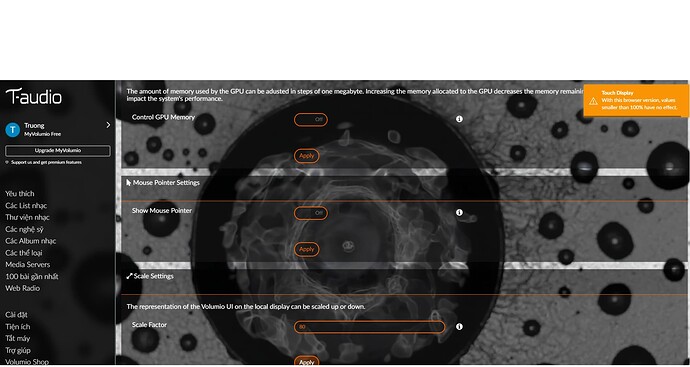gvolt
June 3, 2022, 2:47pm
23
TruongVu:
it is reverse induction
Am I correct that you are referring to the touch function?
If so, please enable the mouse pointer on the Touch Display’s config page. Then touch the screen in the four corners and describe in detail where the mouse pointer appears. Also move your finger from left to right and from top to bottom and describe how the pointer actually moves.
1 Like
when moving the touch to the left the cursor will move up
1 Like
gvolt
June 3, 2022, 4:13pm
25
In “/boot/userconfig.txt” try changing
dtoverlay=ads7846, ...
to
dtoverlay=ads7846
dtparam=cs=1
dtparam=penirq=25
dtparam=penirq_pull=2
dtparam=speed=50000
dtparam=swapxy=0
dtparam=pmax=255
dtparam=xohms=150
dtparam=xmin=200
dtparam=xmax=3900
dtparam=ymin=200
dtparam=ymax=3900
initially i set the value dtparam=swapxy=0 the result is as above then i change the value dtparam=swapxy=1 nothing changes
1 Like
gvolt
June 3, 2022, 4:56pm
27
Please execute
sudo curl -L https://raw.githubusercontent.com/goodtft/LCD-show/master/usr/99-calibration.conf-3508-0 -o /etc/X11/xorg.conf.d/99-calibration.conf
If you have not already done so also run
sudo apt-get -y install xserver-xorg-input-evdev
sudo cp /usr/share/X11/xorg.conf.d/10-evdev.conf /usr/share/X11/xorg.conf.d/45-evdev.conf
Then disable and re-enable the Touch Display plugin or reboot Volumio.
1 Like
alright! thank you
gvolt
June 3, 2022, 5:15pm
29
More power. The lightning bolt symbolizes undervoltage, i.e. the power supply is probably insufficient.
So that’s it, I’ll change the power supply and report back the results tomorrow. Thank you again
this is what i installed it may be useful for others:GitHub - goodtft/LCD-show: 2.4" 2.8"3.2" 3.5" 5.0" 7.0" TFT LCD driver for the Raspberry PI 3B+/A/A+/B/B+/PI2/ PI3/ZERO/ZERO W
$ cd LCD-show/
$ sudo mkdir /etc/X11/xorg.conf.d
$ sudo cp -rf ./usr/99-calibration.conf-3508-0 /etc/X11/xorg.conf.d/99-calibration.conf
$ sudo nano /boot/userconfig.txt
hdmi_force_hotplug=1
$ sudo apt-get -y install xserver-xorg-input-evdev
$ sudo cp /usr/share/X11/xorg.conf.d/10-evdev.conf /usr/share/X11/xorg.conf.d/45-evdev.conf
$ sudo apt install lightdm
$ sudo nano /etc/lightdm/lightdm.conf
autologin-user=pi
gvolt
June 4, 2022, 6:36am
32
I recommend to not use these commands if the Touch Display plugin will be used. In the best case, these commands are superfluous.
Also the two lines reading hdmi_force_hotplug=1 are redundant since this option is already included in “/boot/config.txt” by default.
I recommend to not use these commands if the Touch Display plugin will be used. In the best case, these commands are superfluous.
gvolt
June 4, 2022, 7:28am
34
To achieve that I think
sudo systemctl disable getty@tty1.service
would suffice.
when i lower the picture to 80%, the message will appear Touch Display
gvolt
June 4, 2022, 9:52am
37
Are you using Volumio 2? If not please post the result of
chromium-browser -version
gvolt
June 4, 2022, 10:43am
39
Then it’s normal. The browser is just too old.