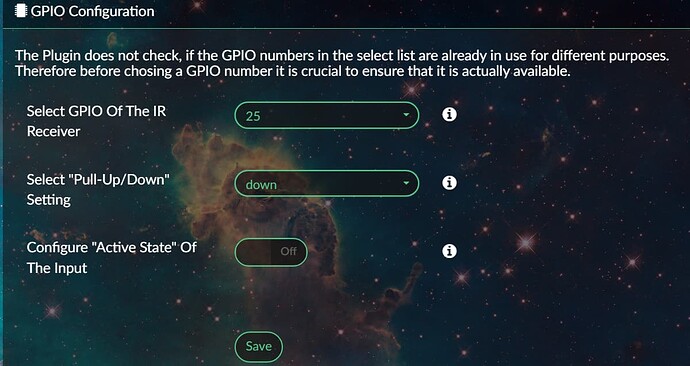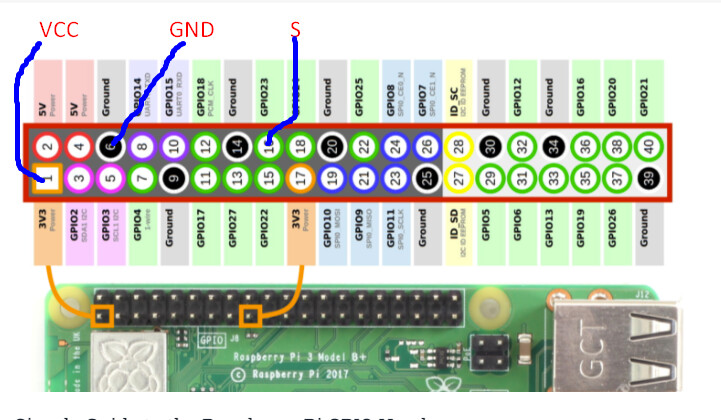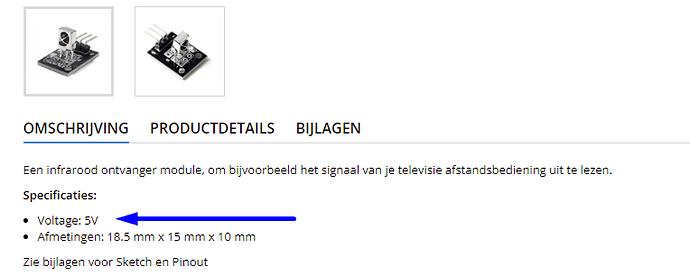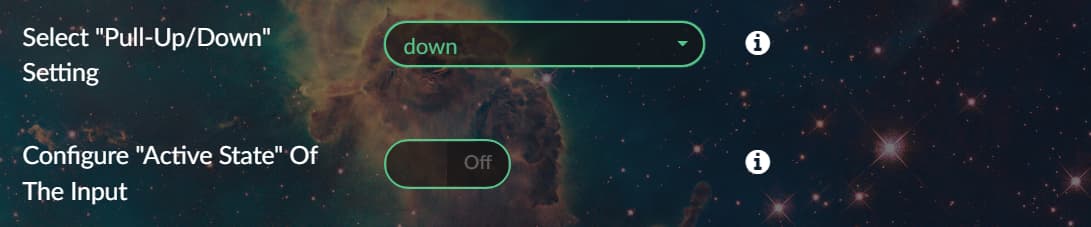I have Volumio 3
On the plugins, i went over and selected the JustBoom profile and on the GPIO configuration, i selected GPIO24.
From the IR sensor module

I connected the volt pin to the 3.3v on the Pi 4
I connected the S pin to the GPIO24 that i have selected on the volumio gpio configuration.
I connected the - pin to the ground pin on the Pi
I rebooted the player and tried the JustBoom remote and there was nothing happening. So do i need to access the SSH on the laptop to enable the gpio24.
no you only need to connect 3.3 volts, ground and data to gpio 24, of course this may not be used by another function.
I always have it set to gpio 25 by default.
if it doesn’t work try changing the pull-up/down settings and see if it works now and active state off the input.
make sure you use the correct gpio pin configuration.
1 post is enough to get an answer 
First, after reimaging the volumio on sd card and placed back into my SmartiPi Touch 2. I booted it up and can to this here.
The gpio is set to gpio25 by default, do i need to change or enable any of the other setting
Well…
I left the selected GPIO on default, do the select "Pull-Up/Down setting or the configuration " Active State Of The Input all have to be enable for the JustBoom IR Remote to work
if you connect the S to GPIO24, why would you put the plugin to GPIO25?
My mistake on the description.
I clean off the SD card and reinstalled Volumio on the card and put it back into the Pi
This time, over on the GPIO configuration section, i left selected JustBoom.
I left the GPIO25 on default instead of using 24.
So it’s on the default gpio25 and connected the s wire from the IR sensor modular to the gpio25 on the Pi 4.
Do i need the select the Pull-Up / or down setting, which i have it set to down.
Do the Active state need to be turn on/off
Here is the JustBoom IR Remote that i have
I left everything to default and it works
(besides I connected it to GPIO23, GPIO25 didn’t work for me.)
That puzzles me, how do u know what gpio works.
Using google and check which GPIO are being used by all of your hardware connected to the rPi.
And there might be an issue with receiver, if it has been connected to the 5V pin, or + and - have been wrongly connected.
just by trying.
or what @Wheaten suggests check which gpio pins are used by the hardware of all your equipment connected to the gpio.
this could also be another cause. once connected incorrectly and your receiver is broken.
For one, on mine, i have one of these installed https://www.amazon.com/gp/product/B08C2DJBT2/ref=ppx_yo_dt_b_asin_title_o00_s00?ie=UTF8&psc=1
So, i have access to the all the needed gpios and still be able to stack a sound card on top of the Pi itself.
So, u say that have to keep on selecting gpio configuration on volumio each time and connected to jumper wire to the next one.
Everytime i select the gpio on volumio configs, i would have to reinstall volumio on the sd card.
I guess, once you select the gpio here
it won’t show this page after reboot.
nope, that is the great part of this plugin, you don’t need to reboot.
So if you connect it to the rPi, you can change the last 2 options and test.
And please check which GPIO are being used by your soundcard.
BUT
Never change wires on a running pi. So if you change wires turn off the rPi and boot when done
I have Volumio on my SmartiPi Touch 2, I have a DSL cable connected from the Pi to the router so i can access Volumio on my laptop to work with the setting. So, the way i read you, i keep this page here connected to my laptop, so i can test out all the GPIO before saving right. And never have a Pi going with changing out the wire to test each GPIO. Got u.
Won’t turning off the Pi in order to do so will cause me to loss connection of the Volumio on my laptop.
almost,
you need to save if you change one of the last 2 settings.
But just connect the S to GPIO23.

Add this line to the /boot/userconfig.txt
dtoverlay=gpio-ir,gpio_pin=23
Select your remote in the plugin. (Note the settings will be gone  )
)
If it still doesn’t work, the receiver is broken.
I had the IR sensor connect to the gpio, i started pressing buttons. The led lite on the IR sensor every time i press a button
So it seems it’s not broken, than just follow my instructions. (seems this IR receiver can be connected to the 5V, but only do that if 3.3V is not working)
Well i know the 3.3v on #1pin is good, my RemotePi board is connected to it.
You mean the pi can’t be running when connecting the jumper wire to each gpio pin
So this Active State Of The Input needs to say off
and how about the Pull-up/down setting, do that hurt anything if it up/down.
now that you’ve done this play some music and press the pause/play button or increase/decrease the volume on your remote and check if it works.