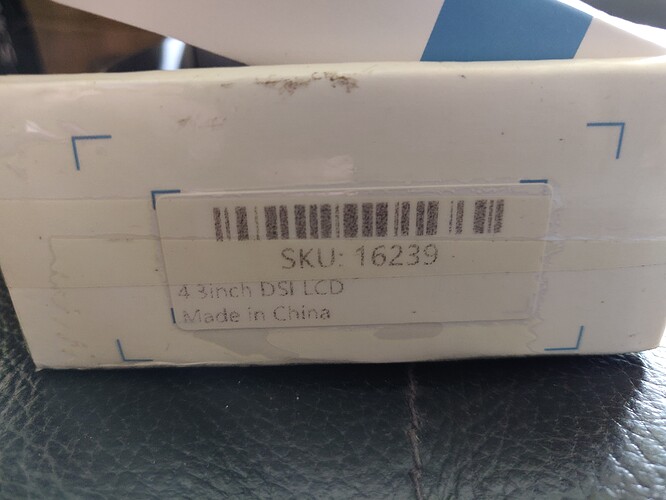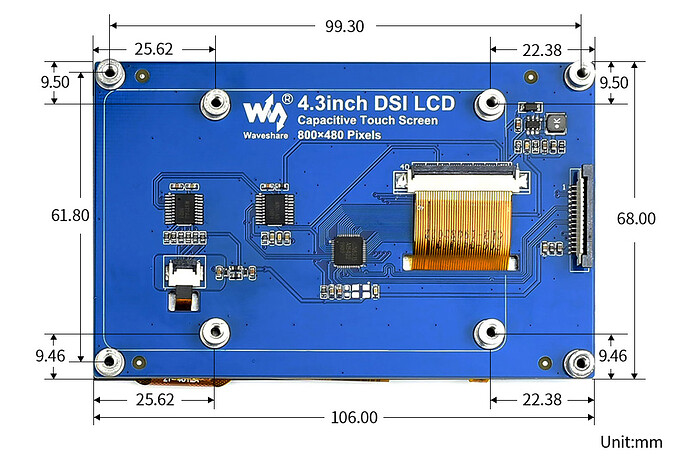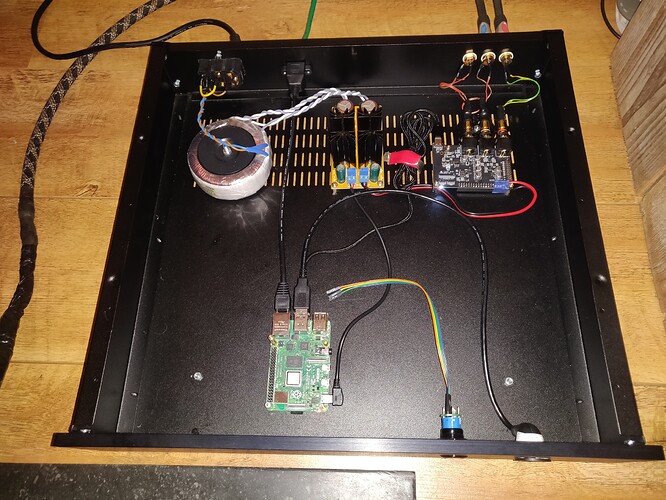i have a ifi 2,5 amp and a 3 amp rasp power sup. here maybe in time i will change it to a external linear power supply. first i want to here how this board sounds… it should be sweet
at least it sounds nicer than my current and both modified Logitech transporter and duet, plus an allo Boss 2.1 and teradak.
I can no longer compare it with my previous dac boards.
but I think you will be pleasantly surprised.
i hope so what i read it should sound sweet.
got the 4.3 inch screen, works perfectly and exactly the nice size for the streamer.
Thanks for the tip 
I am glad that i could help
built in it now, I’m happy with it 
just for the statistics, software backlight control of your plugin works with this 4.3 inch wave share touchscreen.
Good to now  Many thanks for reporting! Can you tell which (hardware) version the display has?
Many thanks for reporting! Can you tell which (hardware) version the display has?
how can i check this? there is nothing on the back of the touchscreen, no version number or anything.
I don’t know. I hoped there would be some revision code on the PCB of the display.
I am pretty sure in the past Waveshare’s website showed brightness regulation for the 4.3 DSI display only by PWM - following your link I wasn’t able to find that information anymore, so I suspected there could be new a revision which would be distinguishable somehow.
I have ordered the same touchscreen for my brother-in-law, as soon as it is in and start building for his volumio streamer I will check if there is some version number in it.
hahahah I will 
happened to have the brother of a good friend of mine visit recently and heard my volumio streamer, he was quite impressed, he himself has no childish stuff either, everything from pinkfaun (also the streamer) and thiel speakers .
so probably building a streamer for him too, it’s just a matter of time before he sees the benefits.
nice keep up the good work 
Quick question about your screen. Is there a way to just turn the screen off and not the Rpi? I want to use a touch screen but I don’t want to turn the whole system off at night, just the screen.
@gvolt 4.3 inch waveshare has arrived, there is no version number on this one either. there is only a number on the packaging.
Thanks a lot for reporting back!
Then one would only be able to distinguish older versions by the PCB. This is how it still looked on Waveshare’s website on 2021-04-11 (taken from wayback machine):
So there seem to be at least two generations of the PCB of which the older probably only supports brightness adjustment by PWM.
And although the wiki still contains
Question:
How to adjust the backlight?Answer:
You need to remove the resistor and wire the top pad to P1 of Raspberry Pi and control it by PWM.gpio -g pwm 18 0
gpio -g mode 18 pwm
gpio pwmc 1000
gpio -g pwm 18 X(X is in range 0~1024, 0: Darkest, 1024: brightest)
your experience shows that (at least) the current version allows brightness adjustment by software.
michel8166 already knows that this display works  Our discussion is about different board revisions and their capability of adjusting display brightness (you may check postings beginning with #58).
Our discussion is about different board revisions and their capability of adjusting display brightness (you may check postings beginning with #58).
the streamer for my brother-in-law is already taking shape. now only the touchscreen/ infrared and power on off button.
 Will you integrate the display into the front panel?
Will you integrate the display into the front panel?