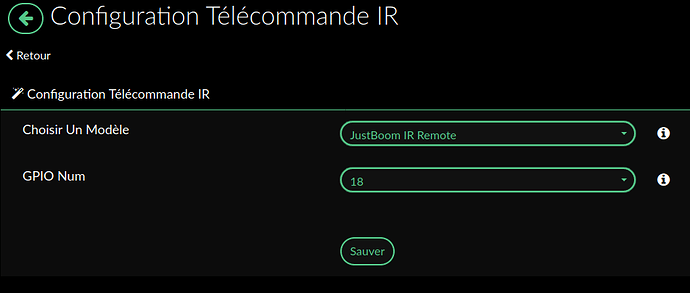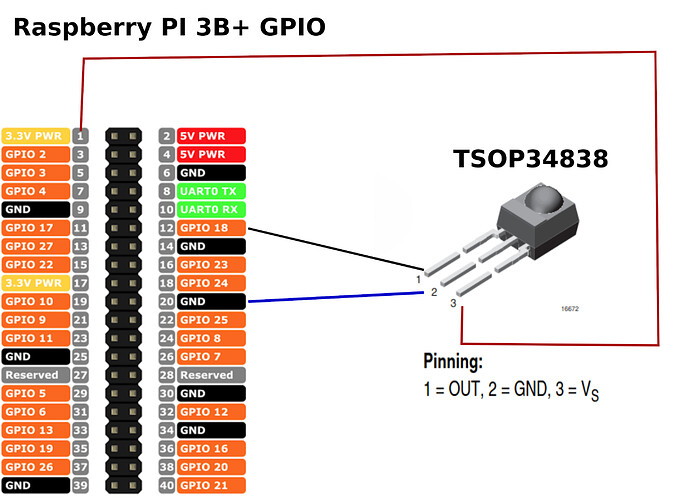Hi!
I want to use an IR remote control for Volumio with the IR Remote plugin.
I installed the IR Remote plugin.
I selected the “Samsung AA59” option from the list.
I have a Samsung AA59 remote control.
I tried the following IR receivers:
TSOP 4838
TSOP 34838
TSOP 1738
I connected the output of the IR receiver to the GPIO18 port.
But it’s not working.
What settings still need to be made?
Which IR receiver is suitable for operation?
Thanks!
The IR receivers will probably work, but the IR Remote plugin assumes GPIO25 is used. So you would need to connect your IR receiver to GPIO25.
If GPIO25 should already be occupied on your system you presently would have to manually edit the file “index.js” of the plugin as follows:
-
Disable the plugin.
-
Open “index.js” with
nano /data/plugins/acccessory/ir_controller/index.js -
Look for
gpio_in_pin=25(line 232) andgpio_pin=25(line 248) and change “25” to “18”. [In the opened “index.js” file you can search for the locations by pressing Ctrl+w, entering “pin=25” as search term and hit Enter.] -
To save the modified file hit Ctrl+x, y and Enter.
-
Execute
volumio vrestart -
Enable the plugin.
How far did you already get? I have been working on that issue, too  New version is practically ready.
New version is practically ready.
Thanks! That’s great
not far to be ready, but not completely finished… 1/2 hour of work, but if you are more advanced, you’re welcome 
I could do a PR tonight and you have a look at it. My code will differentiate between Pi versions and have options to not only select the GPIO number but also to set “pull-up/pull-down” of the input pin and choose between “active-low/active-high” signals. Don’t know if that goes to far 
yours seems much more evoluted than mine  so I’ll wait for your PR! Thanks
so I’ll wait for your PR! Thanks
sounds really promising
Thank you all
PR created 
Nice…
From where do you have this nice picture in what tool?
Thanks
The GPIO image is from DuckDuckGo
the TSOP 34838 image from the PDF datasheet
- Inkscape, Gimp