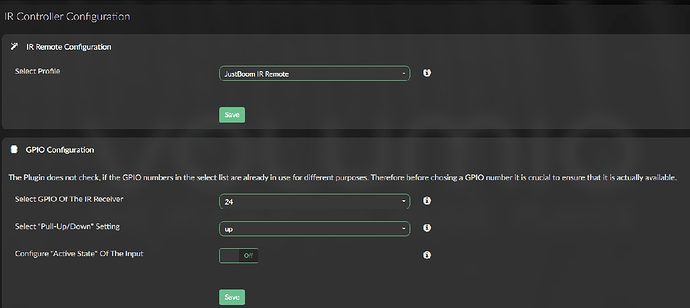So, now i’m on another player.
Can i get a copy of the ir remote lirc or how can i write my own lirc for the Ir remote that i have and how hard is doing that.
Ir remote is set for volumio and not for your other player every player has his own settings.
so i would advice to go to the site of the other player to get your Ir settings for that player.
After doing the IR remote configurations profile select the remote. I have the JustBoom IR Remote. Then, do i need to select the GPIO of the IR Receiver.
yes you have to select the gpio position where you connected the infrared data pin to.
Refresh my mine
ON the ir sensor pins
power pin to 3.3vol GPIO pin
ground pin to ground GPIO pin
sensor pin to GPIO 24 on the Pi4
On the GPIO configuration on Volumio
do i need to turn this here on (configure “Active State” Of The Input)
all good, 3.3 volts, ground and data pin. once set up do a reboot and check if everything is working properly.
I don’t think it’s necessary. just leave it as default and reboot and check.
Ok, tonight, i went back over to IR controller configurations. the profile is set to JustBoom IR Remote. But below, the GPIO configuration wouldn’t show up So i could see what the GPIO was set to. So, yesterday, i could see that and i had the gpio for the IR remote selected to 24, but today, it won’t show up
are you sure that the gpio you are currently using is not in use by another function.
The GPIO configuration options are not shown if a gpio-ir overlay has already been loaded at the time the IR Remote Controller plugin starts. This would be the case e.g. if the RemotePi plugin has been enabled and Volumio rebooted or if an “dtoverlay=gpio…” entry has been added manually to either “/boot/config.txt” or “/boot/userconfig.txt” and Volumio has been rebooted.